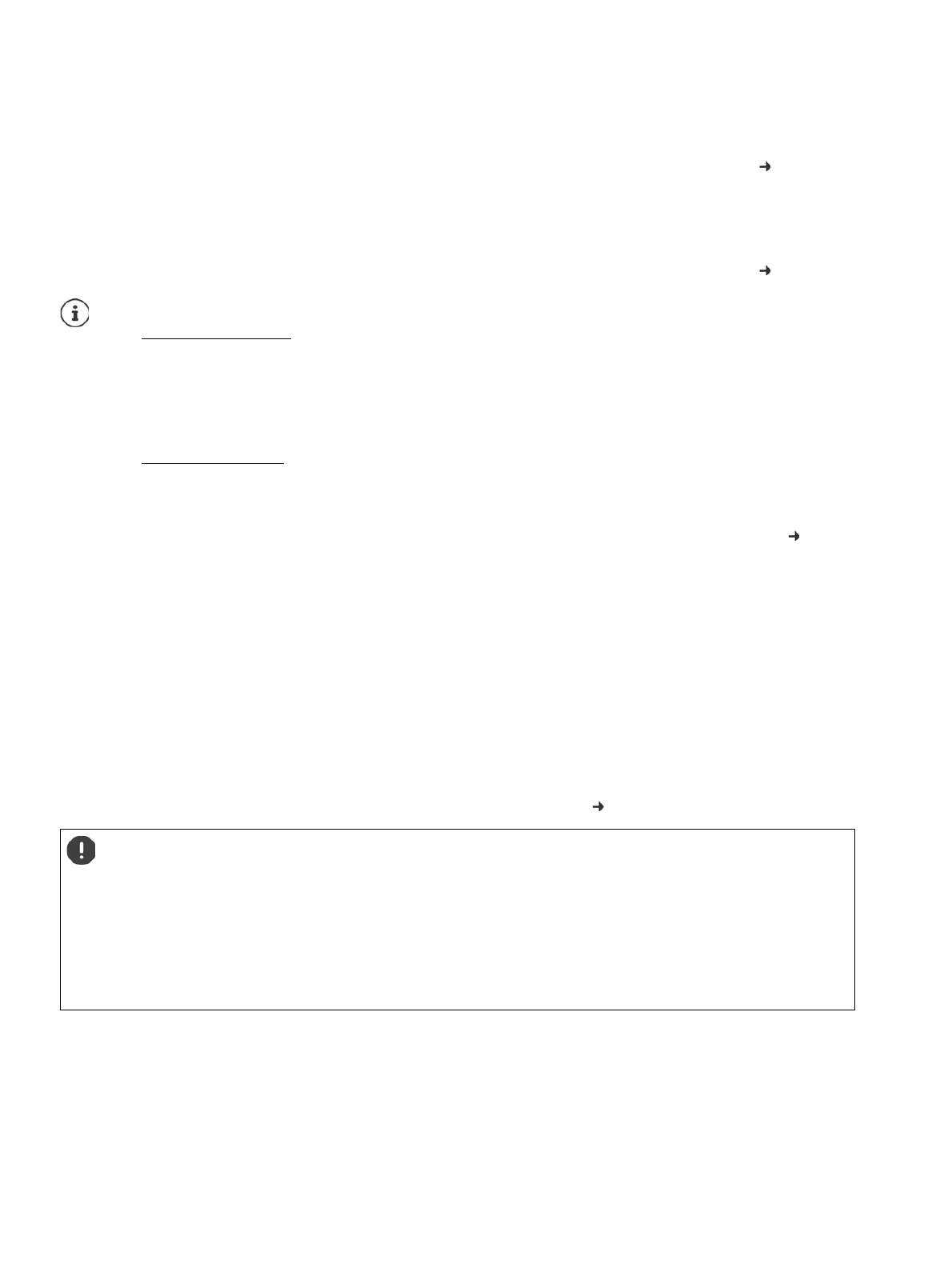P31003C1020M1000276A9, 01/2018
10 OpenScape Cordless IP V2, Administrator Documentation
First steps
Mounting the device
2.3 Mounting the device
• When installing the base stations, please take into account the technical conditions for positioning and the
installation guidelines, which are described in the "HiPath Cordless IP – Service Documentation".
• Install the base stations at the positions you determined when planning or measuring your DECT wireless
network.
• The OpenScape Cordless IP V2 device acting as Integrator/DECT manager can be installed anywhere within
the range of the local network. It does not need to be installed in the coverage area of the DECT wireless
network. Exception: the device comprising the DECT manager also acts as base station.
• The OpenScape Cordless IP V2 devices are intended for wall mounting ( p. 12).
10Register handsets and perform handset configuration
All the handsets to be used for making calls over the OpenScape Cordless IP V2 must be
registered on the telephone system. Any handset must get assigned an individual SIP account
at the SIP Communication System. When registering, the handset is permanently assigned a
VoIP connection as the receive and send connection.
p. 49
11Create a backup to save your configuration p. 84
Information and support for our products can be found on the Internet at:
http://www.unify.com/
Select the product to open the relevant product page for your base, where you will find a link to the
user guides.
Technical notes, current information about firmware updates, frequently asked questions and lots
more can be found on the Internet at:
http://wiki.unify.com/
Select the product to open the relevant product page for your base, where you will find a link to the
user guides.
To find out which version of the Integrator/DECT manager firmware is currently loaded, see p. 82
and/or p. 87.
The devices are designed for indoor use or for outdoor use, in case it is mounted in an outdoor case.
Indoor use:
• The devices are designed for use in dry rooms with a temperature range of +5°C to +45°C.
• Never expose the devices to heat sources, direct sunlight or other electrical appliances.
• Protect your device from moisture, dust, corrosive liquids and fumes.
Outdoor use:
• Base station protection at ambient temperature between -20°C and +50°C.
