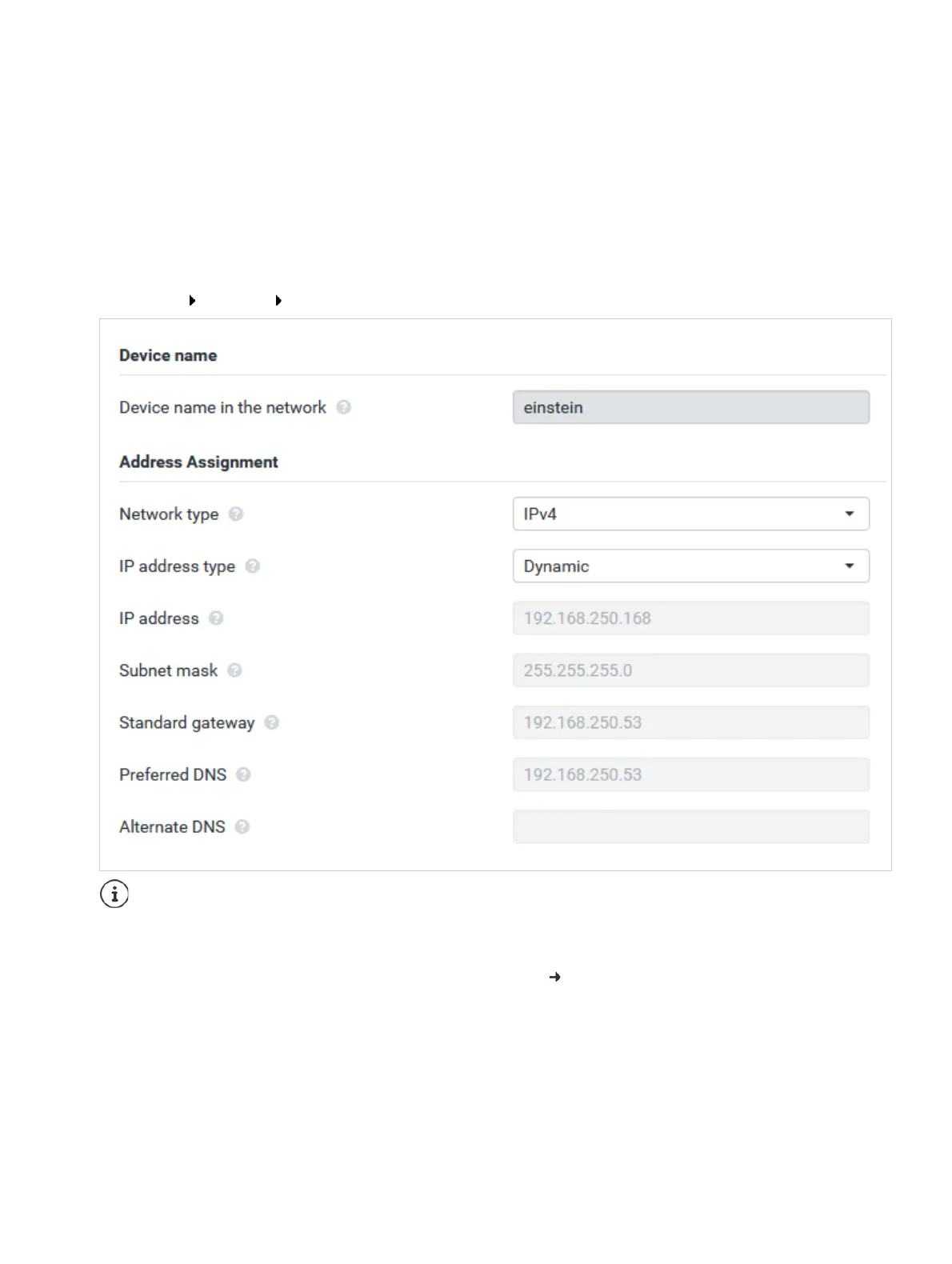P31003C1020M1000276A9, 01/2018
OpenScape Cordless IP V2, Administrator Documentation 23
Network administration
IP settings
5 Network administration
5.1 IP settings
This page is used to integrate the DECT multicell system into your company‘s local network.
Settings Network IP
Device name in the network
Enter a label for the device. It is used to identify the device in network communication.
Network type
Select the IP protocol used in your local network: Currently only IPv4 is supported.
If you change the IP address of the device or an error occurs when you are changing the IP settings,
the connection to the web User Interface may be lost.
IP address changed: Re-establish the connection with the new address.
An error occurred: Reset the device to the factory settings.
Defining the device role ( p. 12)
