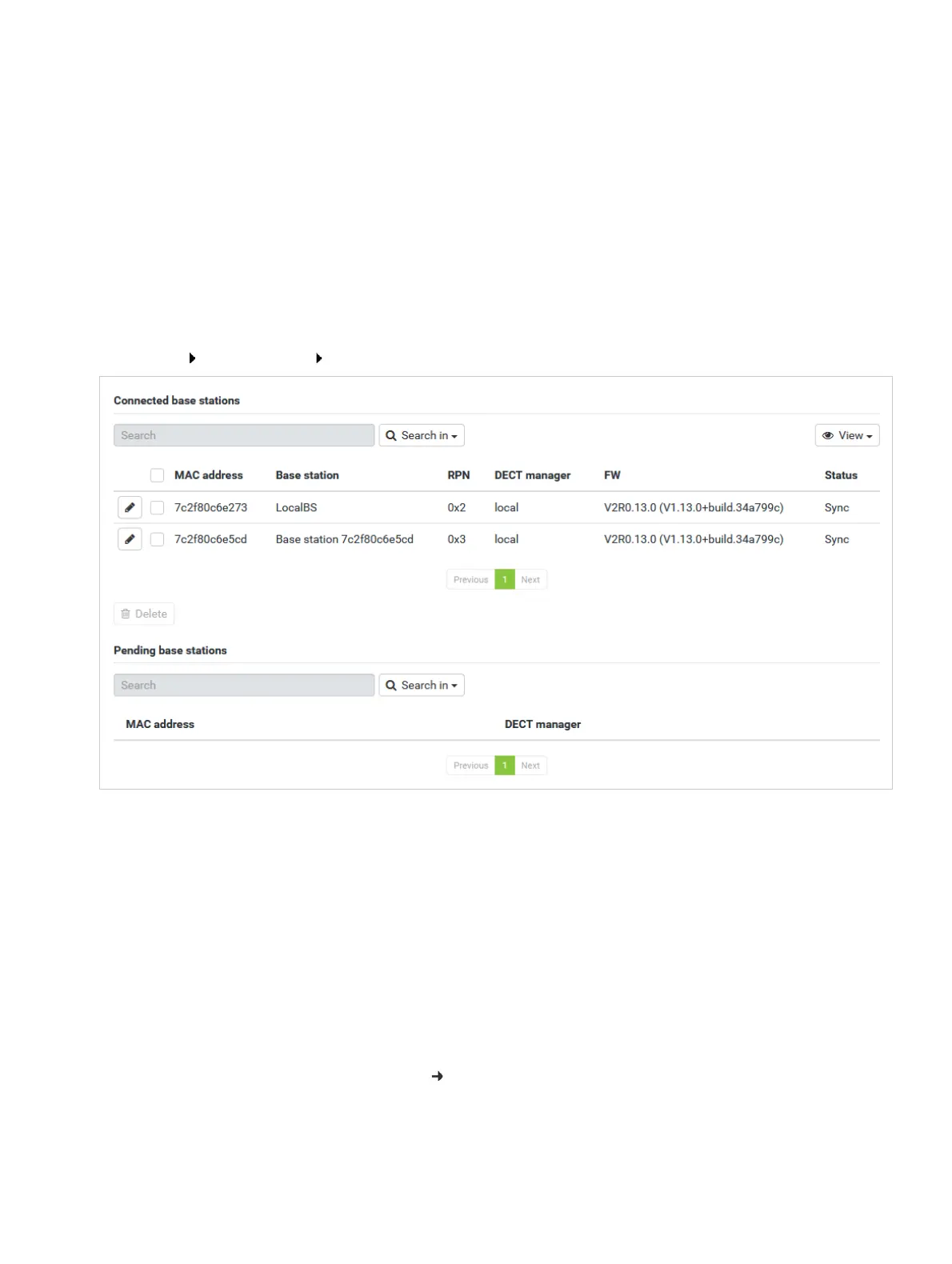P31003C1020M1000276A9, 01/2018
OpenScape Cordless IP V2, Administrator Documentation 27
Base stations
Base stations administration
6 Base stations
The Integrator/DECT manager automatically recognises the base stations within the network. Base stations need
to be confirmed, activated and synchronised.
6.1 Base stations administration
Use the following web configurator page to assign base stations to the DECT manager.
Settings Base stations Administration
There are two tables:
• Connected base stations lists all base stations which are already connected to the DECT manager.
• Pending base stations lists all base stations which are not yet connected to a DECT manager.
6.1.1 Connected base stations
The page shows the connected base stations with the following information:
MAC address Hardware address of the base station. With this address the device is uniquely identified
within the LAN.
Base station Name of the base station. When added to the list the MAC address is used as name. The
base station located at the same device as the DECT manager is shown as LocalBS.
The name can be edited ( p. 29)
