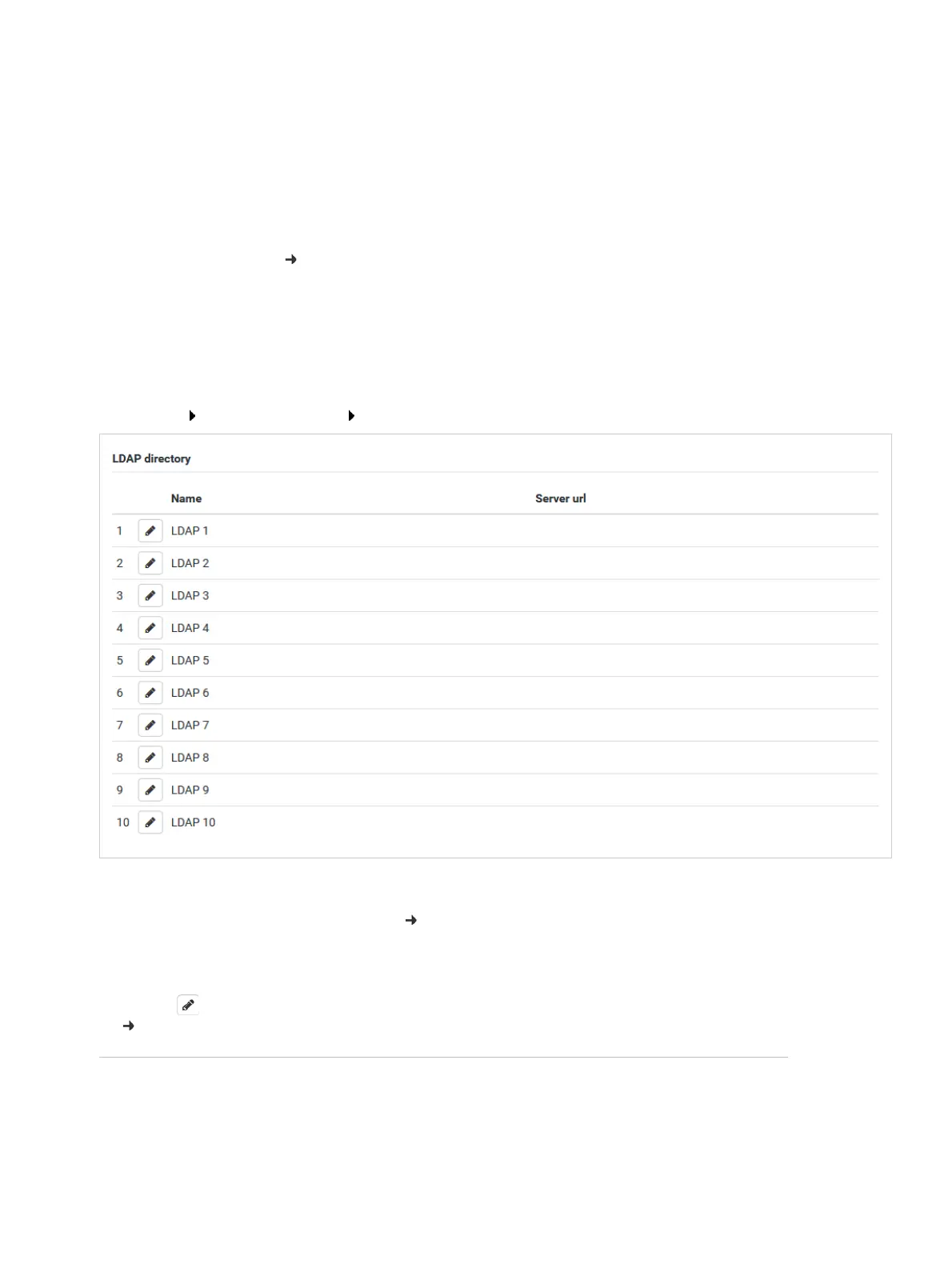P31003C1020M1000276A9, 01/2018
OpenScape Cordless IP V2, Administrator Documentation 65
Online directories
Corporate online directory (LDAP)
10 Online directories
You can set up up to ten corporate directories in LDAP format for the phone system and make one of them avail-
able to the registered handsets.
Use the handset settings ( p. 52) to specify which keys are to call up the directory.
10.1 Corporate online directory (LDAP)
If you wish to use a company directory on the telephone system, you must activate it on the Web configurator.
Settings Online directories Corporate
The page lists the available LDAP directories.
Configuring LDAP directories
Click on next to the name of the LDAP directory you want to edit . . . the LDAP configuration page is opened
( p. 65).
Configuring an LDAP directory
On this page you can edit the data for the selected LDAP directory.
Name The name that you have defined for the directory is displayed, or the default name (LDAP1 -
LDAP10). It can be edited ( p. 65).
Server url If the directory is configured, the server URL is displayed.
