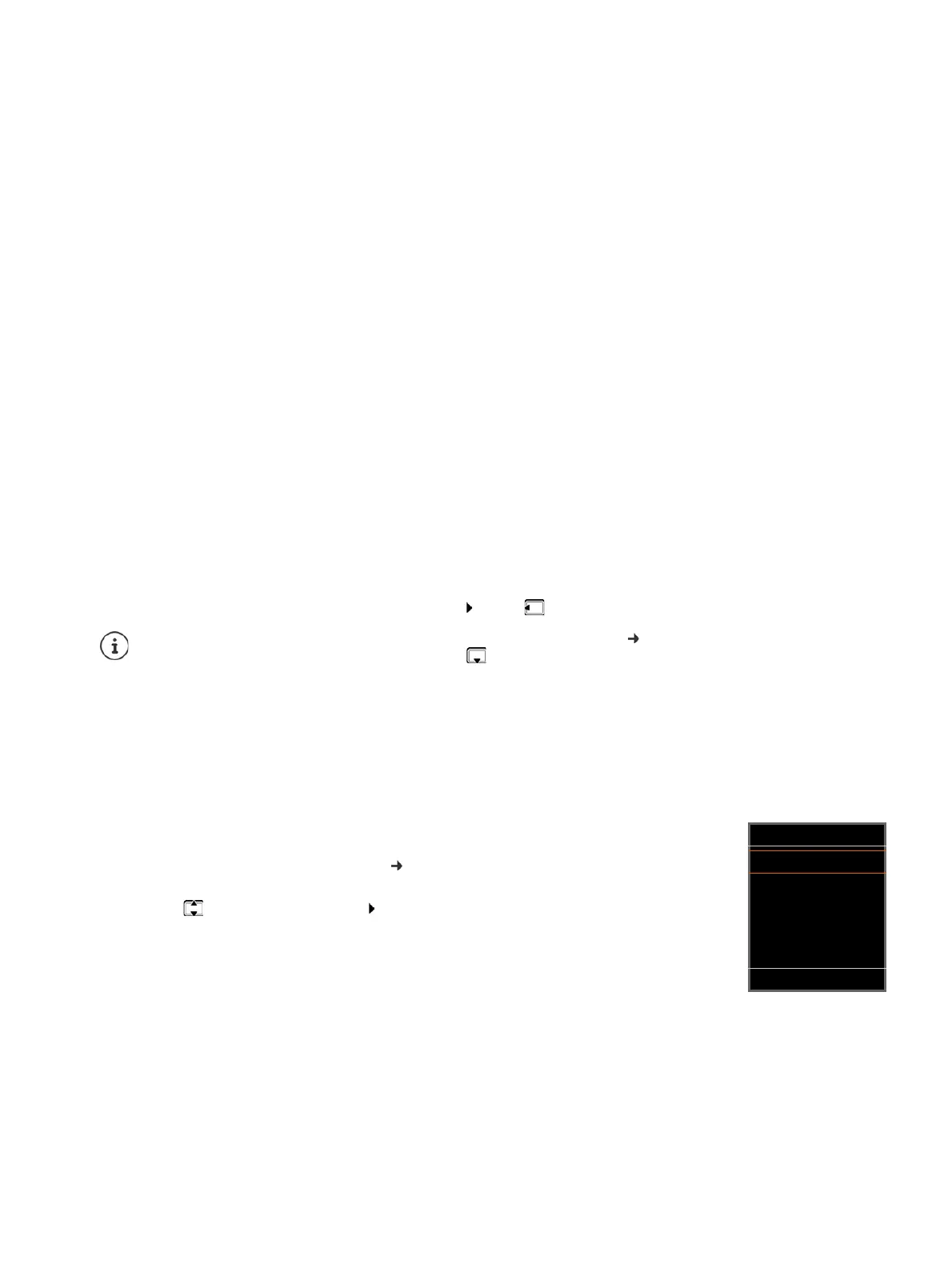P31003C1020M1000276A9, 01/2018
OpenScape Cordless IP V2, Administrator Documentation 105
LDAP directory – configuration example
Display on the handsets
The attributes First name and Surname will be used for the following functions:
• Display in the list of directory entries in the form Surname, First name
• Alphabetical sorting of the directory entries on the phone
• Name display of a caller or call participant
If the database query only produces one of the attribute values (e.g. because a contact is only stored with their
first name), only this one will be displayed.
14.4 Display on the handsets
If one or more LDAP directories are set up in the web configurator, they will be available on the handsets with the
following functions:
• Scroll through directory or search for directory entries,
• Display directory entries with detailed information (no edit or delete),
• Dial phone numbers directly from the directory,
• Add directory entries to the local directory.
When a phone number is entered or a call comes in, the directory is automatically searched for an entry that
matches the phone number. If an entry is found, the name is displayed instead of the phone number.
To display the corporate directory on the telephone screen
The corporate directory is assigned to the INT key: press
,
14.4.1 Entries in the directory
The following description shows an example for the display of an LDAP directory on a handset.
The menu shows all directories that have been set up and activated on the Online direc-
tories page in the web configurator. Each one appears with the name entered under
Directory name in the web configurator ( p. 99). In the example on the right, the LDAP
directory is shown as Our Directory.
. . . use to select the directory OK
The phone initiates a query to the LDAP server defined in the web configurator.
Depending on the settings for the handset in the web configurator ( p. 54), you may also be able to access
a corporate directory via the directory key .
Some handsets provide access also via the display menu. For details, see the user guide for your
phone.
Directories
Our Directory
Directory 3
Directory 4
Directory 5
Directory 6
Back OK
