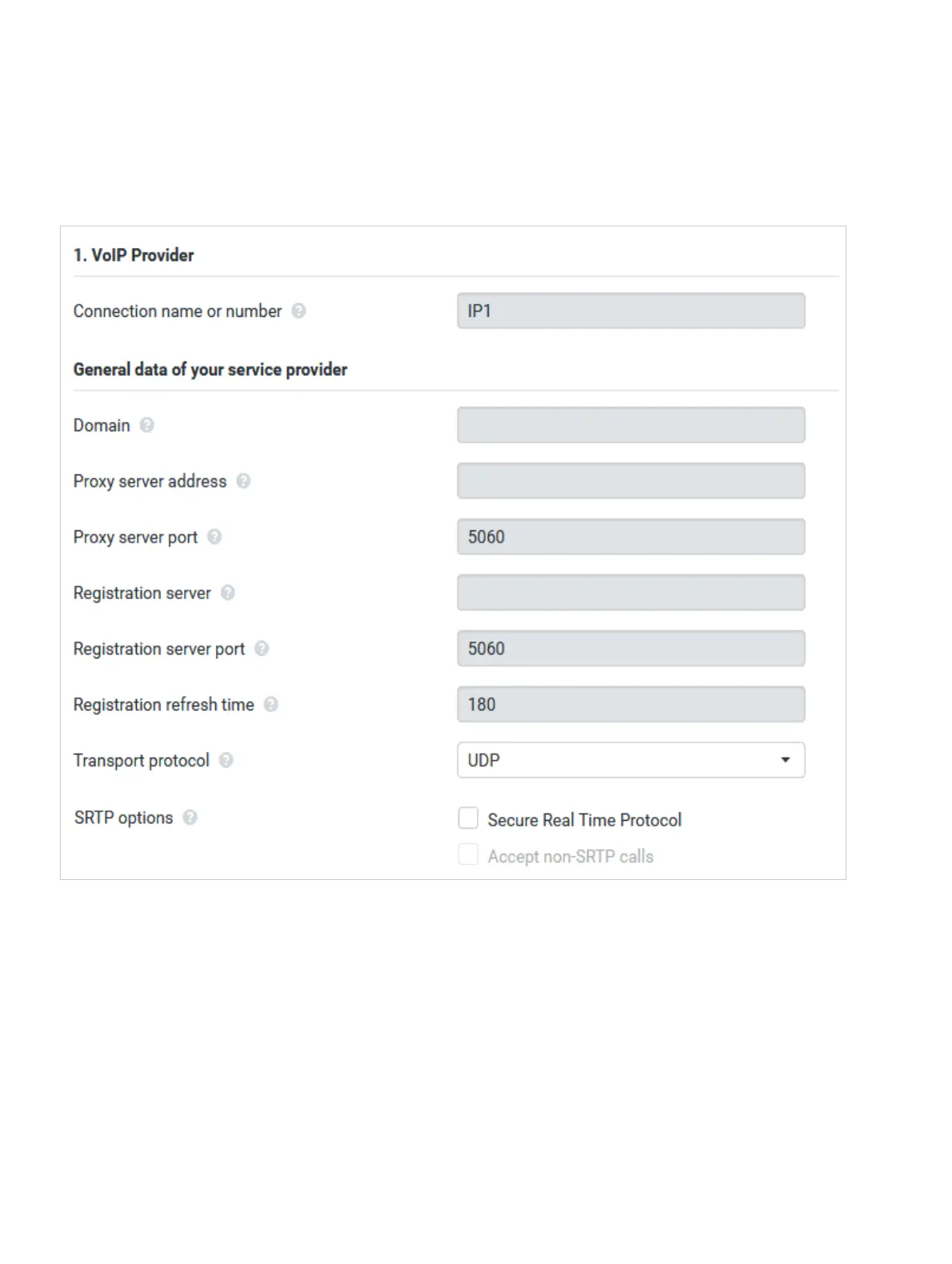P31003C1020M1000276A9, 01/2018
40 OpenScape Cordless IP V2, Administrator Documentation
Provider and PBX profiles
Configuring telephony server profiles
7.1 Configuring telephony server profiles
On this page you can edit the data for the selected telephony server profile.
Connection name or number
Enter a name for the provider or PBX profile. This name is shown in the Provider/PBX list. To distinguish
between different connections it should specify the respective VoIP service provider.
General provider data
Domain
Enter the domain part of the user address (SIP URI). Together which the phone‘s user name it is used to build
the Address Of Record (AOR) or to build a destination out of the dialed number.
Examples:
sip.domain.
net
for john.smith@sip.domain.net
10.100.0.45 for 02871913000@10.100.0.45
