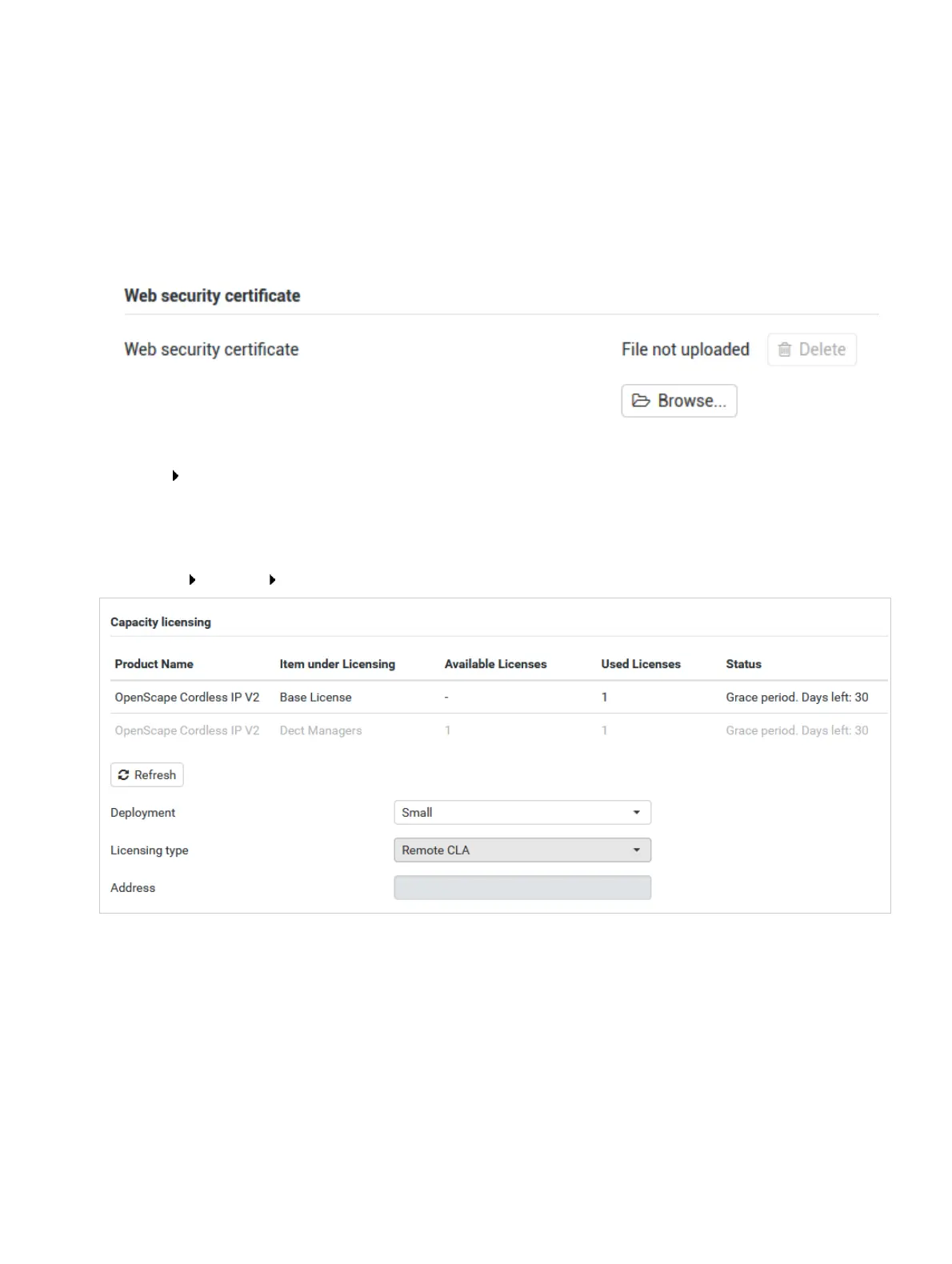P31003C1020M1000276A9, 01/2018
OpenScape Cordless IP V2, Administrator Documentation 75
System settings
Loading the web security certificate
11.2 Loading the web security certificate
The web configurator is protected by SS L/TLS security mechanism. That means that data transfer is encrypted
and that the website is identified to be who it claims to be. The Internet browser checks the security certificate to
determine that the site is legitimate. The certificate may be updated from time to time. If a new certificate is avail-
able you can download it to your computer or network and then upload it to the device.
Click on Browse... next to Web security certificate and select the local certificate file from your computer‘s file
system click on Upload... the selected certificate file is loaded and added to the certificate lists.
11.3 Capacity licensing
Settings System Capacity licensing
The page shows the licences that currently are used from the system with the following information:
Product Name Name of the product that is licensed
Item under Licensing Base License: License for one DECT manager in a small deployment
Further DECT manager licenses can be added.
In case of a small deployment the DECT manager line is greyed out.
Available Licenses Number of licenses that can temporarily be used. If a system is booted the first time,
a grace period of 30 days enters into force in which the license must be activated.
Used Licenses Number of licenses that are currently used. This can be activated licenses or licenses
in grace period.
Status SIEL-ID: % % stands for the license ID of an activated license.
