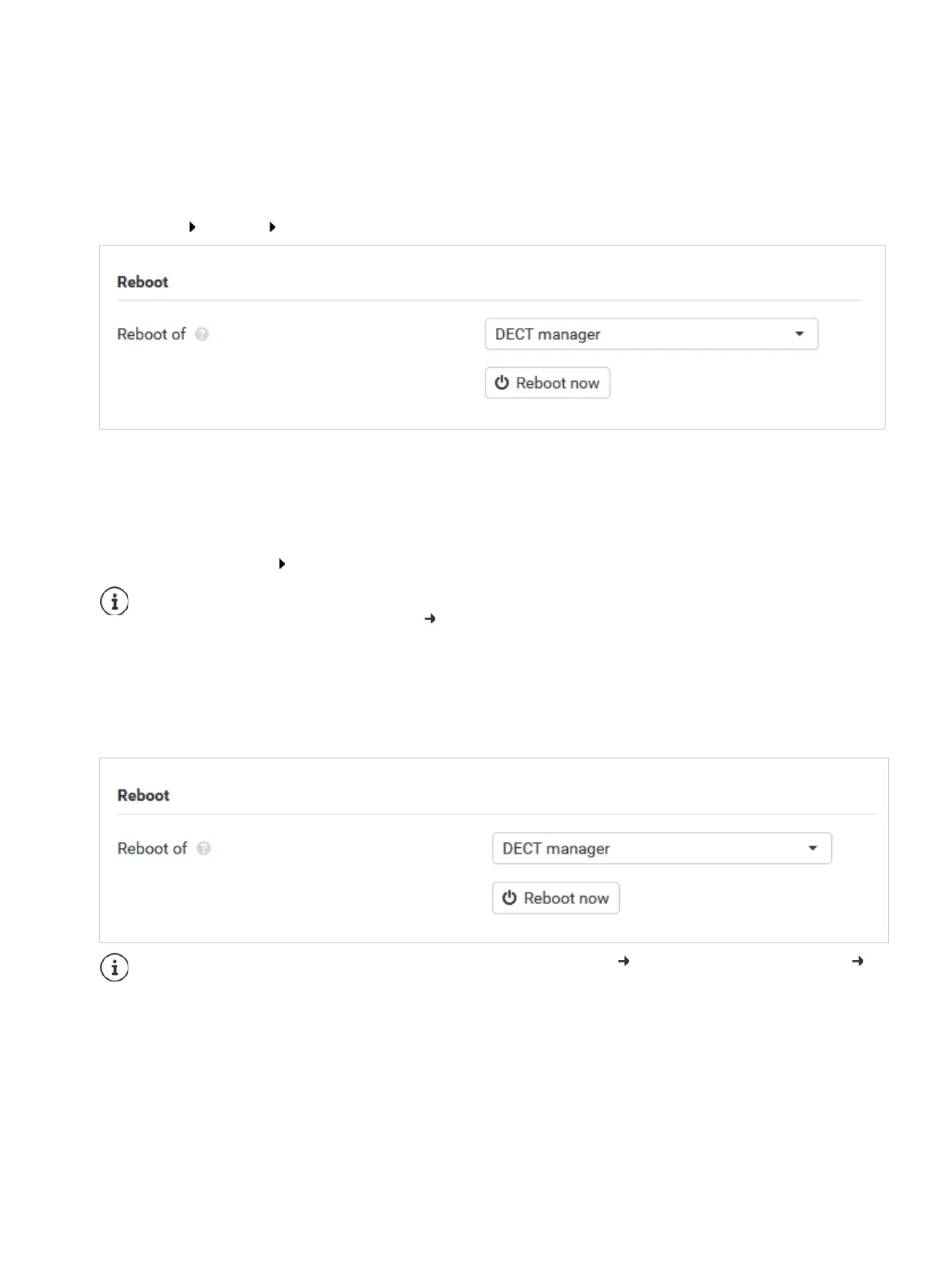P31003C1020M1000276A9, 01/2018
OpenScape Cordless IP V2, Administrator Documentation 85
System settings
Reboot and reset
11.9 Reboot and reset
This page allows you to reboot the devices and to reset the system to factory settings.
Settings System Reboot and reset
11.9.1 Manual reboot
From the Reboot of option menu select the devices you want to reboot: the DECT manager only or the DECT
manager and base stations.
Click on Reboot now Confirm with Yes . . . the reboot starts immediately.
11.9.2 Reset to factory settings
All settings of the DECT manager can be reset to the factory settings. This will delete all settings, disconnect all
connections, and terminate all calls managed by the connected base stations!
Defining the role
From the Reset to device option menu select the role the device should have after the reset.
All existing connections managed by the affected base stations are terminated.
To reboot one single base station: p. 29
Factory reset can also be performed by using the device key ( p. 12) or via power procedure (
p. 15).
Base only The device acts as base station.
All in one - dynamic IP The device is a Integrator/DECT manager. The network configuration is set to
dynamic IP.
All in one - static IP The device is a Integrator/DECT manager. The network configuration is set to the
following static IP settings: