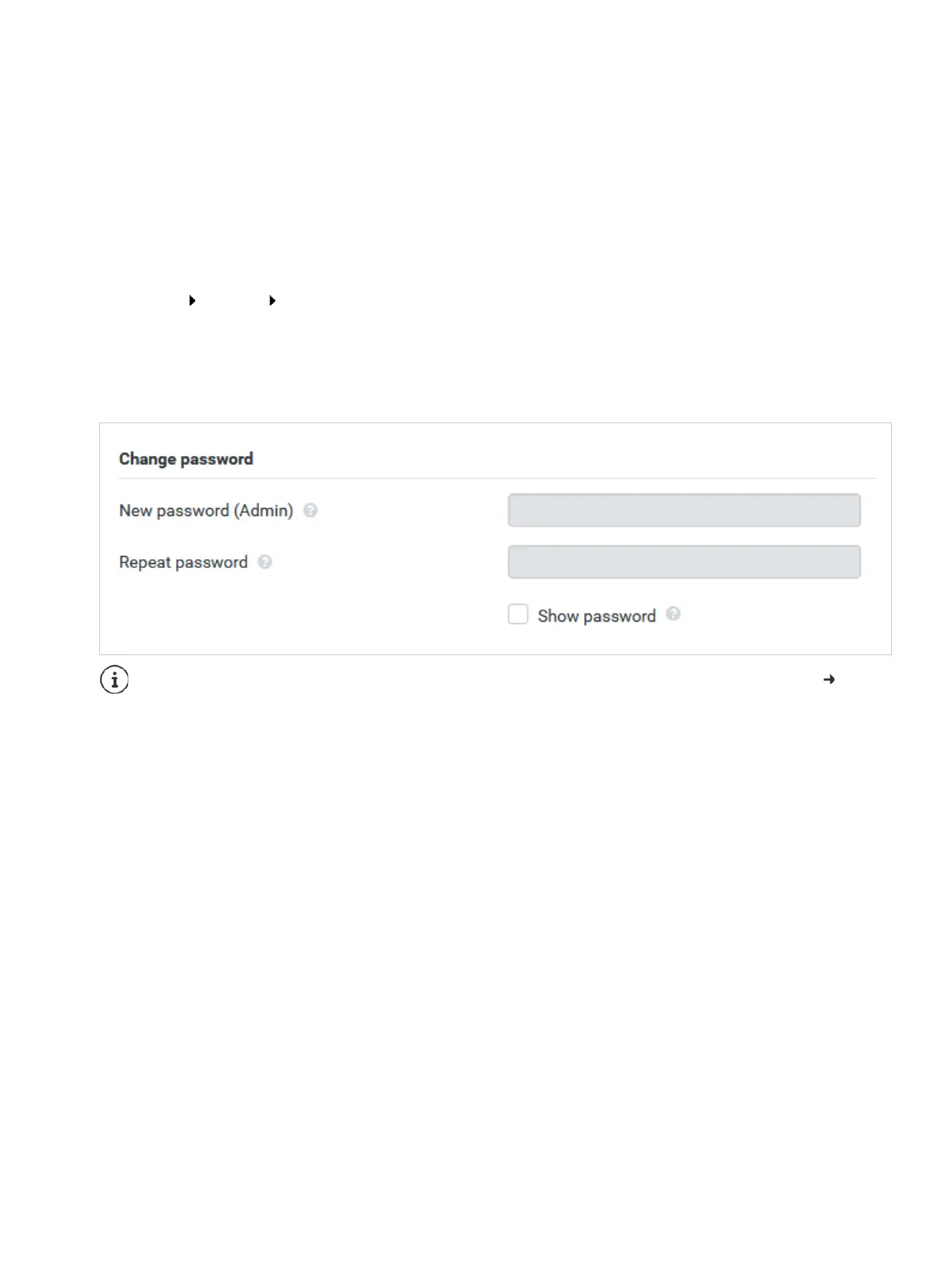P31003C1020M1000276A9, 01/2018
OpenScape Cordless IP V2, Administrator Documentation 73
System settings
Web configurator access rights
11 System settings
11.1 Web configurator access rights
On this page you define the access rights for the web configurator user interface.
Settings System Web configurator
11.1.1 Changing the web configurator password
For security reasons, you should frequently change the admin password for web configurator access.
New password (Admin)
Enter a new password for the administrator access to the web configurator. Default: admin
Repeat password
Repeat the new password entered in the New password (Admin) field.
Show password
To view the entered characters mark the check box near Show password.
If you have forgotten the password, you will have to reset the device to the factory settings ( p. 15).
