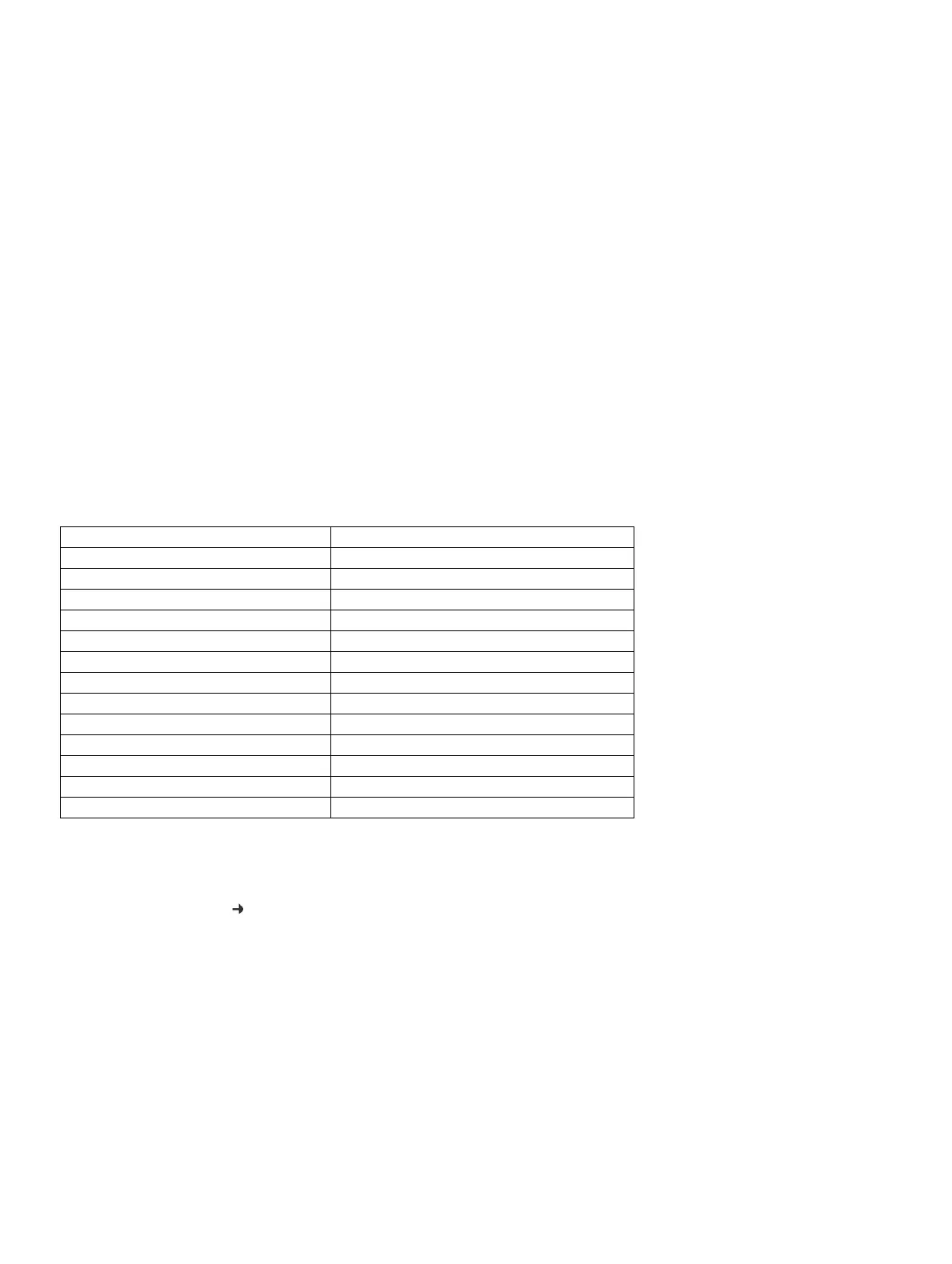P31003C1020M1000276A9, 01/2018
104 OpenScape Cordless IP V2, Administrator Documentation
LDAP directory – configuration example
Attributes
14.3 Attributes
For a directory entry (an object), a series of attributes are defined in the LDAP database, e.g. surname, first name,
phone number, address, company etc. The set of all attributes that can be stored for an entry is stored in the
schema of the relevant LDAP server. To access attributes or define search filters, you must know the attributes
and their names in the LDAP server. Most attribute names are standardised, but there can also be specific ones
defined.
Which attributes can actually be displayed on a phone depends on
• which attributes are defined for an entry in the LDAP database,
• which attributes are set in the web configurator for display on the phone,
• which attributes can be displayed on the phone or handset.
14.3.1 Available attributes on handsets or phones
The following table shows the attributes that could be used for a directory entry on a handset or phone. Of course,
the set of attributes that are actually shown depends on the specific handset used.
14.3.2 Specifying attributes for display on the phone
In the web configurator ( p. 69) you specify which of the available attributes from the LDAP database are to be
queried and displayed on the phone.
For each attribute of a directory entry, select the appropriate attribute from the LDAP database. There are pre-
defined settings at choice. Alternatively you can enter manually a different attribute defined in the LDAP data-
base for this field.
If an attribute is not to be displayed, select the option none.
In the Additional attribute field, you can enter an additional attribute that is available in the LDAP database and
should be displayed. If the attribute is a number to be dialled, the option Additional attribute can be dialled must
be checked.
Attributes of a directory entry Attribute name in the LDAP database
First name givenName
Surname sn, cn, displayName
Phone (home) homePhone, telephoneNumber
Phone (office) telephoneNumber
Phone (mobile) mobile
E-mail mail
Fax facsimileTelephoneNumber
Company company, o, ou
Street street
City I, postalAddress
Zip postalCode
Country friendlyCountryName, c
Additional attribute can be freely defined
