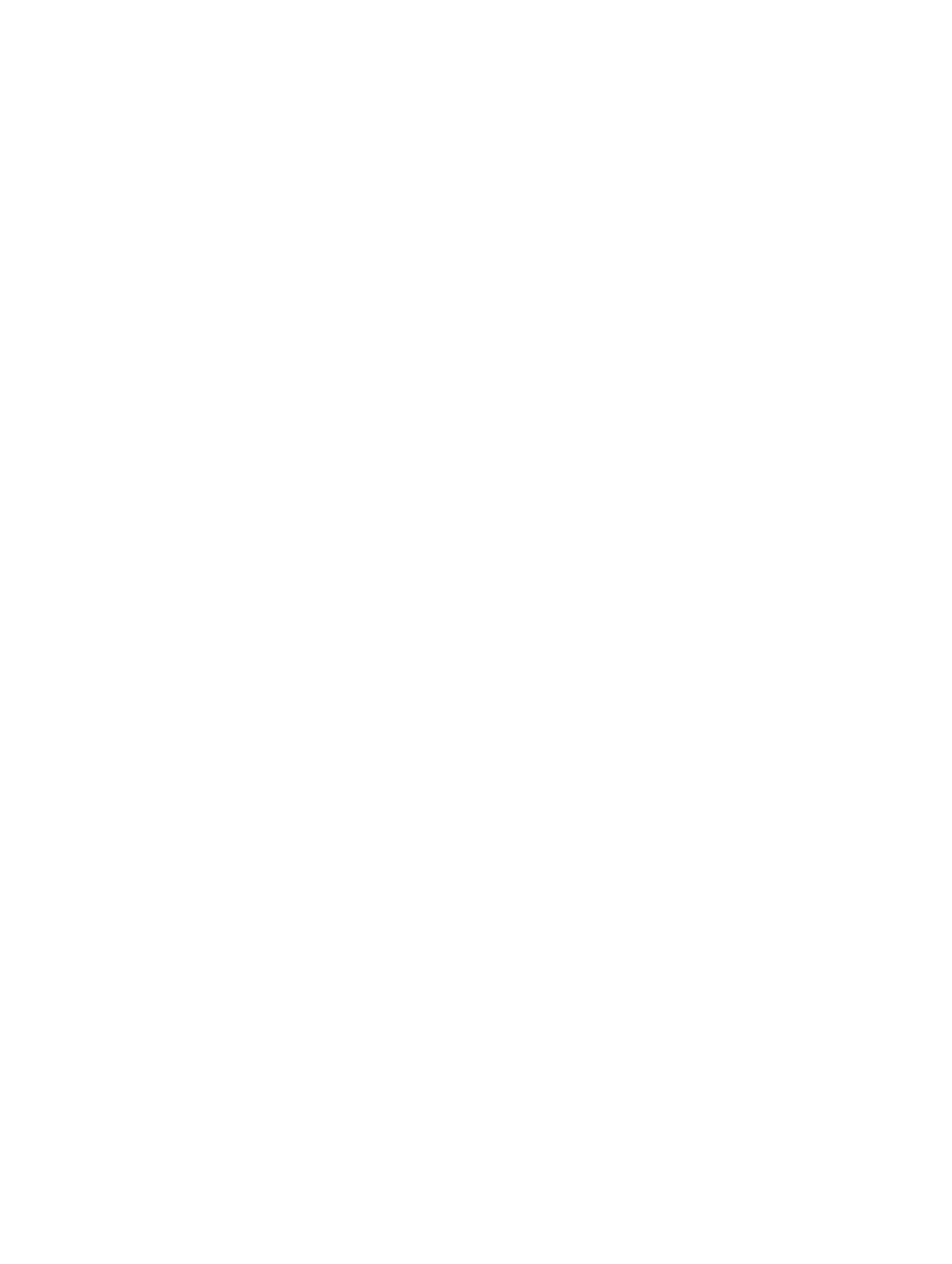P31003C1020M1000276A9, 01/2018
OpenScape Cordless IP V2, Administrator Documentation 41
Provider and PBX profiles
Configuring telephony server profiles
Proxy server address
The SIP proxy is your VoIP provider's gateway server and the first SIP server, where the device should send SIP
requests and expects to receive requests.
Enter the IP address or the (fully qualified) DNS name of your SIP proxy server (max. 74 characters, 0 - 9, a -
z, A - Z, -, ., _).
Examples: 10.100.0.45 or sip.domain.net or sipproxy01.domain.net
Proxy server port
Enter the port number of the first SIP server, where the device should send SIP requests and expects to receive
requests.
Range: 1-65535; Default: 5060 (for UDP/TCP), 5061 (for TLS)
DNS SRV SIP server redundancy lookup might provide a different server port which is used then.
Registration server
The registration server assigns the public IP address/port number that was used by the phone on registration to
your SIP address (username@domain). With most VoIP providers, the registrar server is identical to the SIP
server. But it is also possible to address another service for registration of this account.
Enter the IP address or the (fully qualified) DNS name of the registration server. (max. 74 characters, 0 - 9, a -
z, A - Z, -, ., _)
Examples: 10.100.0.45 or sip.domain.net or sipproxy01.domain.net
Registration server port
Enter the communication port used on the registrar.
Range: 1-65535; Default: 5060 (for UDP/TCP), 5061 (for TLS)
Registration refresh time
Enter the time intervals (in seconds) at which the phone should repeat the registration with the VoIP server (SIP
proxy). A request will be sent to establish a session. The repeat is required so that the phone's entry in the tables
of the SIP proxy is retained and the phone can therefore be reached. The repeat will be carried out for all ena-
bled VoIP connections.
Values: 1 - 5 digits, > 0; Default: 180 seconds
Transport protocol
Select between UDP, TCP and TLS.
SRTP options
Only available if TLS is selected. SRTP (Secure Realtime Protocol) is a security profile to ensure confidentiality,
integrity, replay protection and message authentication for audio-visual data transmission over IP-based networks.
UDP (User Datagram Protocol) UDP is a non session-based protocol. UDP does not establish a fixed connec-
tion. The data packets ("datagrams") are sent as a broadcast. The recipient is solely responsible for mak-
ing sure the data is received. The sender is not notified about whether it is received or not.
TCP (Transmission Control Protocol) TCP is a session-based transmission protocol. It sets up, monitors and
terminates a connection between sender and recipient for transporting data.
TLS (Transport Layer Security) TLS is a protocol for encrypting data transmissions on the Internet. TLS is a
superordinate transport protocol.
