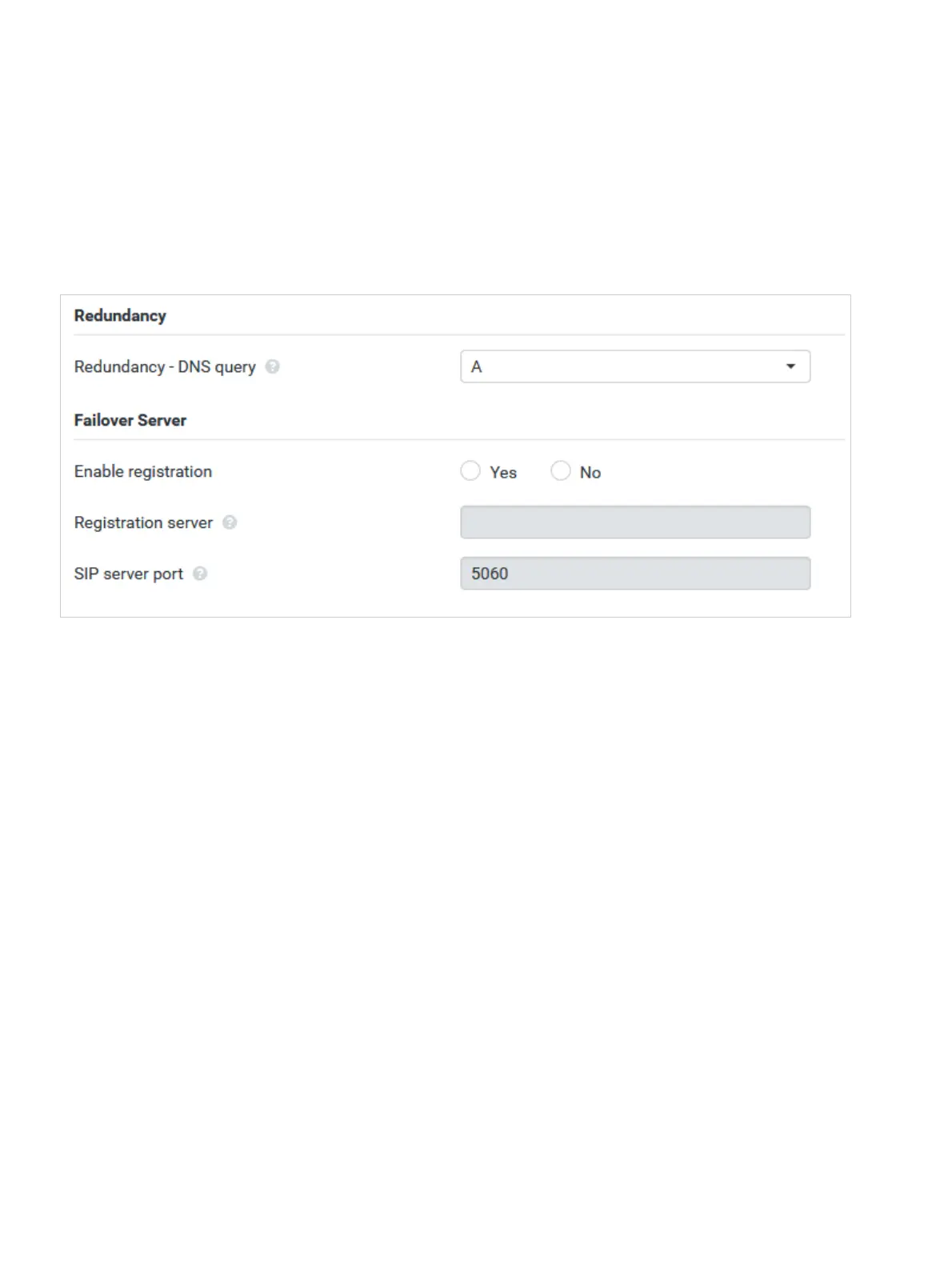P31003C1020M1000276A9, 01/2018
42 OpenScape Cordless IP V2, Administrator Documentation
Provider and PBX profiles
Configuring telephony server profiles
Select which calls should be accepted:
Redundancy settings
Redundancy - DNS query
VoIP providers provide SIP server redundancy for load balancing and service reliability. SIP servers can be iden-
tified by DNS using different queries:.
Failover server
If Redundancy - DNS query = A
In case your provider supports a failover server you can enter the data here.
Enable/disable the use of a failover server via the radio boxes next to Enable registration.
Registration server
Enter the IP address or the (fully qualified) DNS name of the failover registration server.
SIP server port
Enter the communication port used on the failover registrar.
Range: 1-65535; Default: 5060 (for UDP/TCP), 5061 (for TLS)
Secure Real Time Pro-
tocol
Security is activated for voice connections.
Accept non-SRTP
calls
Insecure calls are accepted even when SRTP is activated.
A Records just the specified IP addresses and the related port numbers.
SRV + A Finds an available server port for the specified proxy and registration server. DNS SRV allows a client to
only have to know what type of service it is looking for instead of the actual server.
