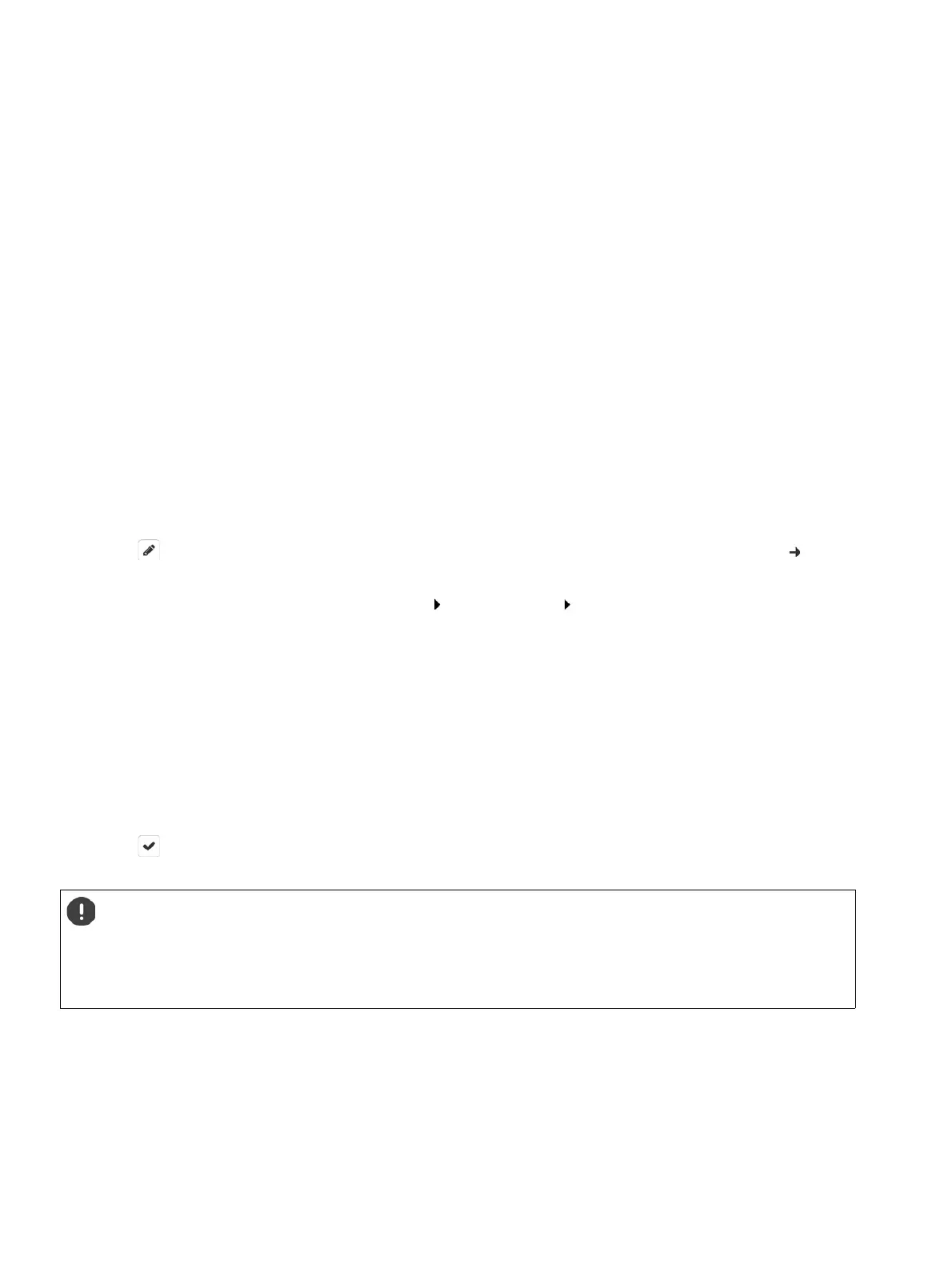P31003C1020M1000276A9, 01/2018
28 OpenScape Cordless IP V2, Administrator Documentation
Base stations
Base stations administration
6.1.2 Actions
Edit base station data
Click on next to the base station you want to edit . . . the data page for the base station is opened ( p. 29).
Delete base station
Select the check box of one or more base stations Click on Delete Confirm with Yes . . . All selected base
stations are deleted. They are shown in the list of pending base stations again.
6.1.3 Pending base stations
The Pending base stations list shows the automatically recognised DECT base stations in the network that have
not yet been registered. To integrate them into your DECT multicell system, they need to be confirmed and acti-
vated.
The base stations are identified by their MAC address.
Assigning a base stations to your DECT manager
Click on in the row of the base station you want to add to your system . . . the data page for the base station
is opened.
RPN (Radio Fixed Part Number) Part of the RFPI. Identifies the base station on the air interface.
It also enumerates the base station within a DECT manager. Each DECT manager gets a
group of RPN to assign to its base stations. So it is possible to identify the DECT manager
the base station belongs to.
DECT manager Name of DECT manager the base station belongs to.
Currently always: local
FW Version of the currently installed firmware.
Status Synchronization status of the base station:
0
1
2
3
4
Offline
Deactivated
No Sync
Sync
Sync Overload
Not available
Available but not activated
Activated but not synchronised
Activated and synchronised,
Synchronised but DECT overload
The relation to a DECT manager cannot be edited and changed. To assign a base station to another
DECT manager:
Delete it from the Connected base stations list.
Open a connection to the intended DECT manager.
Assign the base station from the base stations pending list to the DECT manager.
