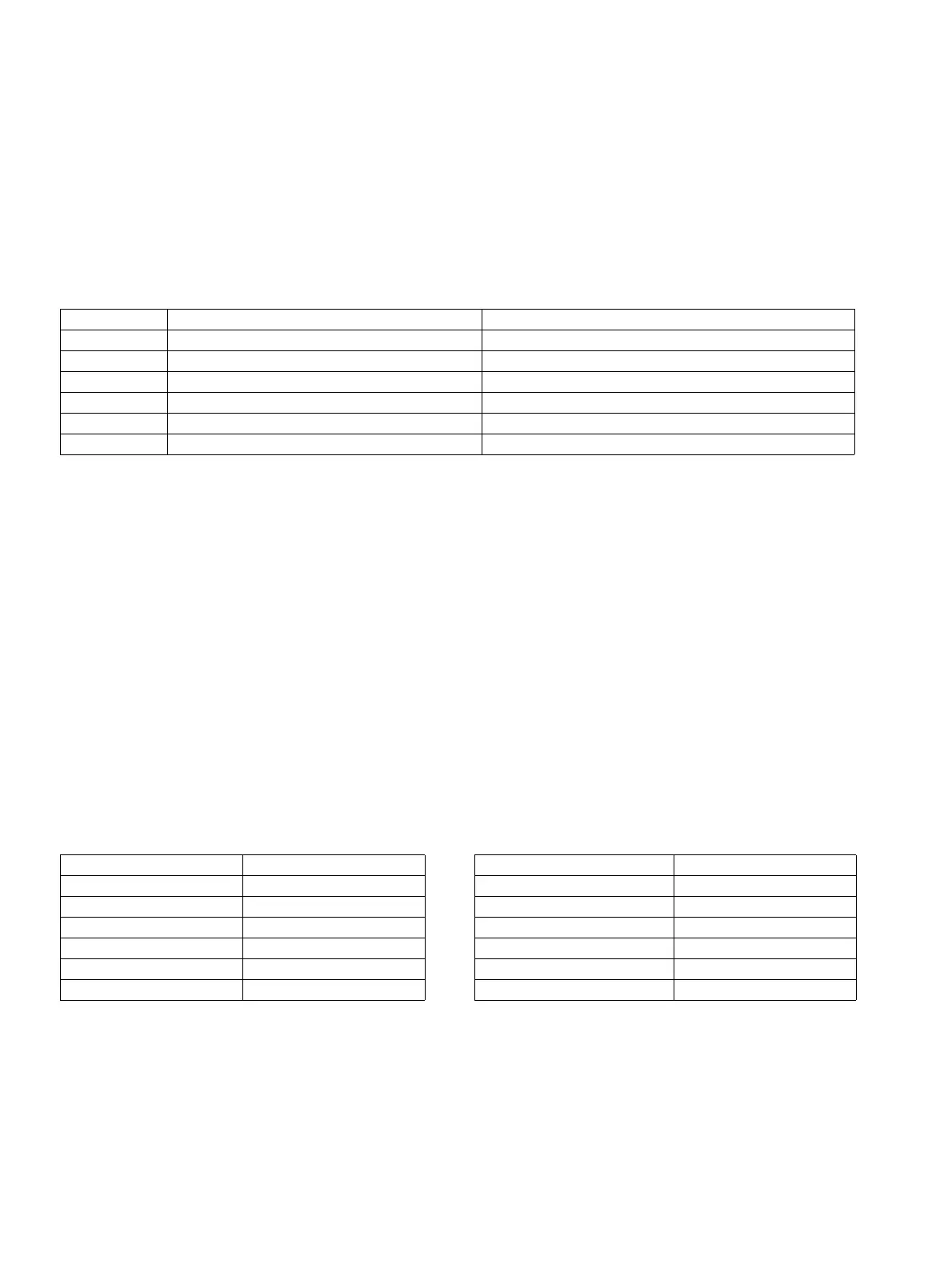P31003C1020M1000276A9, 01/2018
102 OpenScape Cordless IP V2, Administrator Documentation
LDAP directory – configuration example
Filters
14.2.1 Filter format
A filter consists of one or more criteria. A criterion defines the LDAP attribute in which the entered string is to be
searched for, e.g. sn=%. The percent sign (%) is a placeholder for the user input.
Operators
Following operators can be used to create filters:
Multiple criteria can be connected with logical AND (&) and/or OR operators (|). The logical operators "&" and "|"
are placed in front of the criteria. The criterion must be placed in brackets and the whole expression must be brack-
eted again. AND and OR operations can also be combined.
Examples
Special characters
It is also possible to find entries containing special characters. If you want to compare these characters within an
attribute string use backslash (\) and a 2-digit hex ASCII code as follows:
Example
(givenName=James \28Jim\29)
will find any entry with givenName attribute's value equal to "James (Jim)"
Operator Meaning Example
= Equality (attribute1=abc)
!= Negation (!(attribute1=abc))
>= Greater than (attribute1>=1000)
<= Less than (attribute1<=1000)
~ Proximiy (LDAP server dependent) (attribute1~=abc)
* Wildcard (attr1=ab*) or (attr1=*c) or (attr1=*b*)
AND operation: (&(givenName=%)(mail=%))
Searches for entries in which the first name and e-mail address begin with the characters
entered by the user.
OR operation: (|(displayName=%)(sn=%))
Searches for entries in which the display name or surname begins with the characters
entered by the user.
Combined
operation:
(|(&(displayName=%)(mail=%))(&(sn=%)(mail=%)))
Searches for entries in which the display name and e-mail address or the surname and e-
mail address begin with the characters entered by the user.
Special character ASCII code Special character ASCII code
(\28 = \3d
)\29 & \26
< \3c ~ \7e
>\3e * \2a
/ \2f | \7c
\\2a
