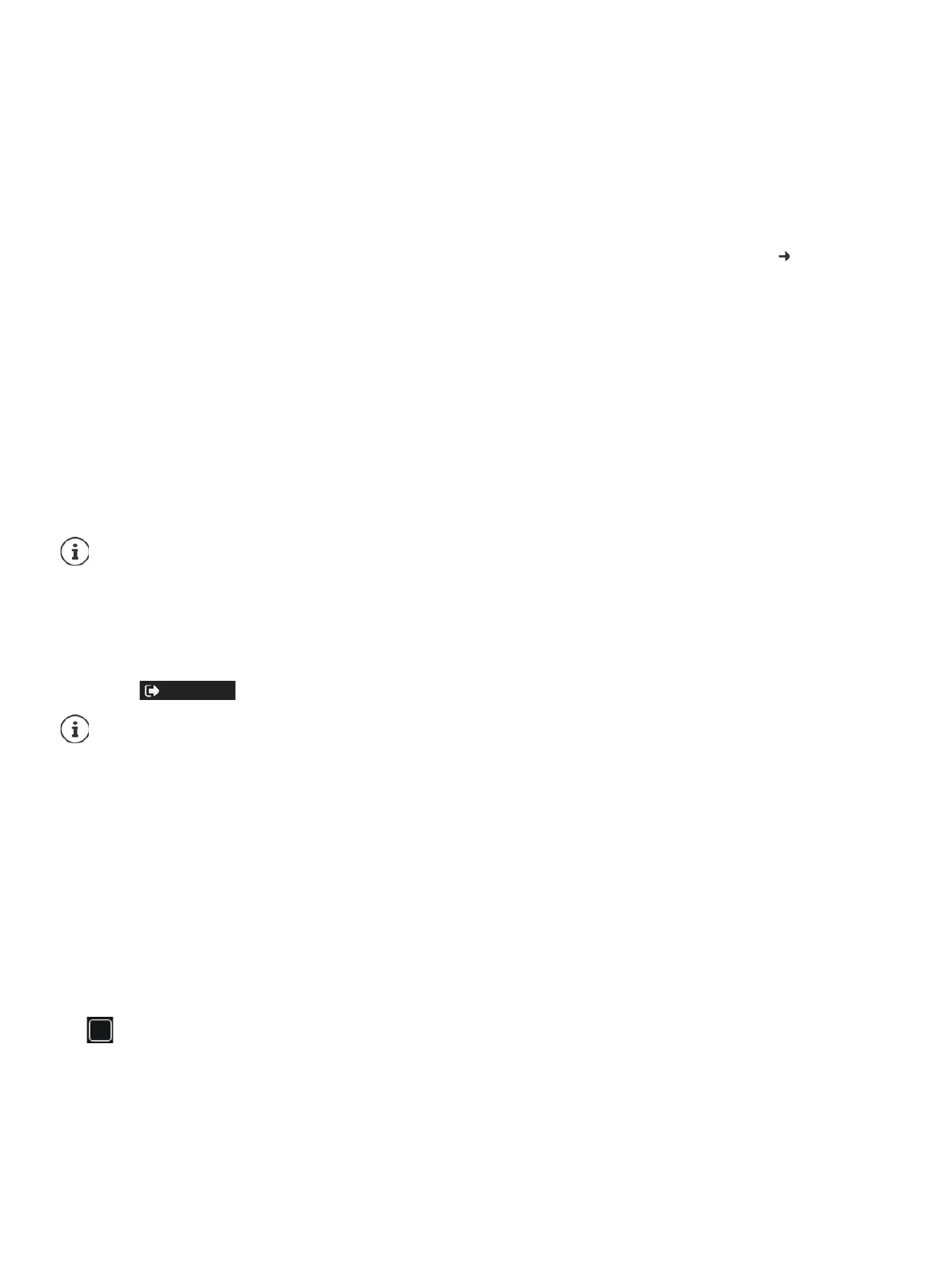P31003C1020M1000276A9, 01/2018
18 OpenScape Cordless IP V2, Administrator Documentation
Configuring the system
The web configurator
IP address of the device
If the IP address is assigned dynamically via your local network's DHCP server, you can find the current IP address
on the DHCP server in the list of registered DHCP clients. The MAC address can be found on the rear of the
device. If necessary, contact the network administrator for your local network.
Your DECT manager's IP address may change occasionally depending on the DHCP server settings ( p. 23).
4.1.2 Logging into/off the web configurator
Once you have successfully established the connection, the login screen is displayed in the web browser.
Enter admin in the Username text field.
Enter the password in the Password text field. Default: admin
Click on Login.
You will be asked to change the default password.
Enter a new password in the New password (Admin) field and repeat it in the Repeat password field
Click on Change password.
Logging off
You will find the log off function at the top right of each web page, below the product name.
Click on
4.1.3 Showing/hiding the navigation menu
On each web configurator page a side menu on the left allows you to navigate through the available functions. The
menu currently used is unfolded and the currently selected menu entry is coloured green.
The navigation menu can be displayed permanently or can be hidden in the case the pointer is moved out of the
menu area.
Use the Auto-hide menu check box beneath the menu list to show/hide the menu.
If you do not make any entries for a lengthy period (approx. 10 minutes), you are automatically logged
off. The next time you try to make an entry or open a web page, the login screen is displayed again.
Enter the password again to log back in.
Any entries that you did not save on the telephone system before automatic logoff will be lost.
The session is automatically terminated after ten minutes of inactivity.
Always use the logout function to end the connection to the web configurator. If, for example, you
close the web browser without logging off beforehand, access to the web configurator may be blocked
for a few minutes.
unchecked The navigation menu is shown permanently. (Default)
