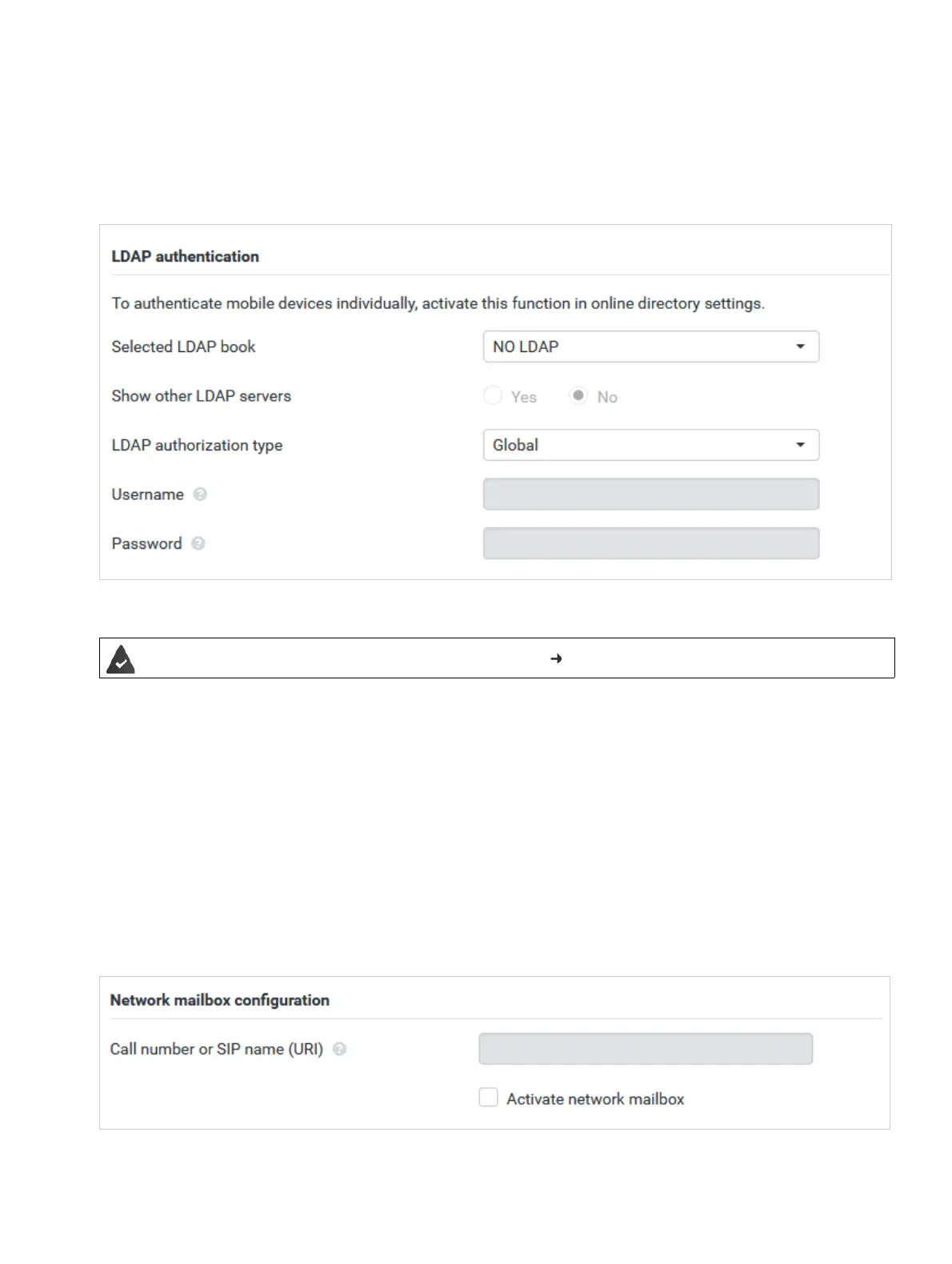P31003C1020M1000276A9, 01/2018
OpenScape Cordless IP V2, Administrator Documentation 55
Mobile devices
Registering/de-registering handsets
LDAP authentication
Up to 10 directories in LDAP format can be provided by the phone system. The access to a corporate directory
can be provided individually for specific handsets.
Selected LDAP book
Select the LDAP directory to be provided on the handset from the option menu.
Show other LDAP servers
Select Yes if directories of other LDAP servers should be shown.
LDAP authorization type
Select how the user authentication should be performed:
Network mailbox configuration
If a network mailbox is available for the VoIP account assigned to the handset, you have to activate this function.
At least one LDAP directory must have been set-up ( p. 63).
Global Credentials are set for all handsets during the LDAP directory set-up.
User Individual credentials are used.
Enter Username and Password in the appropriate text fields.
SIP The credentials for the user’s SIP account are used (Authentication name and Authentication pass-
word).
