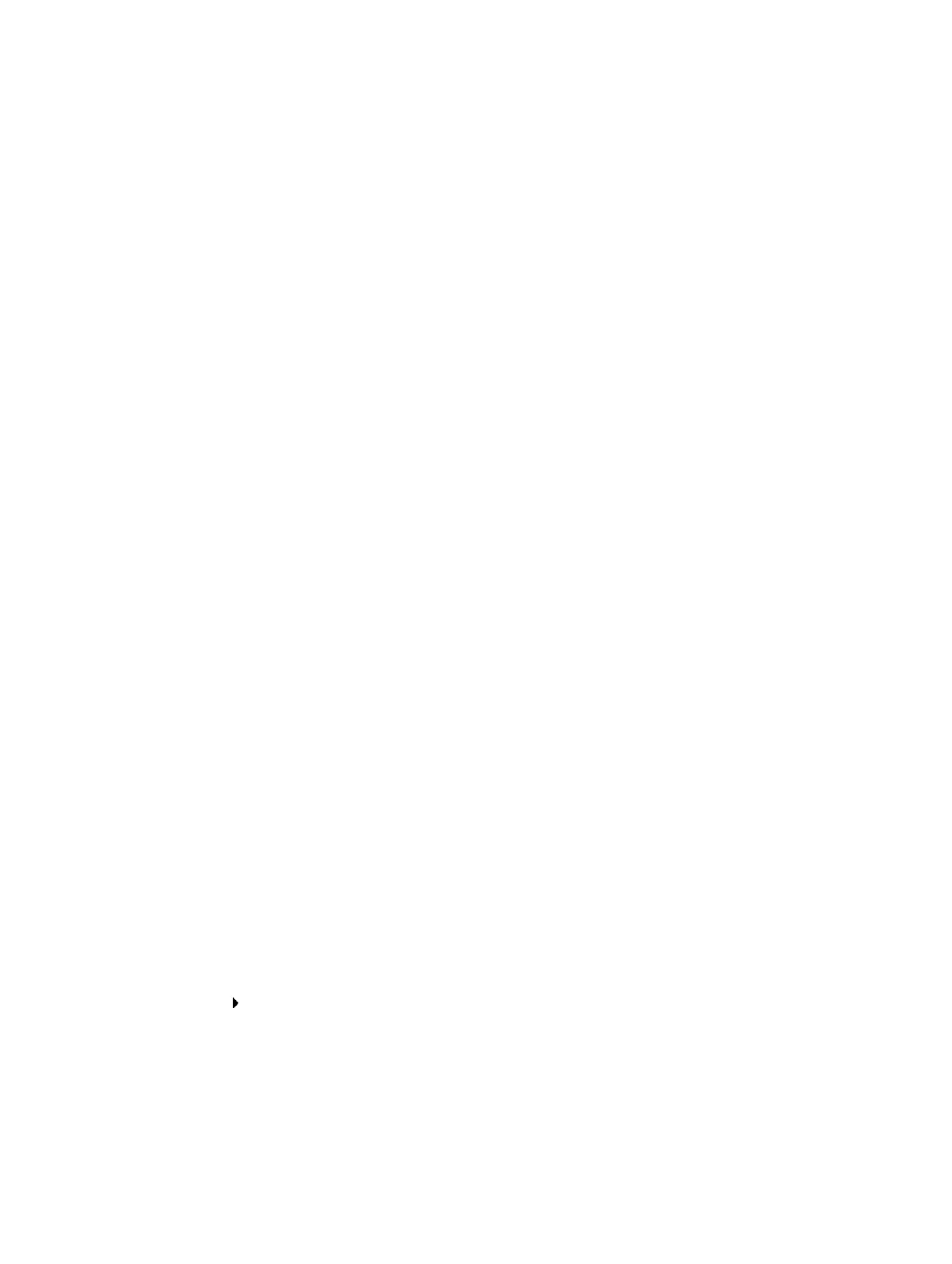P31003C1020M1000276A9, 01/2018
60 OpenScape Cordless IP V2, Administrator Documentation
Telephony settings
General VoIP settings
This page allows you to make some general settings for the VoIP connections.
SIP port
Enter the SIP port used for VoIP connections.
Range: 1-65535; Default: 5060
Secure SIP port
Enter the SIP port used for secure VoIP connections (TLS).
Range: 1-65535; Default: 5061
SIP timer T1
Enter the estimated round trip time of an IP packet between a SIP client and a SIP server (the time it takes
between sending out the request to the point of getting a response).
Default: 500 ms
SIP session timer
Defines a session expiry interval: If the session isn't refreshed within the interval, the session is released. Ses-
sion refresh is started after half of the interval by a re-INVITE message, which the peer side has to confirm to
get the session refreshed.
Values: max. 4 digits, min. 90 sec; Default: 1800 sec;
Failed registation retry timer
Specify after how many seconds the phone should attempt to reregister when the initial registration has failed.
Values: max. 4 digits, min. 10 sec; Default: 300 sec;
Subscription timer
Defines the expiration time (in seconds) of a subscription. In order to keep subscriptions effective, subscribers
need to refresh subscriptions on a periodic basis.
Default: 1800 s
PRACK
(Provisional Response Acknowledgement) SIP provisional responses do not have an acknowledgement sys-
tem so they are not reliable. The PRACK method guarantees a reliable and ordered delivery of provisional
responses in SIP.
Security settings
The phone system supports the establishment of secure voice connections over the internet via TLS certificates.
Thereby, public and private keys are used to encrypt and decrypt the messages that are exchanged between SIP
entities. The public key is contained within the certificate of an IP entity and is available for everyone. The private
key is kept secret and is never revealed to anyone. The server certificate and the private key must be uploaded
to the base stations.
Click on Browse... and choose the file containing the certificate or the private key from the file system of your
computer or network click on Upload . . . the file is uploaded and shown in the appropriate list.
SIP security password
If your private key is protected by a password, enter it here.
