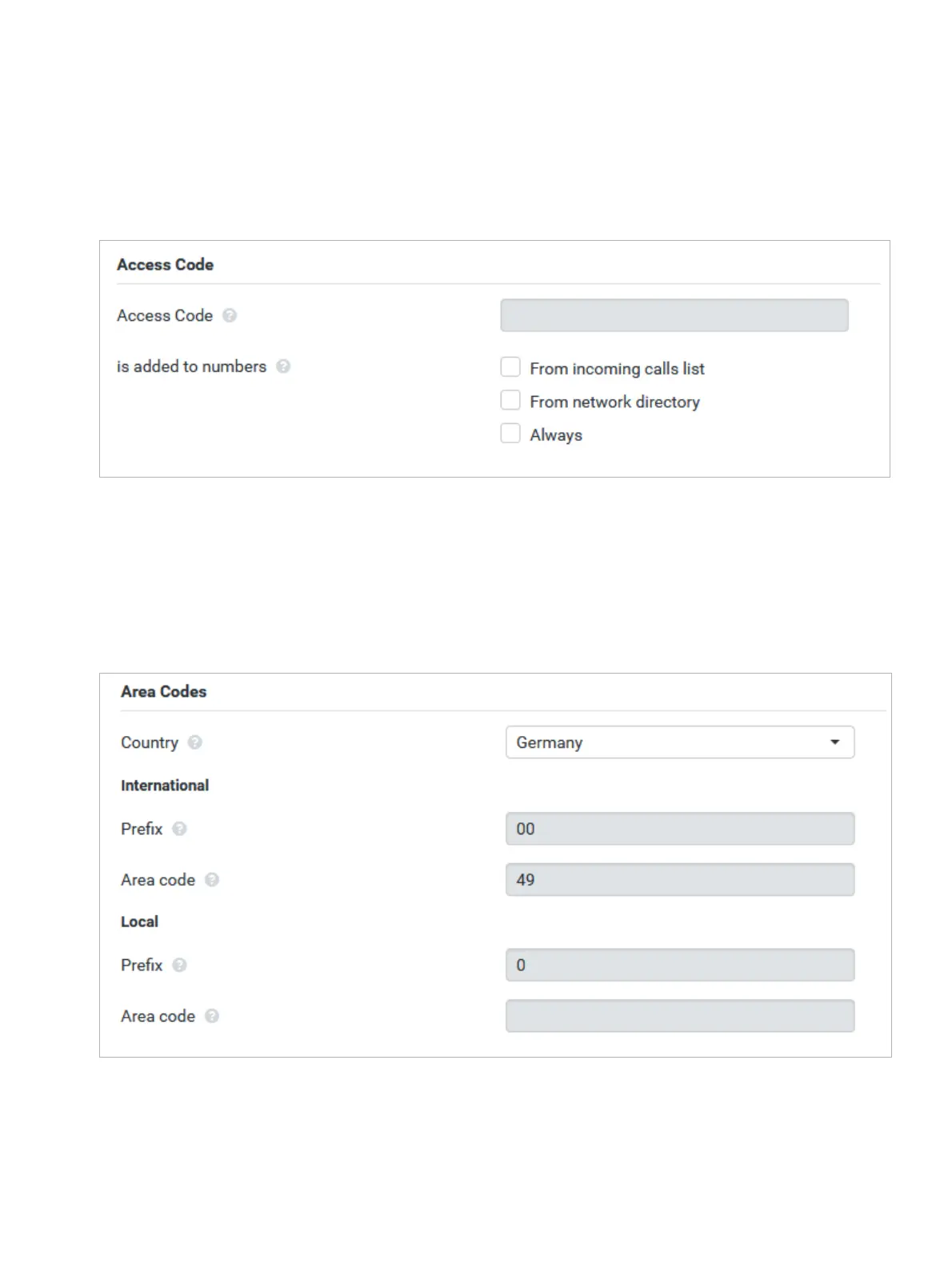P31003C1020M1000276A9, 01/2018
OpenScape Cordless IP V2, Administrator Documentation 63
Telephony settings
Call settings
9.3.2 Access Code
You may have to enter an access code for external calls (external prefixes e.g., "0"). You can save this access
code in the DECT manager configuration. These settings apply to all registered handsets.
Enter an access code in the Access Code text field. Value: max. 3 digits (0 – 9, *, R, #, P)
Select when the phone numbers should be automatically prefixed with the digits, e.g. when dialling from a call
list or a directory.
9.3.3 Area Codes
If you use VoIP to make a call to the fixed line, you may also have to dial the area code for local calls (depending
on the provider).
You can set your telephone system so that the access code is automatically predialled when any VoIP call is made
in the same local area, and also for national long-distance calls. This means that the access code is set before all
phone numbers that do not start with 0 – even when dialling numbers from the directory and other lists.
