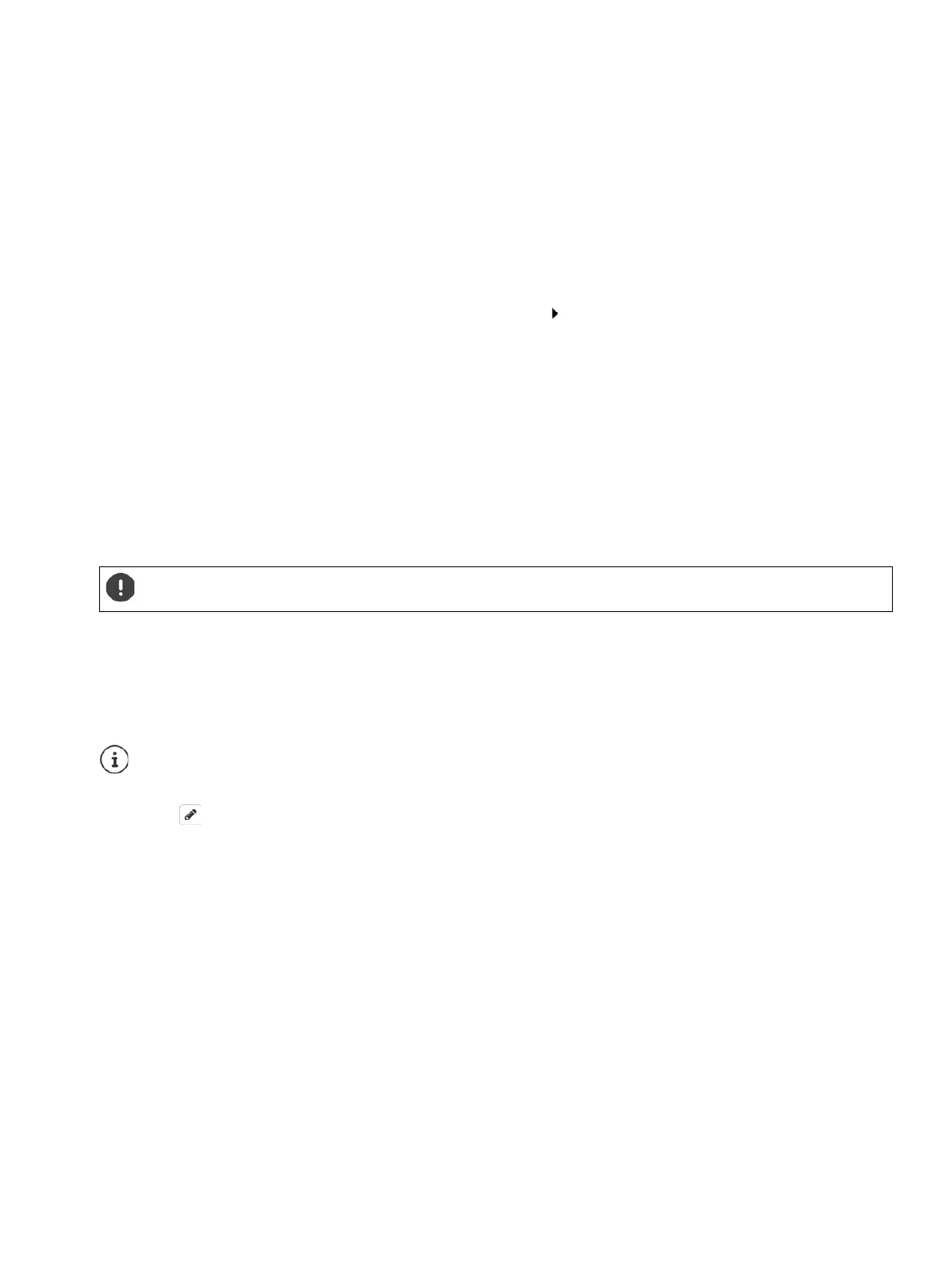P31003C1020M1000276A9, 01/2018
OpenScape Cordless IP V2, Administrator Documentation 83
System settings
Firmware
11.7.1 Firmware of the local system
Current version
Shows the current firmware version of the Integrator/DECT manager on which you are logged in.
Click Browse... and select the firmware file from your computer‘s file system.
Starting the firmware update
Confirmed schedule
Shows Immediately or the date for the next planned firmware update.
Click on Set to save the settings and to start the firmware update.
Once the update process starts, the system updates the DECT manager and all subordinate base stations auto-
matically. No action is needed. The handsets lose their connection to the bases during the download and updating
process. You can tell that the update has been successful when the handsets re-establish the connection to the
base.
11.7.2 Firmware of all DECT managers
The DECT managers used in the multicell system are listed with their identifier, name, the current firmware and
protocol version, and if applicable, the settings for planned firmware updates.
Editing the data of a DECT manager
Click on next to the DECT manager you want to edit . . . the DECT manager firmware page is opened.
Firmware update configuration is carried out analogous to the configuration for the local system.
At a specific date: Deselect the check box Immediately Enter the exact start time in the format: YYYY-
MM-DD HH:mm
Immediately: Select the check box next to Immediately (default) . . . the firmware update is started
when you click on the Set button.
The firmware update may take up a longer period. Do not disconnect the devices from the local
network during this time.
Currently, only one DECT manager is supported.
