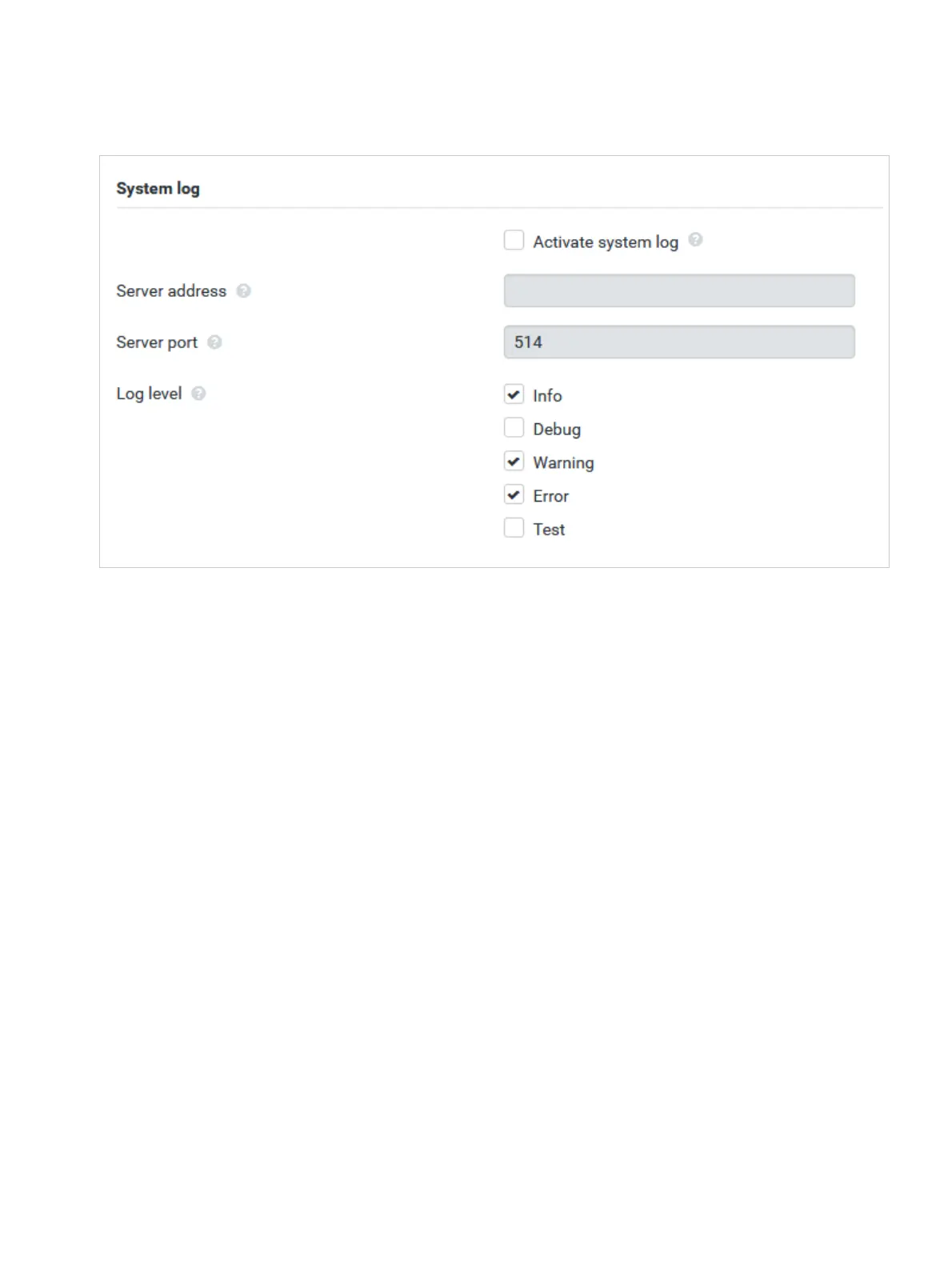P31003C1020M1000276A9, 01/2018
OpenScape Cordless IP V2, Administrator Documentation 91
Diagnostics and troubleshooting
System log and SNMP manager
Activate system log
Mark/unmark the check box to activate/deactivate the logging function.
Server address
Enter the IP address or the (fully qualified) DNS name of your Syslog server. Value: max. 240 characters
Server port
Enter the port number, where the Syslog server expects to receive requests.
Range: 1-65535; Default: 514
Log level
Mark/unmark the check boxes next to the log information that should be included/not included in the system log.
12.4.1 SNMP manager
To gather management and statistic information concerning base station events via an SNMP manager you have
to enter the address information.
SNMP manager address
Enter the IP address of the SNMP manger.
SNMP manager port
Enter the port number.
