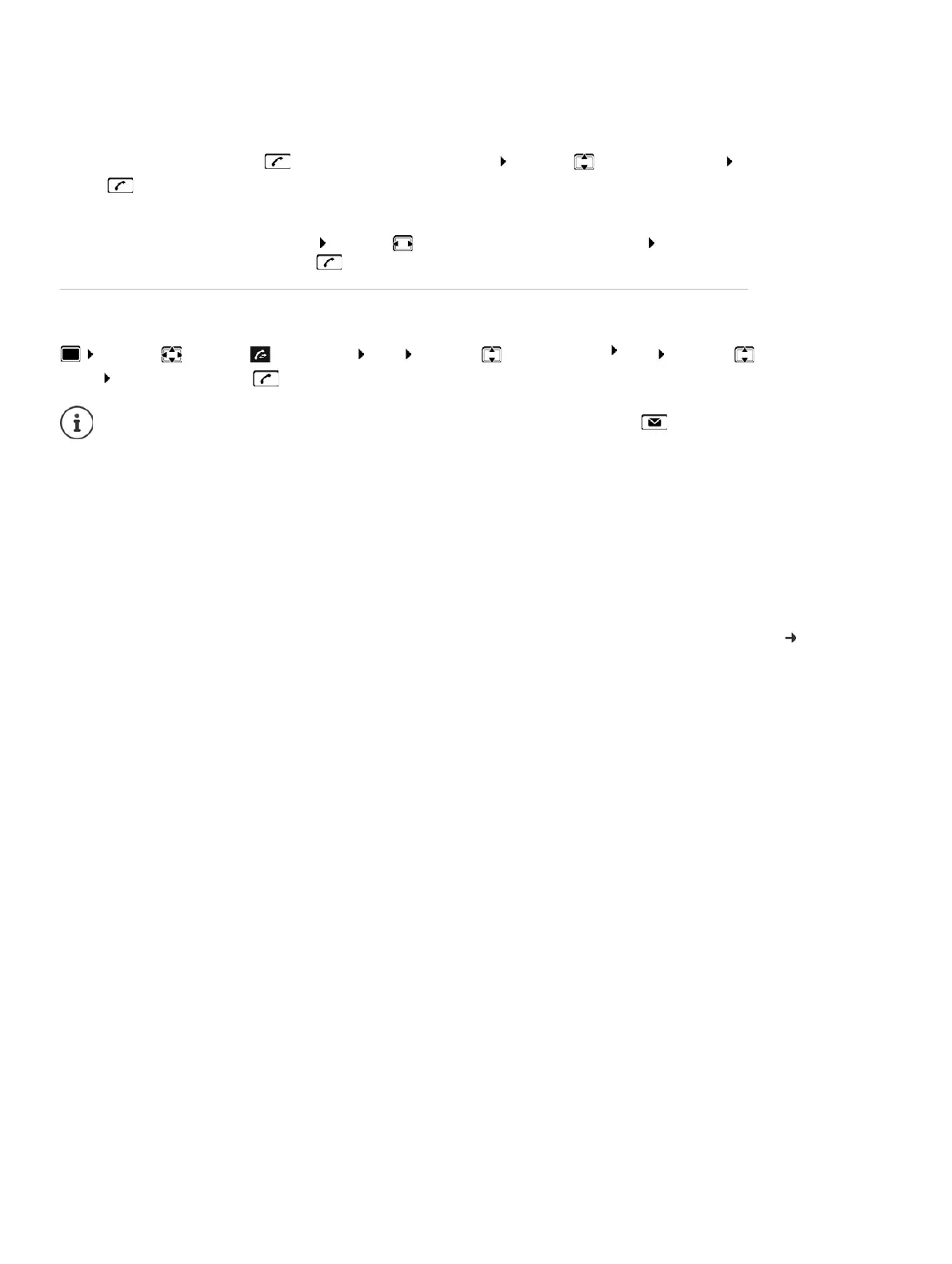P31003C1020M1000276A9, 01/2018
94 OpenScape Cordless IP V2, Administrator Documentation
Using handset connected to a BSIP2 base
Making calls
¤ Briefly press the Talk key . . . the redial list is opened . . . use to select an entry Press the Talk
key
If a name is displayed:
View . . . the number is displayed . . . use to browse numbers if necessary . . . when the desired num-
ber is reached press the Talk key
Dialling from the call list
The call lists contain the most recent accepted, outgoing and missed calls.
. . . use to select Call Lists OK . . . use to select a list OK . . . use to select an
entry Press the Talk key
13.1.3 Initiating ringback
If the number you have called is engaged or the participant called does not reply, you can arrange a ringback if
your PBX/provider supports the CCBS and CCNR services.
The service code for activating/deactivating CCBS, CCNR must be configured on the DECT manager ( p. 46).
Activating ringback:
Enter the service code defined for the PBX/provider, e.g., *6
If you decide you do not want a ringback, you can switch the function off again:
Enter the service code defined for the PBX/provider, e.g., #6
The Missed calls list can also be opened by pressing the Message key .
CCBS (Completion of Call to busy Subscriber) Ringback if busy
CCNR (Completion of Calls on No Reply) Ringback if no answer
