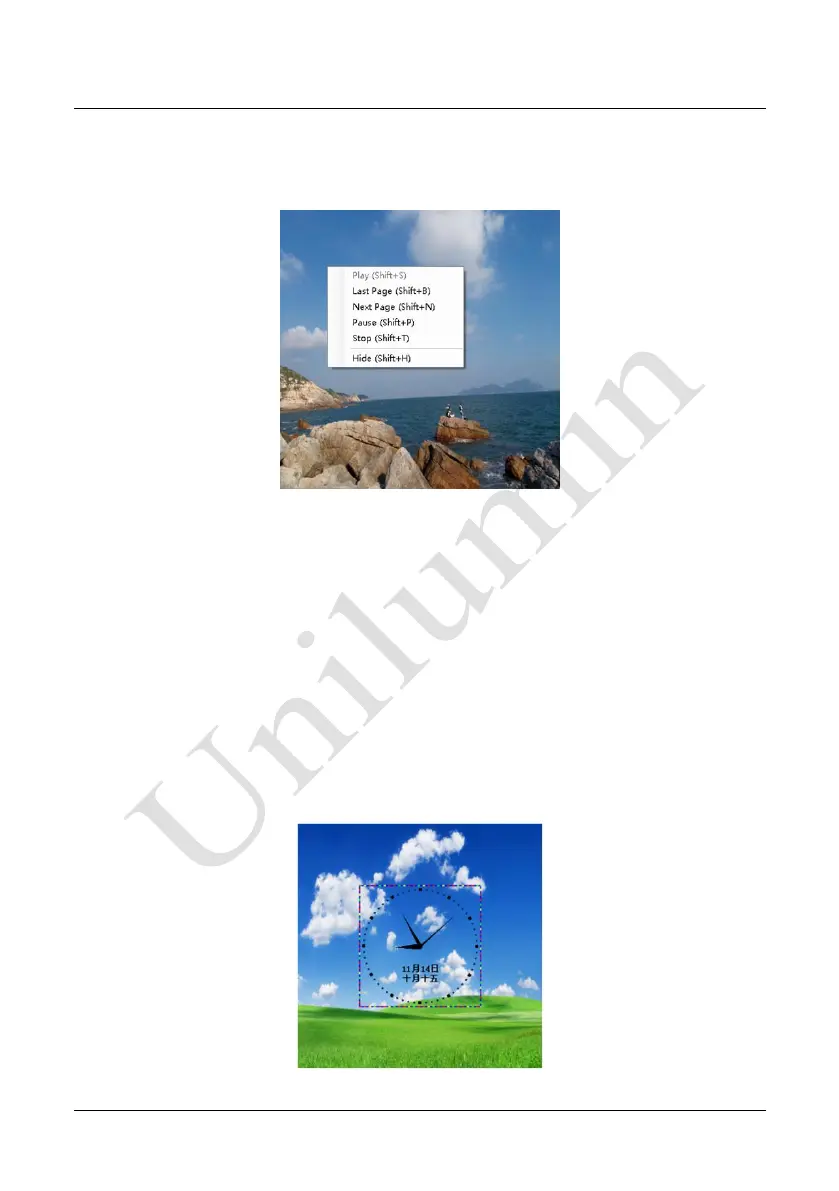Chapter 4 LED Display Playing Setting
50
Clicking Pause or Stop on the toolbar can pause or stop the currently played program.
You can also perform this operation by using the operation menu that appears when
you right click the display window. See Figure 4-25:
Figure 4-25 Short-cut Menu
All display windows on the same program page plays simultaneously. If the display
windows overlap with each other, the upper-layer windows will cover the lower-layer
windows. For example, if you add a common window and then a clock window of the
same size and coordinate, the common window will cover the clock window when they
are playing. If you want to display the clock window, you need to click Pause, perform
the Move Up operation to move the clock window to the front side of the common
window, and then click Play. If the clock is displayed transparently, the clock will
overlay the media of the common window when the playing solution is played upon the
moving operation. Figure 4-26 shows the displaying effect:
Figure 4-26 Transparent Displaying Effect of the Clock
