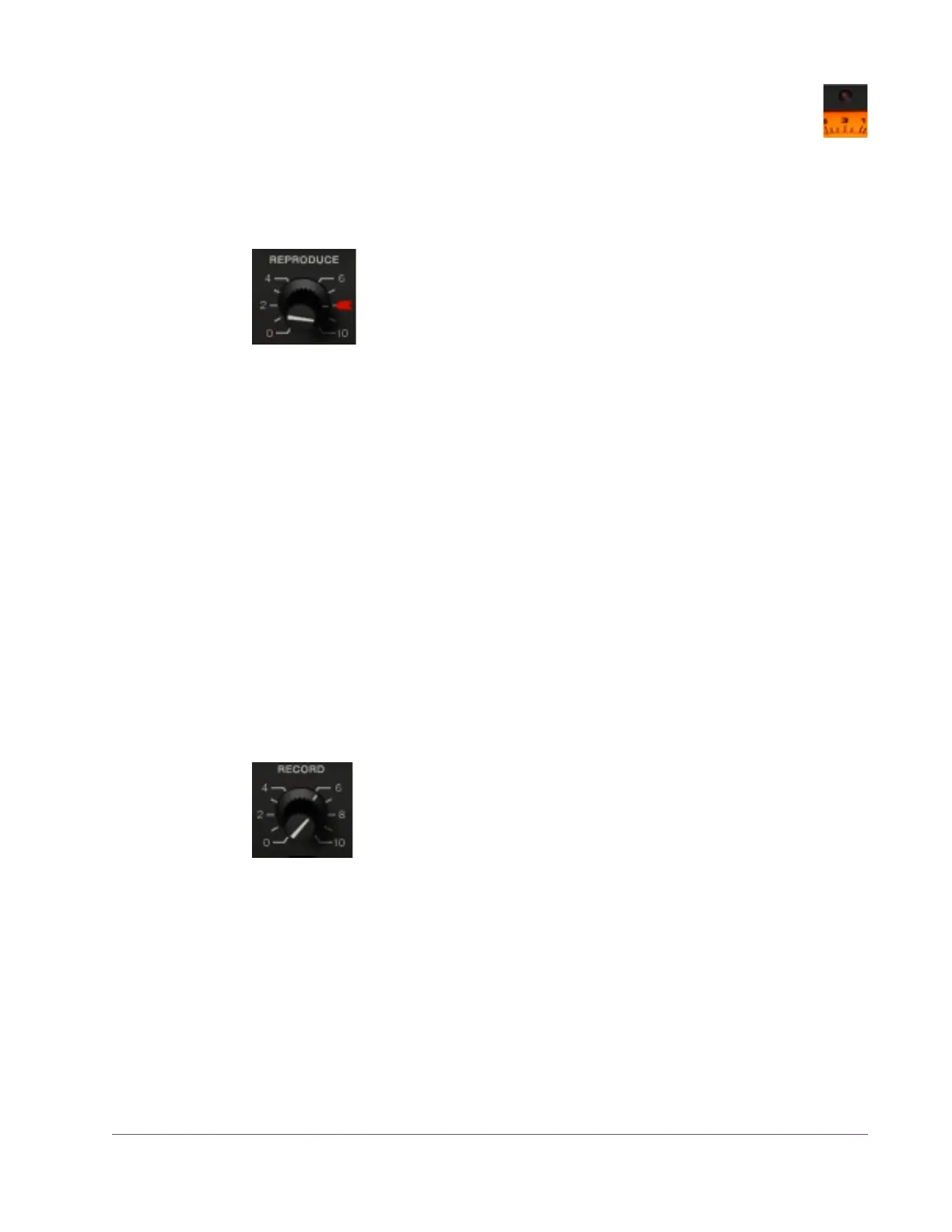UAD Powered Plug-Ins Manual - 25 - Chapter 2: Ampex ATR-102
Clip LED The left and right channels each have a Clip LED, just above the Meter.
The Clip LED is not in the original hardware; it is a UAD-only feature.
The Clip LED illuminates only when the machine’s audio electronics clip. The
Clip LED is not affected by the recorded tape signal, even if the tape is over-
loaded and distorting.
Reproduce Reproduce adjusts the signal level coming off the virtual tape
before the signal is sent to the Meters. There are two Reproduce
controls, one each for the left and right channels. The left/right
Reproduce controls can be adjusted individually, or simulta-
neously adjusted when Link mode (page 26) is active.
The available range is –∞ dB (off) to +9.48 dB. The default value of 0 dB is
the “calibrated position” which is marked with a “red arrow sticker.” Repro-
duce is not affected by Auto Cal.
Tip: Click the “REPRODUCE” label text to return Reproduce to 0 dB.
The Meters accurately reflect the output level (when set to Output mode) even
if Reproduce is not in its calibrated position. However, if Reproduce is moved
from the “cal” position, the Meters will no longer correspond to a particular
level being recorded onto the virtual tape. In this case, the Meters will not re-
flect the actual “operating level” of the tape because Reproduce changes the
signal level coming off the tape before it is sent to the Meters.
Note: The graphical interface panel values for Reproduce, which range from
0 – 10, are arbitrary and do not reflect a particular dB value.
Record Record adjusts the signal level into the plug-in and the tape cir-
cuitry. There are two Record controls, one for the left channel
and one for the right. These left/right Record controls can be
adjusted individually, or simultaneously when Link mode
(page 26) is active.
The available range is –∞ dB (off) to +9.3 dB. The default value is 0 dB. The
graphical interface panel values, which range from 0 – 10, are arbitrary and
do not reflect a particular dB value.
Tip: Click the “RECORD” label text to return the Record value to 0 dB.