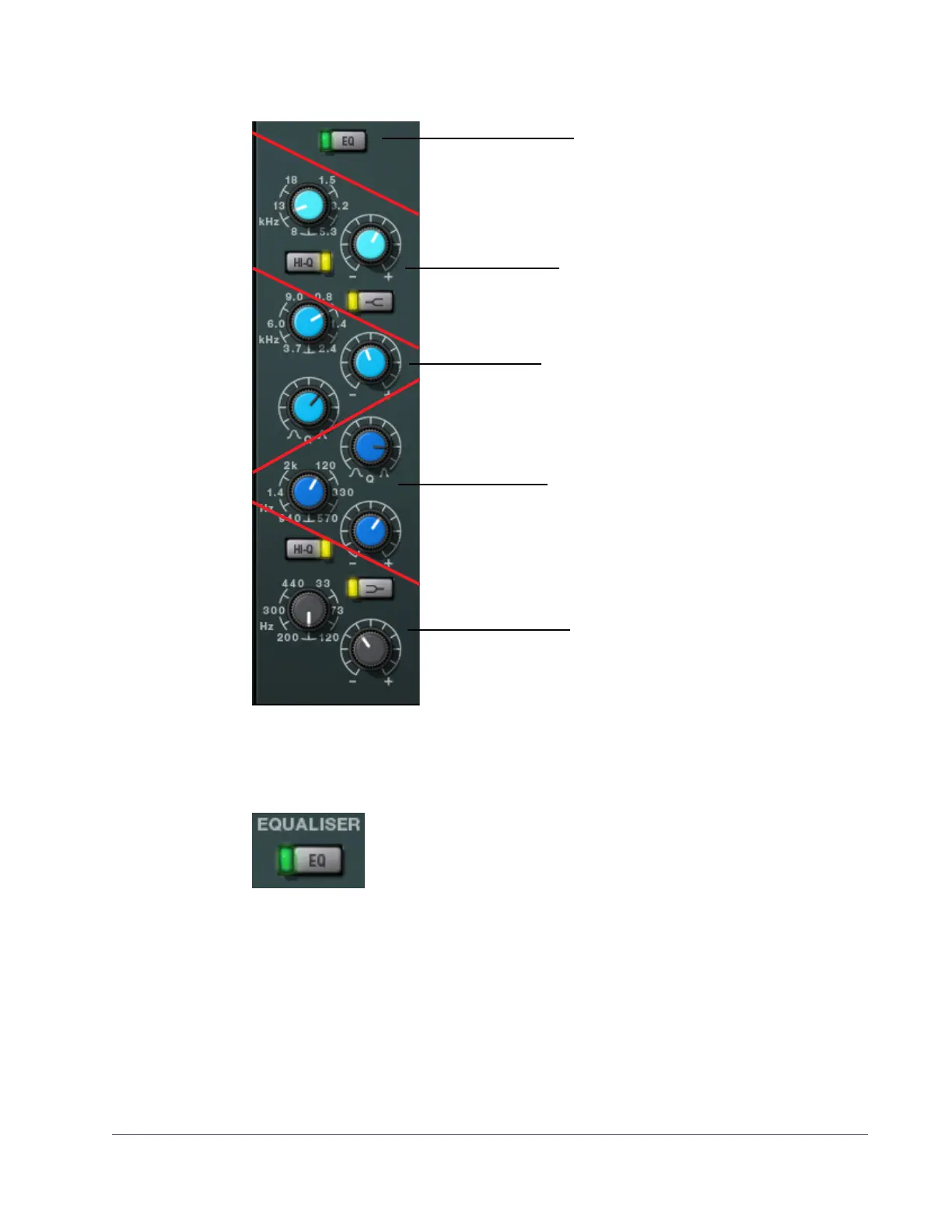UAD Powered Plug-Ins Manual - 255 - Chapter 27: Neve 88RS Channel Strip
88RS EQ Band
Layout
EQ Enable (EQ) This button activates the equalizer module. The module is ac-
tive when the button is gray and the green indicator illumi-
nates.
You can use this button to compare the equalized signal to the original signal
or bypass the EQ altogether. UAD DSP load is reduced when this module is
inactive (unless UAD-2 DSP LoadLock is enabled).
Figure 81. Neve 88RS EQ Controls Layout
High Frequency
(HF) band controls
Low Midrange Frequency
(LMF) band controls
Low Frequency
(LF) band controls
High Midrange Frequency
(HMF) band controls
EQ module
enable switch