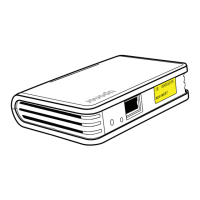Room settings
In this menu advanced settings on a room by room basis
can be changed. It is accessible by pressing button H in
the room information menu.
Cooling
Default: Allowed
Setting range: Allowed, Not allowed
Set whether cooling is allowed in the room or not.
ECO setback
Default: 4.0 ˚C
Setting range: 0.0 – 11.0 ˚C, 0.5 ˚C increments
Set the setback temperature for when entering ECO
mode in a room.
The setting adjusts the current setpoint with the set
value. In heating mode the setpoint is reduced and in
cooling mode it is increased.
If the setback is set to 0, the thermostat will remain
unaffected if a program sets the system in ECO mode.
ECO profiles
Set, change or view current ECO profile schedules for
the current room.
See section 14.15 ECO profiles for more information.
Max setpoint
Default: 35.0 ˚C
Setting range: min setpoint – 35.0 ˚C, 0.5 ˚C increments
Set the maximum available setpoint temperature for the
thermostat in the room.
This setting limits the thermostat placed in the room.
Min setpoint
Default: 5.0 ˚C
Setting range: 5.0 ˚C – max setpoint, 0.5 ˚C increments
Set the minimum available setpoint temperature for the
thermostat in the room.
This setting limits the thermostat placed in the room.
Floor temp limit max
Default: 26.0 ˚C
Setting range: min floor temp limit – 35.0 ˚C, 0.5 ˚C increments
This setting is only available if a floor sensor is installed.
Set the maximum floor temperature limit, if a floor
sensor is available in the room and the thermostat is set
in RFT control mode.
Floor temp limit min
Default: 20.0 ˚C
Setting range: 5.0 ˚C – max floor temp limit, 0.5 ˚C increments
This setting is only available if a floor sensor is installed.
Set the minimum floor temperature limit, if the
thermostat is set in RFT control mode.
Comfort setting
Default: 0% (Off)
Setting range: 0 – 12%, 1% increments
Set basic level of comfort for the room when there is
no demand for heating. It will shorten the heat up time
for the room, which is useful in rooms where other
heating sources, e.g. a fireplace, is present. The value is
a percentage of time the actuators are opened.
Thermostat override
Default: No
Setting range: Yes, No
Set whether the interface is allowed to override and
manage the setpoint for analog thermostats.
Room used for average calculation
Default: Yes
Setting range: Yes, No
Set whether the current room is to be used to calculate
average temperatures for the whole system. This value
is only used to display a value and does not affect the
operation of the system.
Room name
Set a name for the room. This name will be used to
identify the room in the interface.
UK
CZ
DE
DK
EE
ES
FI
FR
HR
HU
IT
LT
LV
NL
NO
PL
PT
RO
RU
SE
SK
76
UPONOR SMATRIX WAVE/WAVE PLUS · INSTALLATION AND OPERATION MANUAL

