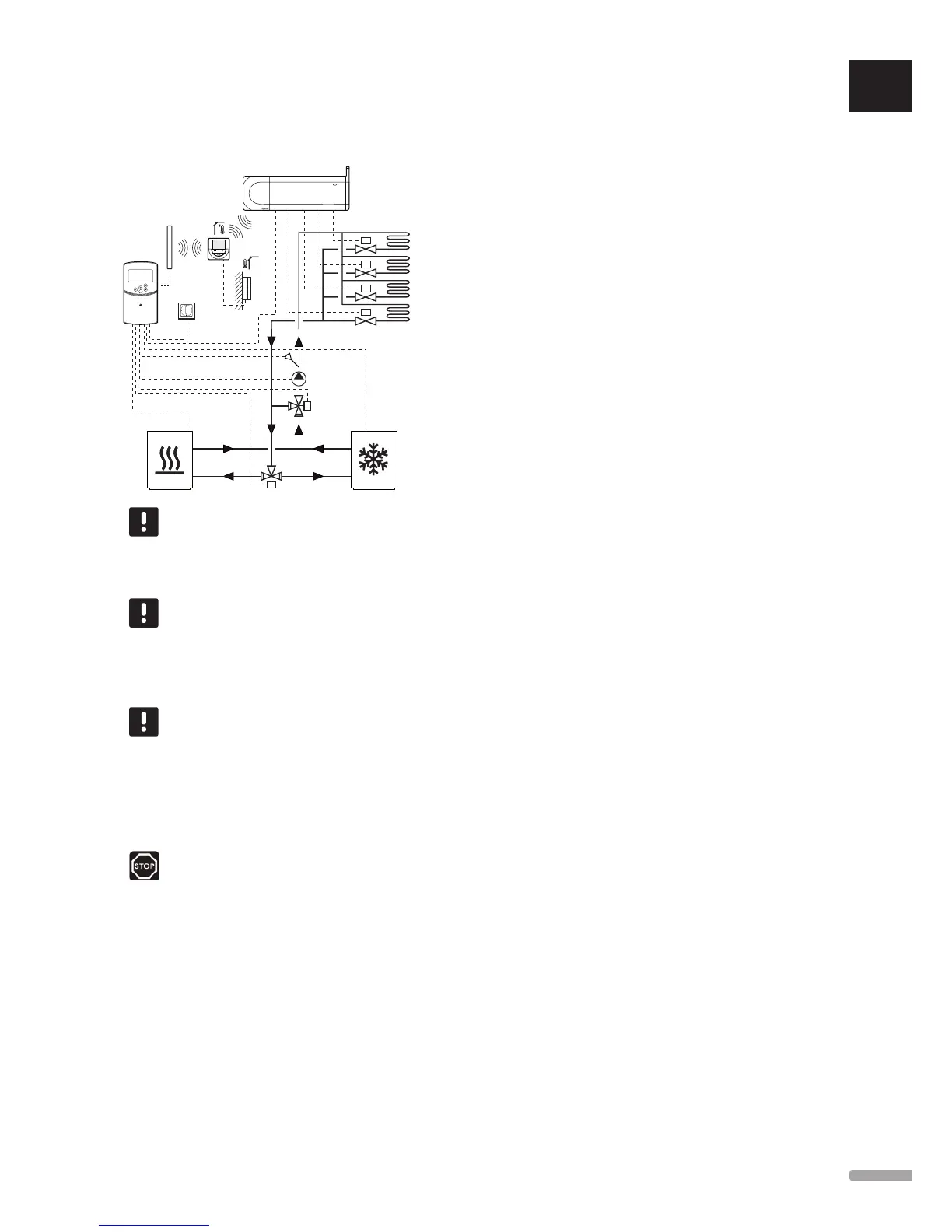Uponor Smatrix Move PLUS integrated
with an Uponor Smatrix Wave/Wave
PLUS system
230 V
NOTE!
This is an outline diagram. A real system must
be installed according to applicable norms
and regulations.
NOTE!
If the outdoor sensor is placed to far away
from the reference room (Move PLUS only),
a separate thermostat can be used to register
the outdoor sensor.
NOTE!
When registering a thermostat to the
controller (Move PLUS only), run mode
changes parameter 0 (type) to rEv,
regardless of previous setting. Heating/
cooling is then controlled by the thermostat,
or the integrated system.
Warning!
There is 230 V (5 A) power in the controller
when connected to the mains.
The Uponor Smatrix Move PLUS controller can be
integrated with an Uponor Smatrix Wave/Wave PLUS
system to enhance the capabilities of a full climate
system. At the same time, the integration removes the
need of a separate thermostat, and outdoor sensor, for
the Move PLUS system.
Shared information
Information regarding system state and reference room
temperature is forwarded to the Move PLUS controller,
which adjusts the supply temperature accordingly.
Different system states and temperatures which can be
forwarded are:
• Comfort/ECO mode*
• Heating/cooling mode
• Holiday mode*
• Reference room temperature and setpoint
• Outdoor temperature (if installed in the thermostat)
• Remote sensor (if installed in the thermostat)
• Indication if the relative humidity exceeds set limits
(requires the digital thermostat T-167 or T-168)
*) Through change of setpoint, using the ECO setback value from the
integrated system. No indication or change of mode is shown in the
Move PLUS controller.
See section 6.9 Register a thermostat to the controller
for more information.
Circulation pump
In this example, a circulation pump demand signal is
sent from Wave/Wave PLUS to Move PLUS, through a
connected cable.
The PUMP terminal, in the Wave/Wave PLUS controller,
is connected to the wired input (In1 or In2) in the Move
PLUS controller.
See section 5.4 Connect components to controller >
Connect circulation pump demand signal to controller
for more information.
See the Uponor Smatrix Wave/Wave PLUS
documentation for more information.
UK
CZ
DE
DK
EE
ES
FI
FR
HR
HU
IT
LT
LV
NL
NO
PL
PT
RO
RU
SE
SK
17
UPONOR SMATRIX MOVE/MOVE PLUS
·
INSTALLATION AND OPERATION MANUAL