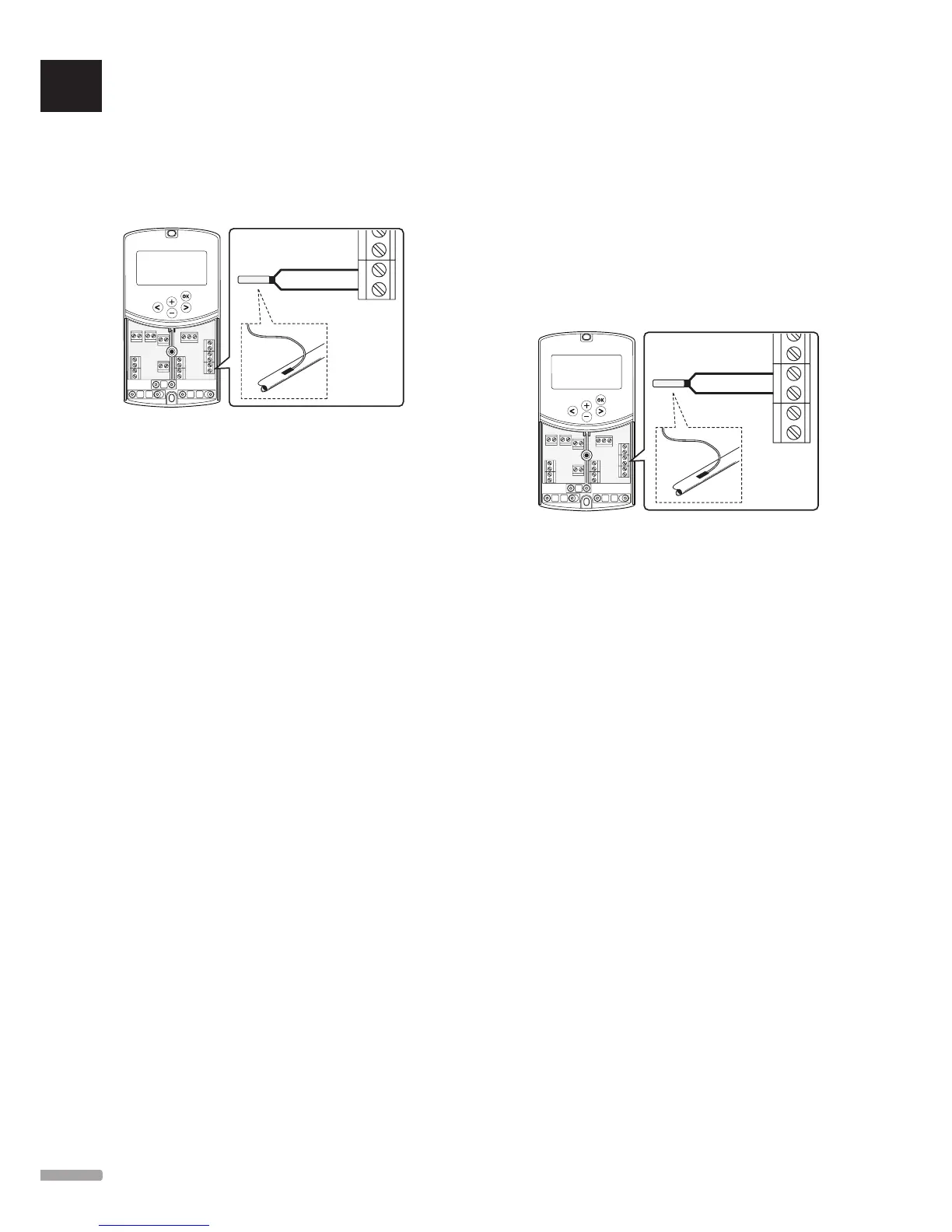Connect supply temperature sensor to
controller
A supply temperature sensor can be connected to the
controller.
The illustration below shows the connection of a supply
temperature sensor to the controller.
1. Ensure that the power is disconnected from the
controller.
2. Connect the supply temperature sensor to the
terminal block connection at position WATER IN in
the controller
3. Secure the wires with a cable clamp in the
controller.
Connect return temperature sensor to
controller (optional)
A return temperature sensor can be connected to the
controller.
If a return temperature sensor is installed, it is possible
to use a boost function (Move only) to quicken the
response time of the supply temperature.
See section 8.5 System parameter settings for more
information.
The illustration below shows the connection of a return
temperature sensor to the controller.
1. Ensure that the power is disconnected from the
controller.
2. Connect the return temperature sensor to the
terminal block connection at position WATER
RETURN in the controller
3. Secure the wires with a cable clamp in the
controller.
UK
CZ
DE
DK
EE
ES
FI
FR
HR
HU
IT
LT
LV
NL
NO
PL
PT
RO
RU
SE
SK
24
UPONOR SMATRIX MOVE/MOVE PLUS · INSTALLATION AND OPERATION MANUAL
