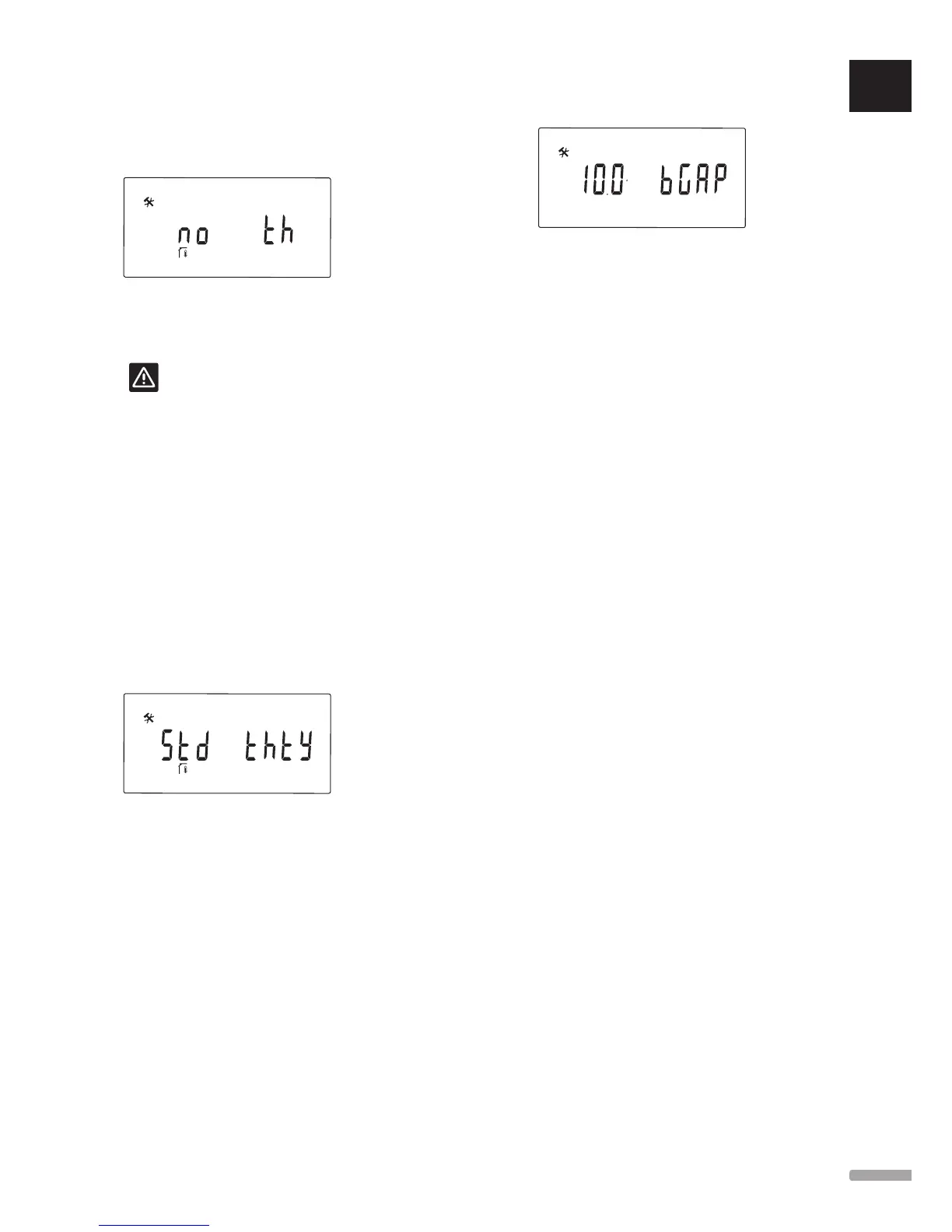2. Press OK to confirm the change and return to the
system parameter settings.
5 – Thermostat selection
5
This parameter is only used by a Move PLUS controller.
Select if a thermostat is used in the system, and how it
is connected.
Caution!
Do not attempt to connect Uponor Smatrix
Base thermostats to the controller. They are
not suited for each other, and they may get
damaged.
To change this setting:
1. Use buttons - or + to toggle between no, YES and
rF.
no (Default) Installation without thermostat
YES Installation with wired thermostat (not used
in a Move/Move PLUS system)
rF Installation with wireless thermostat
2. Press OK to confirm the change and return to the
system parameter settings.
6 – Wired thermostat configuration
6
This parameter is only available if parameter 5 –
Thermostat selection is set to YES, and is not used by a
Move/Move PLUS system.
7 – Boost function
C
7
This parameter is only available if a return sensor is
installed, and parameter 5 – Thermostat selection is set
to YES or no.
Set a maximum difference between the supply and
return temperature, for when to activate the boost
function.
If the difference between the supply and return
temperature is higher than the set value, the function
activates.
When activated, the boost function increases (heating
mode) or reduces (cooling mode) the calculated supply
temperature by 20%.
The boost function deactivates when the difference is at
the same temperature or lower than set boost value.
Press the OK button to view the current return sensor
value.
Example:
Calculated supply temperature = 40 ˚C
Current return temperature = 29 ˚C
Boost value = 10 ˚C
Difference: 40 - 29 ˚C = 11 ˚C
The difference is higher than the set boost value
(11 > 10), which activates the function and increases
the calculated supply temperature to 48 ˚C.
To change this setting:
1. Use buttons - or + to change the parameter.
Default: 10.0 ˚C
Setting range: 10.0 – 20.0 ˚C, 0.1 ˚C increments
2. Press OK to confirm the change and return to the
system parameter settings.
UK
CZ
DE
DK
EE
ES
FI
FR
HR
HU
IT
LT
LV
NL
NO
PL
PT
RO
RU
SE
SK
49
UPONOR SMATRIX MOVE/MOVE PLUS
·
INSTALLATION AND OPERATION MANUAL
