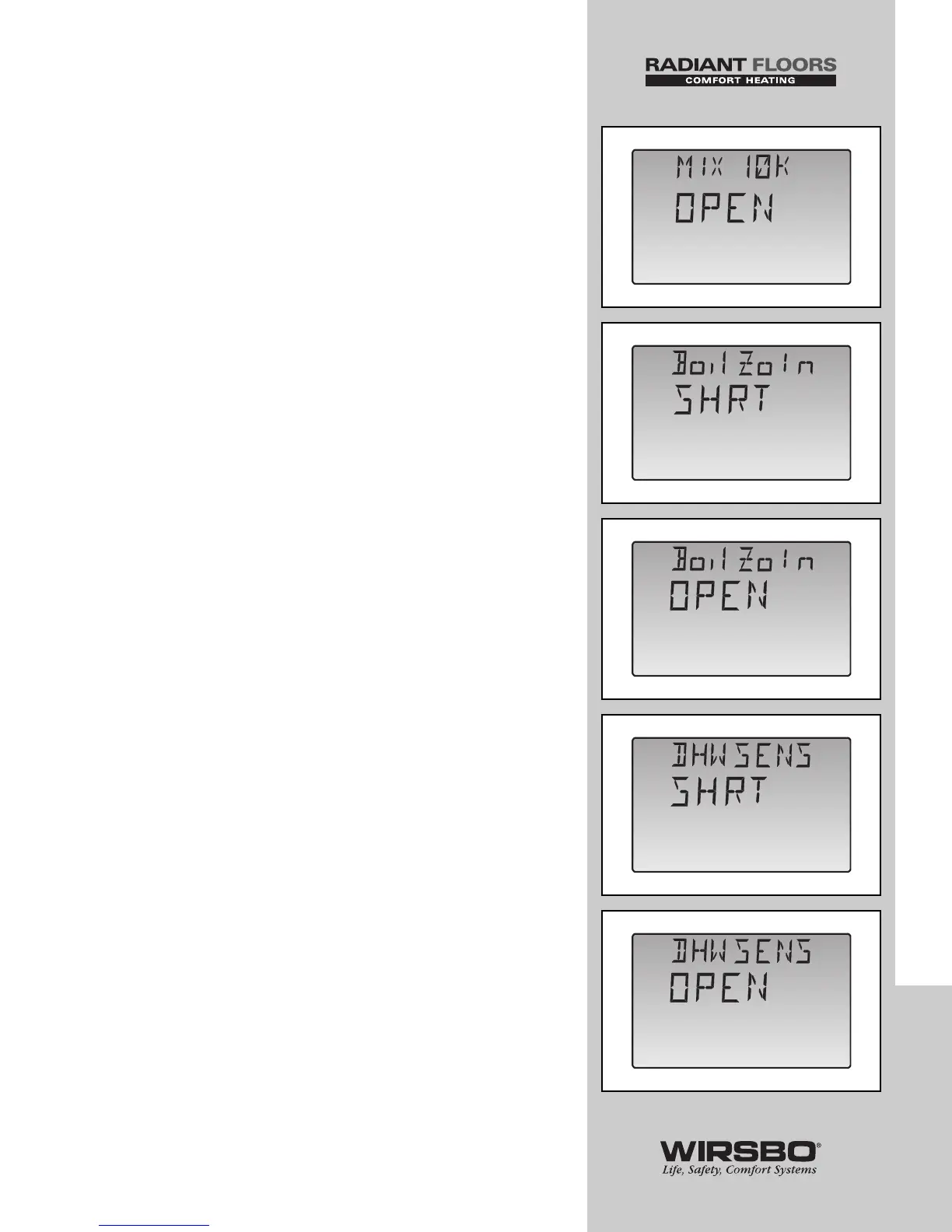101
Error Messages (cont.)
The control is no longer able to read the Mix 10K input because of
an open circuit. The control continues to operate as if nothing is
connected to the Mix 10K input. Locate and repair the problem as
described in Installation - Step 7 (page 29). If a 10K device was
deliberately not installed, set the MIX 10K item to NONE. To clear the
error message from the control after the problem has been
corrected, press either the Menu or Item button.
(See fig. o)
The control is no longer able to read the boiler zone control input
because of a short circuit. The control continues to operate as if
nothing is connected to the Boil ZoIn input. Locate and repair the
problem as described in Installation - Step 7 (page 29). To clear the
error message from the control after the problem has been
corrected, press either the Menu or Item button.
(See fig. p)
The control is no longer able to read the boiler zone control input
because of an open circuit. The control continues to operate as if
nothing is connected to the Boil ZoIn input. Locate and repair the
problem as described in Installation - Step 7 (page 29). To clear the
error message from the control after the problem has been
corrected, press either the Menu or Item button. If the boiler zone
control was deliberately removed from the control, remove power
from the control and repower the control to clear the error message.
(See fig. q)
The control is no longer able to read the DHW sensor due to a short
circuit. In this case, the control ceases DHW operation. Locate and
repair the problem as described in Installation - Step 7 (page 29). To
clear the error message from the control after the sensor has been
repaired, press either the Menu or Item button.
(See fig. r)
The control is no longer able to read the DHW sensor due to an open
circuit. In this case, the control ceases DHW operation. Locate and
repair the problem as described in Installation - Step 7 (page 29). If
the DHW sensor was deliberately not installed, set the DHW SENS
item to NONE. To clear the error message from the control after the
sensor has been repaired, press either the Menu or Item button.
(See fig. s)
APPENDIX IV
APPENDIX IV - Error Message Overview
o
p
q
r
s