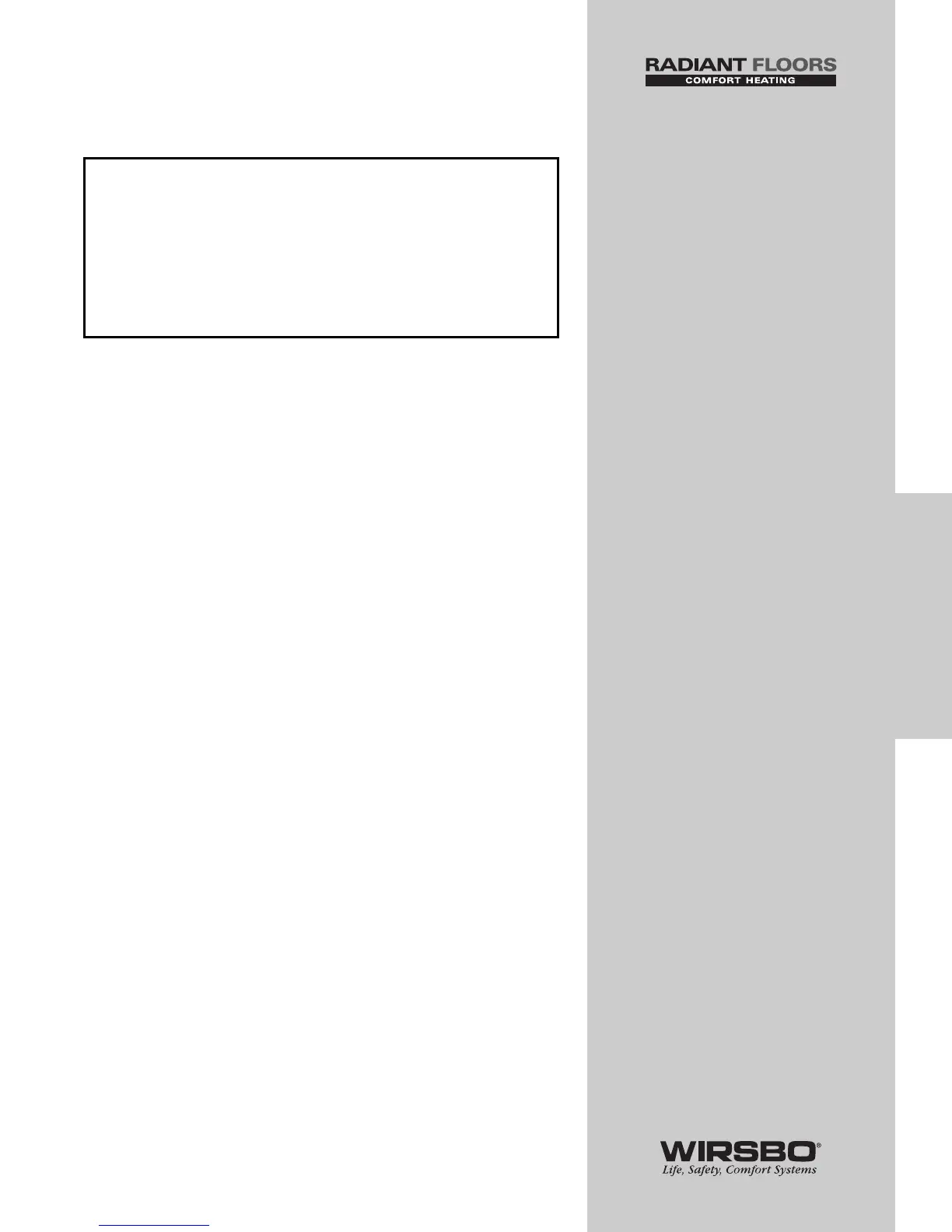PROGRAMMING - STEP 1
PROGRAMMING THE CONTROL
GENERAL NOTE: This section is dedicated
to guiding you through the programming of
each function in a logical order based on area
of control. For more detailed functions of any
particular item, please refer to the Control
Overview Section.
IMPORTANT (PLEASE READ): The SYSTEMpro 311 is
now fully installed and ready for a trained, qualified
individual to begin entering the settings that will
help it control a hydronic radiant heating system
at its most efficient level.
Before you start PROGRAMMING you should:
1) REVIEW DIP Switch Settings below, as they affect what
items are available to be viewed and controlled through the
User Interface.
2) REVIEW The Control Function Overview if you are not
familiar with how the control functions operate in
conjunction with the specific systems installed.
DIP SWITCH SETTINGS:
About DIP Switch Settings
• DIP switch settings on the control are very important and
should be set to appropriate settings prior to making any
adjustments to the control
• DIP switch settings change the items that are available to be
viewed and/or adjusted in the control
• If a DIP switch is changed while control is powered up, the
control responds to the setting change by returning the
display to the View menu. This is true for all the DIP switches
except for the Lock / Unlock DIP switch
35
PROGRAMMING
PROGRAMMING - Step 1 - Programming the Control