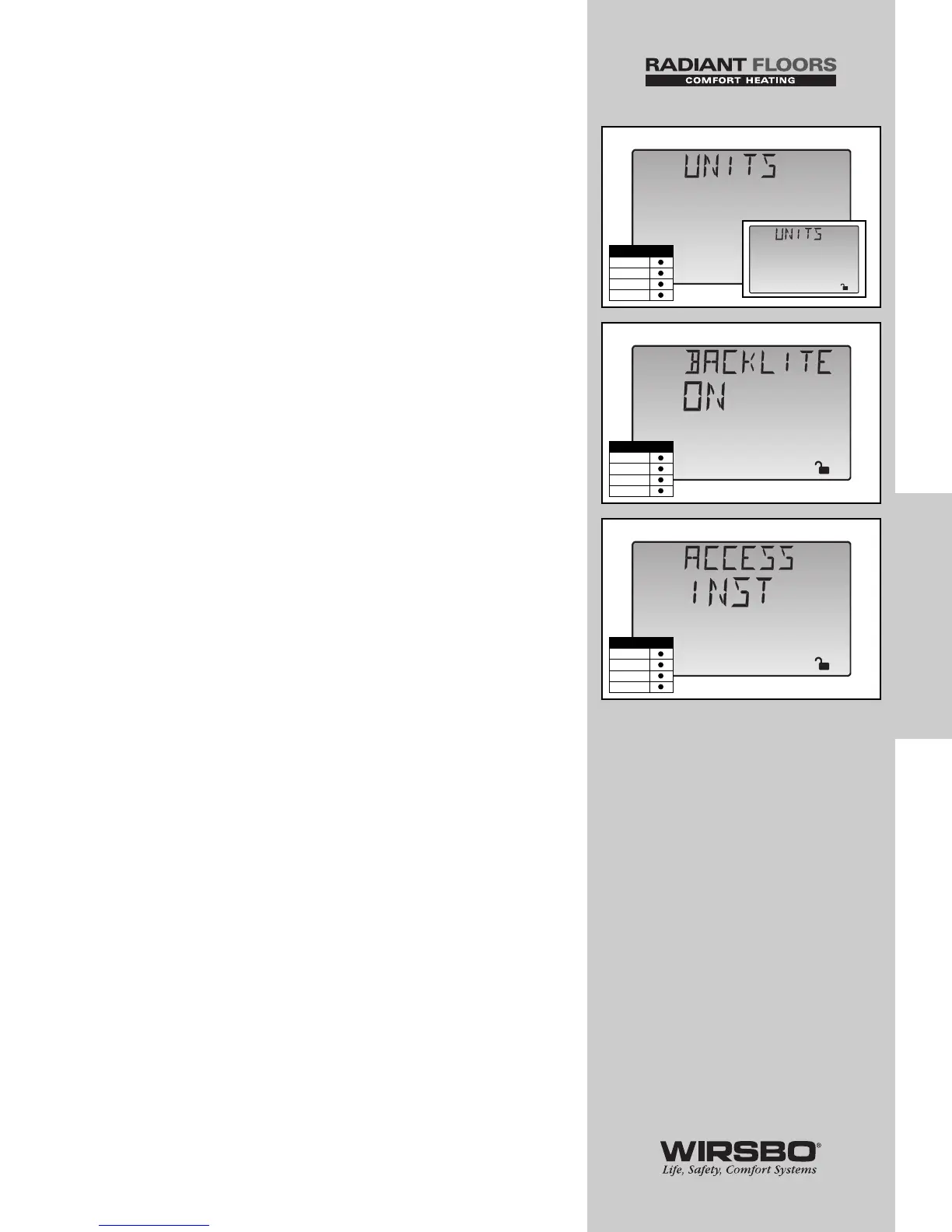PROGRAMMING THE “MISC” MENU
UNITS (See fig. a)
1) Go to UNITS item field in Miscellaneous (MISC) Menu
2) Select the temperature measurement units you wish all
temperatures to be displayed in
RANGE: °F, °C
DEFAULT: °F
BACKLITE (See fig. b)
1) Go to BACKLITE item field in Miscellaneous (MISC) Menu
2) Select the operating mode for the backlighting function of
the LCD as well as the time of keypad inactivity until the
control automatically returns to the default display
RANGE: OFF, 90 sec., ON
DEFAULT: ON
ACCESS (See fig. c)
1) Go to ACCESS item field in Miscellaneous (MISC) Menu
2) Select the level of access that you wish to be used by
the control
RANGE: ADV (Advanced), INST (Installer), USER (User),
LTD (Limited)
DEFAULT: INST (Installer)
NOTE: For more information on Access Levels
refer to Navigating the Control in the Introduction
section (page 4).
37
PROGRAMMING
PROGRAMMING - Step 1 - Programming the Control