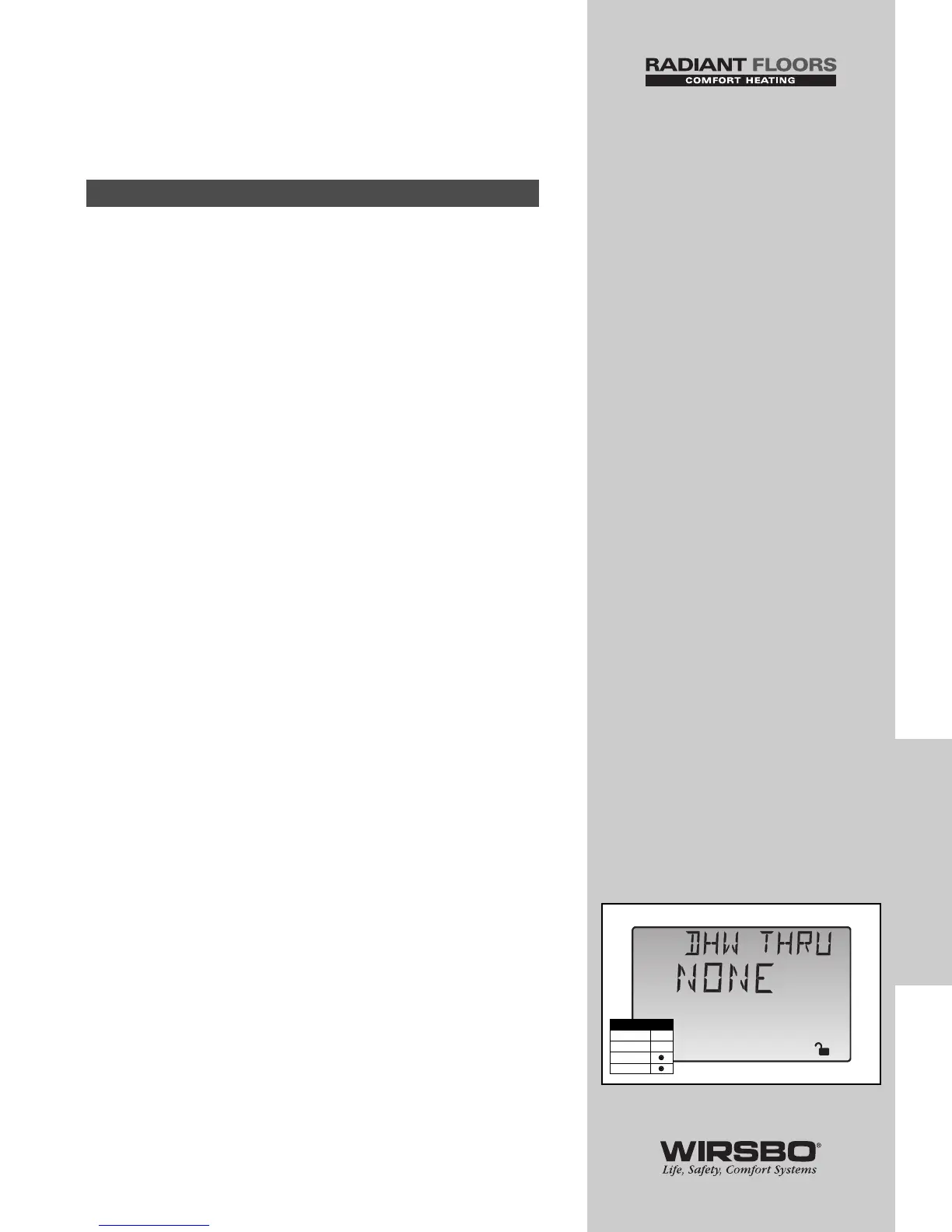CONTROL FUNCTION
OVERVIEW - SECTION C
DOMESTIC HOT WATER
A DHW demand is generated on the SYSTEMpro 311 by one
of two methods:
1) an external DHW demand from an aquastat
2) an internal demand from a universal sensor
External Demand (Aquastat)
• The SYSTEMpro 311 registers an external demand for DHW
when voltage between 24 and 240 VAC is applied across
DHW Dem and Com Dem terminals (4 and 5)
• A DHW aquastat or setpoint control is used as a switch in the
DHW demand circuit
• Once the control detects a DHW demand, the LCD's DHW
Demand icon turns on and the control operates as described
in section “BOILER TRG DURING DHW GENERATION”
Internal Demand (Universal Sensor)
• If the DHW SENS item is set to DHW, the control looks
for a DHW sensor connected to the DHW S6 and the Com
terminals (27 and 28)
• The DHW TANK setting is used to set the desired indirect
DHW tank temperature
• When the temperature at the DHW sensor drops 3°F (1.5°C)
below DHW TANK setting, the LCD's DHW Demand pointer
turns on and the control operates as described in section
“BOILER TRG DURING DHW GENERATION”
NOTE: An advantage to using the DHW sensor is
that the control can display the current DHW TANK
temperature. Also, SYSTEMpro 311 can control the
DHW temperature with more accuracy compared to
an aquastat.
DHW DEVICE (DHW THRU) (See fig. a)
When the control receives a DHW demand, the sequence
of operation depends on the type of DHW device selected.
The DHW device is selected using the DHW THRU item in the
Adjust Menu.
Section C1: General
63
CONTROL FUNCTION
OVERVIEW
CONTROL FUNCTION OVERVIEW - Section C - Domestic Hot Water
