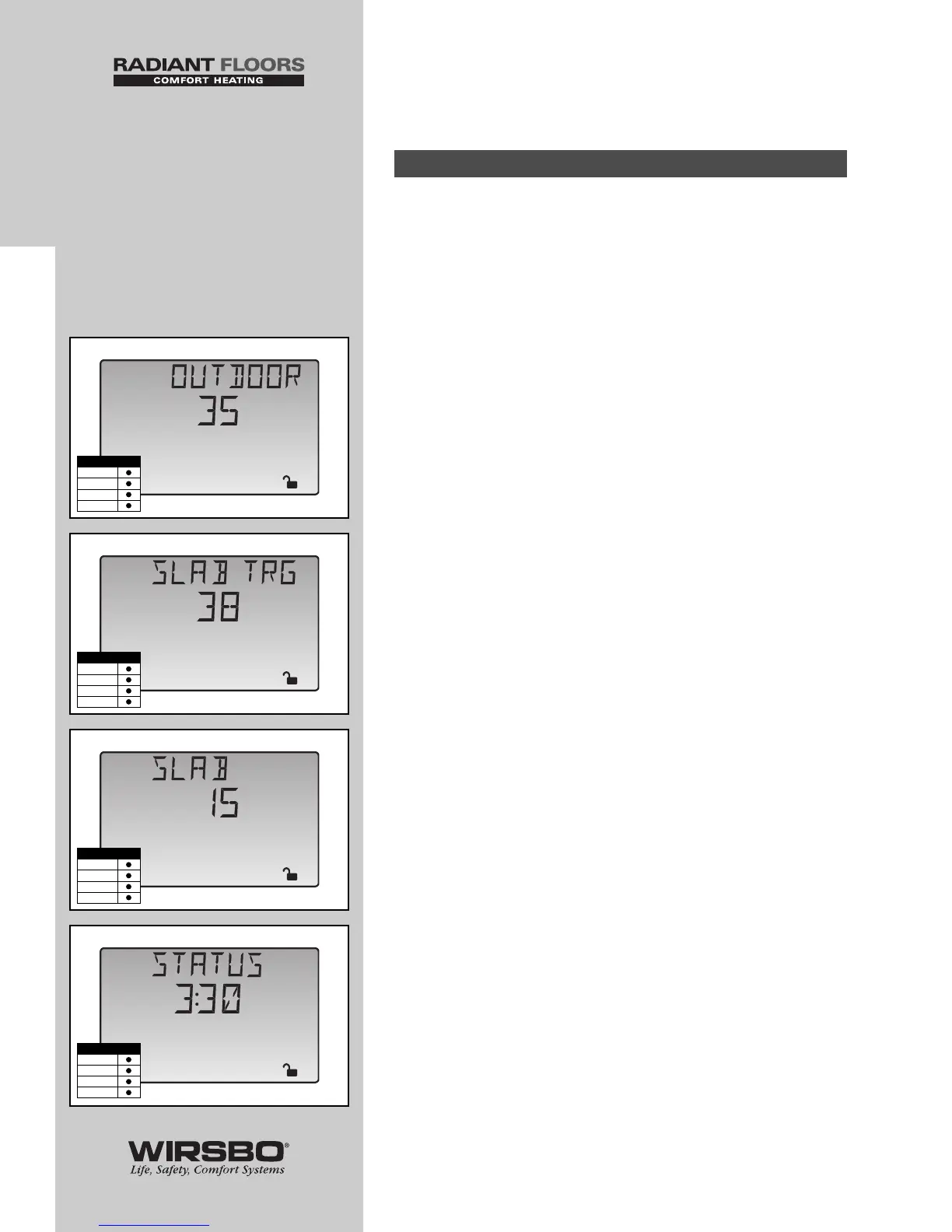INTRODUCTION
VIEWING THE STATUS OF
THE SYSTEM PERFORMANCE
• The View Menu is available for viewing the current status of
the system performance
• By selecting the View Menu, and then pushing the item
button, you can scroll through the available menu items
showing the current settings and temperatures in the system
OUTDOOR (See fig. a)
Shows actual outside temperature at outdoor sensor S4
location
SLAB TRG (See fig. b)
The targeted temperature the control has calculated in order
to meet current conditions
SLAB (See fig. c)
Shows actual slab temperature at slab sensor S7 location
STATUS (See fig. d)
Shows current snow melt operating status. See Control
Function Overview section page 72 for more detailed
information.
Snow Melt Mode
10
INTRODUCTION
INTRODUCTION - Viewing the Status of the System Performance