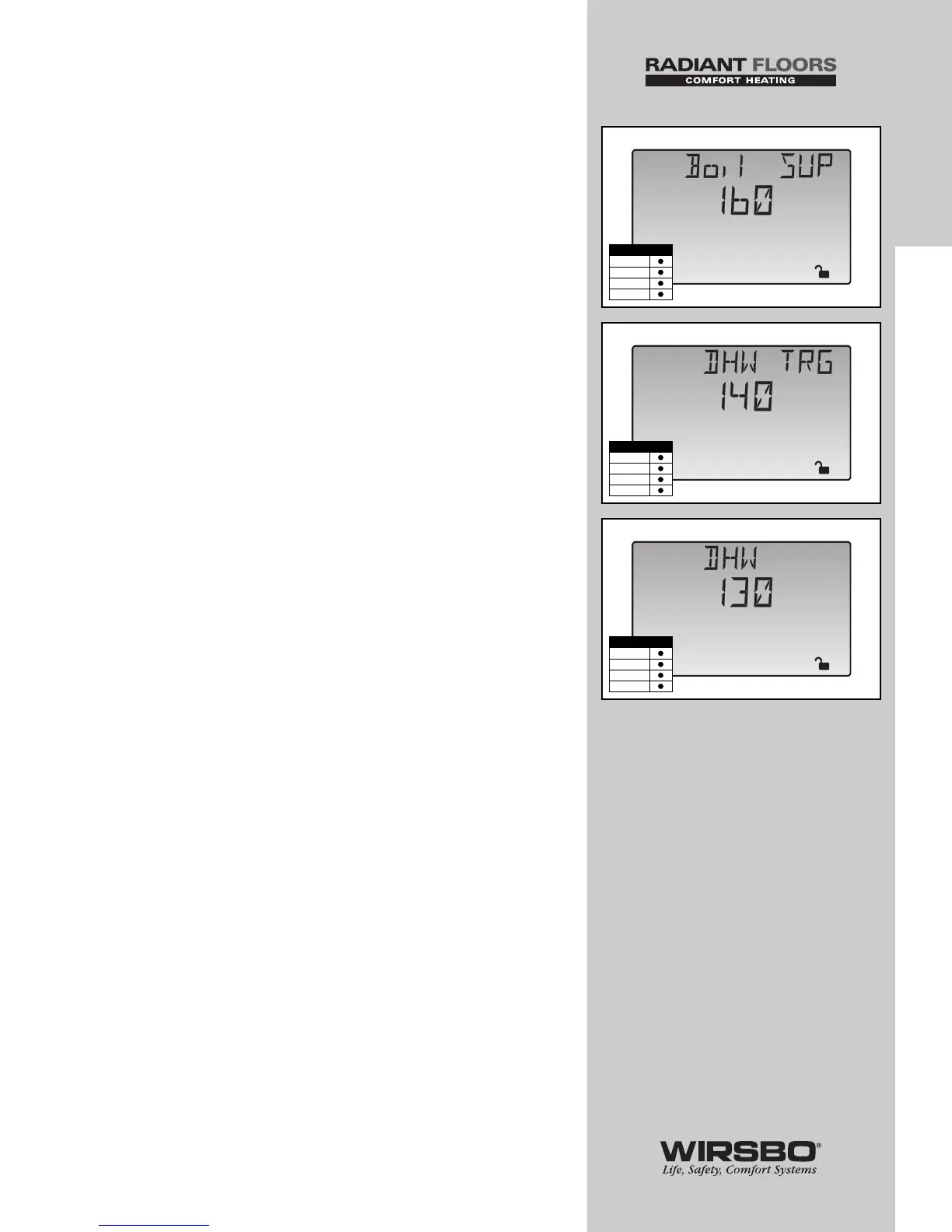Boil SUP (See fig. h)
Shows actual boiler supply water temperature at boiler supply
sensor S3 location
DHW TRG (See fig. i)
The targeted DHW tank temperature the control has calculated
in order to meet the current DHW demand.
NOTE: This screen will be available in the View
Menu only when a DHW device is selected in
the DHW THRU screen in the ADJUST Menu.
DHW (See fig. j)
Shows the actual DHW tank temperature at the DHW sensor
(S6) location.
NOTE: This screen will be available in the View
Menu only when a DHW device is selected in
the DHW THRU screen in the ADJUST Menu.
9
INTRODUCTION
INTRODUCTION - Viewing the Status of the System Performance