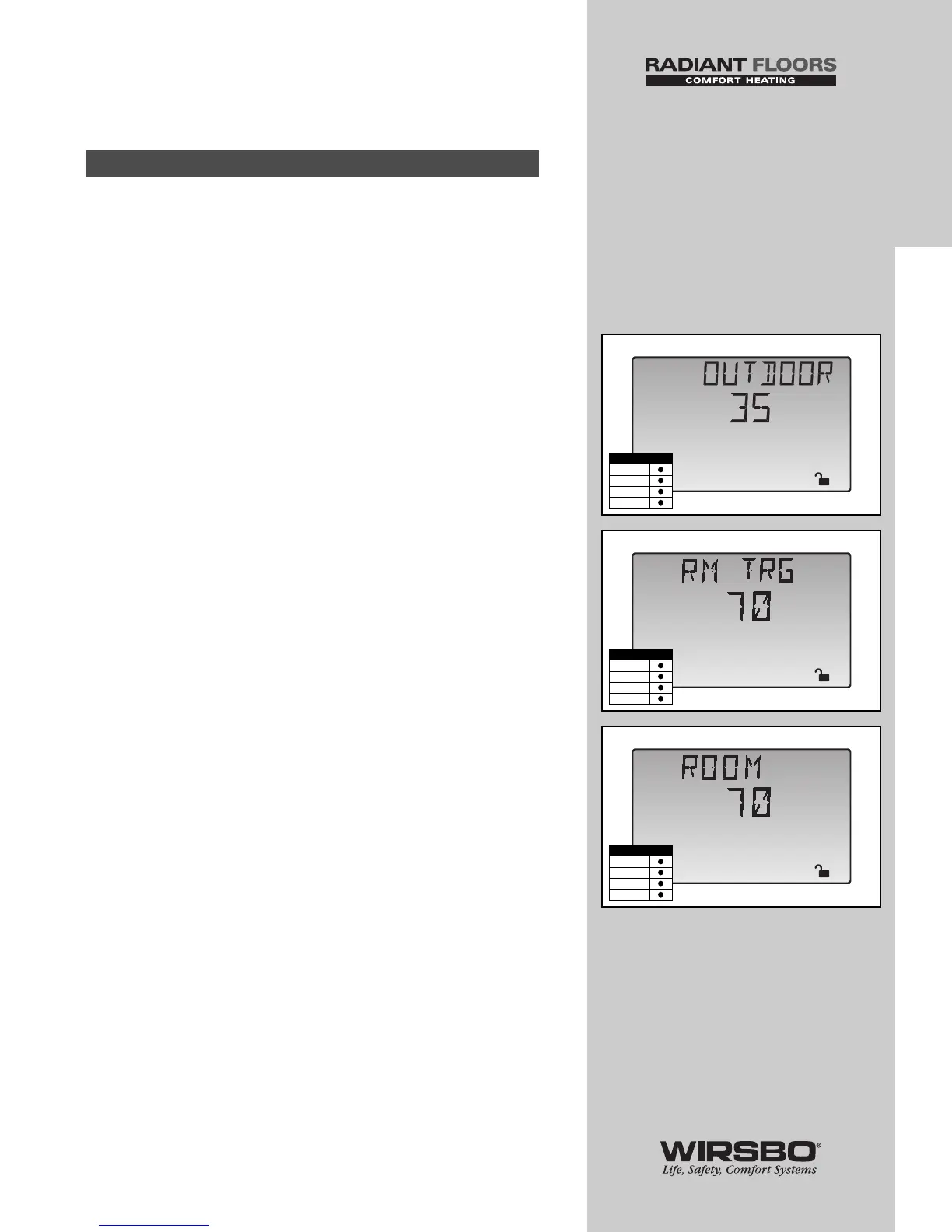INTRODUCTION
VIEWING THE STATUS OF
THE SYSTEM PERFORMANCE
• The View Menu is available for viewing the current status
of the system performance
• By selecting the View Menu, and then pushing the item
button, you can scroll through the available menu items
showing the current settings and temperatures in the system
OUTDOOR (See fig. a)
Shows actual outside temperature at outdoor sensor S4
location
RM TRG (See fig. b)
Targeted room temperature for the mixing zone.
NOTE: This screen will be available in the View Menu
only when the Indoor (INDR) sensor is selected under
the MIX 10K screen in the ADJUST Menu.
ROOM (See fig. c)
Actual room temperature as read by the room sensor
(MIX 10K).
NOTE: This screen will be available in the View Menu
only when the Indoor (INDR) sensor is selected under
the MIX 10K screen in the ADJUST Menu.
Mixing Reset Mode
7
INTRODUCTION
INTRODUCTION - Viewing the Status of the System Performance
