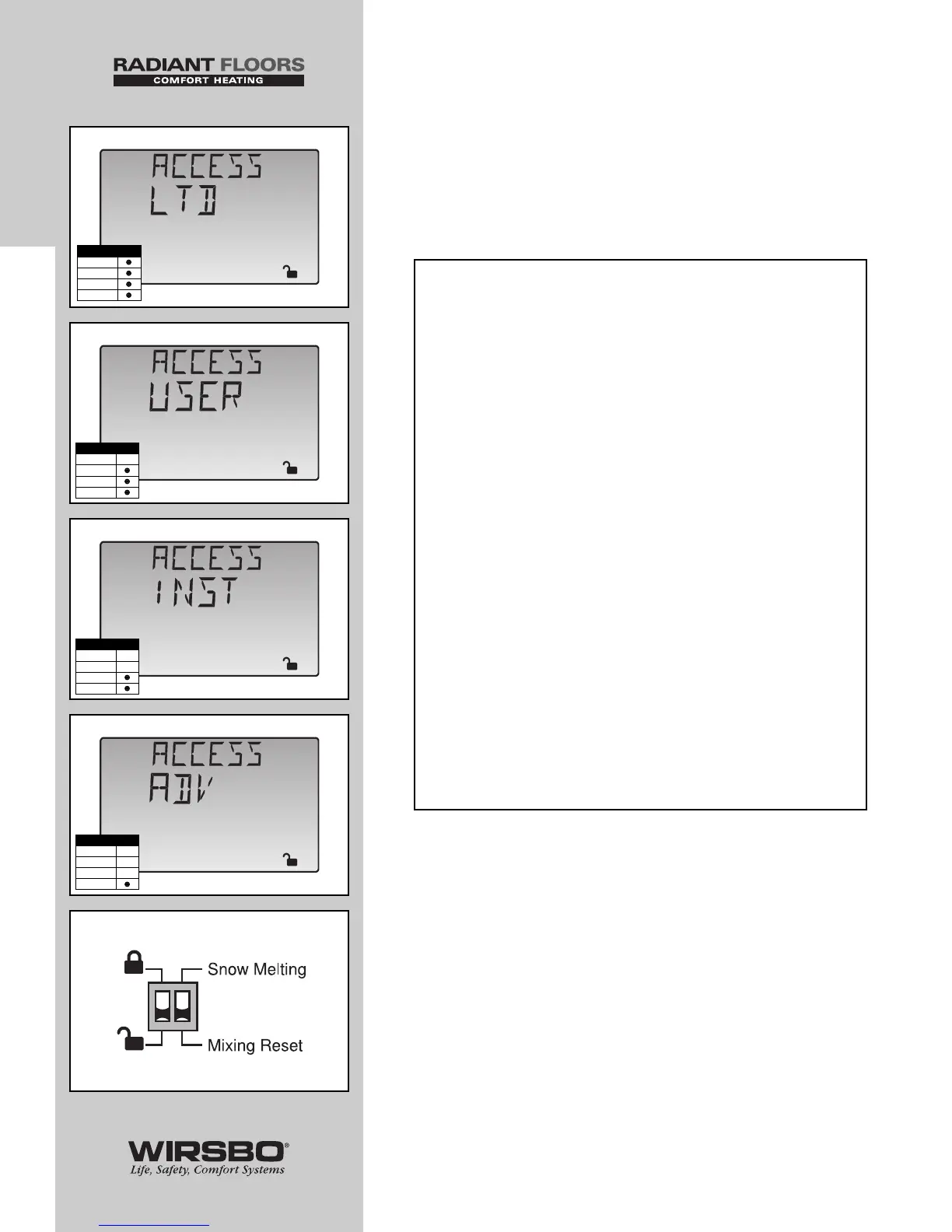Access Levels
• The SYSTEMpro 311 comes with four Access Level settings
• Access Levels restrict the number of Items and Adjustments
that can be accessed by the user
• The access level of the control is found in the Miscellaneous
(Misc) Menu when the Lock/Unlock DIP switch is set to
the Unlocked position
The four access levels include:
1) Limited (LTD) (See fig. a)
• The most restricted access level
2) User (USER) (See fig. b)
• Allows access to only a few of the items
within a menu
3) Installer (INST) (See fig. c)
• Sufficient for the normal set up of the control
NOTE: This is how the control arrives
from the factory.
4) Advanced (ADV) (See fig. d)
• Allows access to all of the control
settings available
How to Set The Access Level (ACCESS)
(See fig. e)
1) With a small screwdriver, or similar tool - Set the
“Lock/Unlock” DIP switch on control front to Unlock
2) Go to ACCESS item field in MISC Menu
3) Select the level of access that you wish to be used by the
control
RANGE: ADV (Advanced), INST (Installer),
USER (User), LTD (Limited)
DEFAULT: INST (Installer)
6
INTRODUCTION
INTRODUCTION - Navigating the Control
