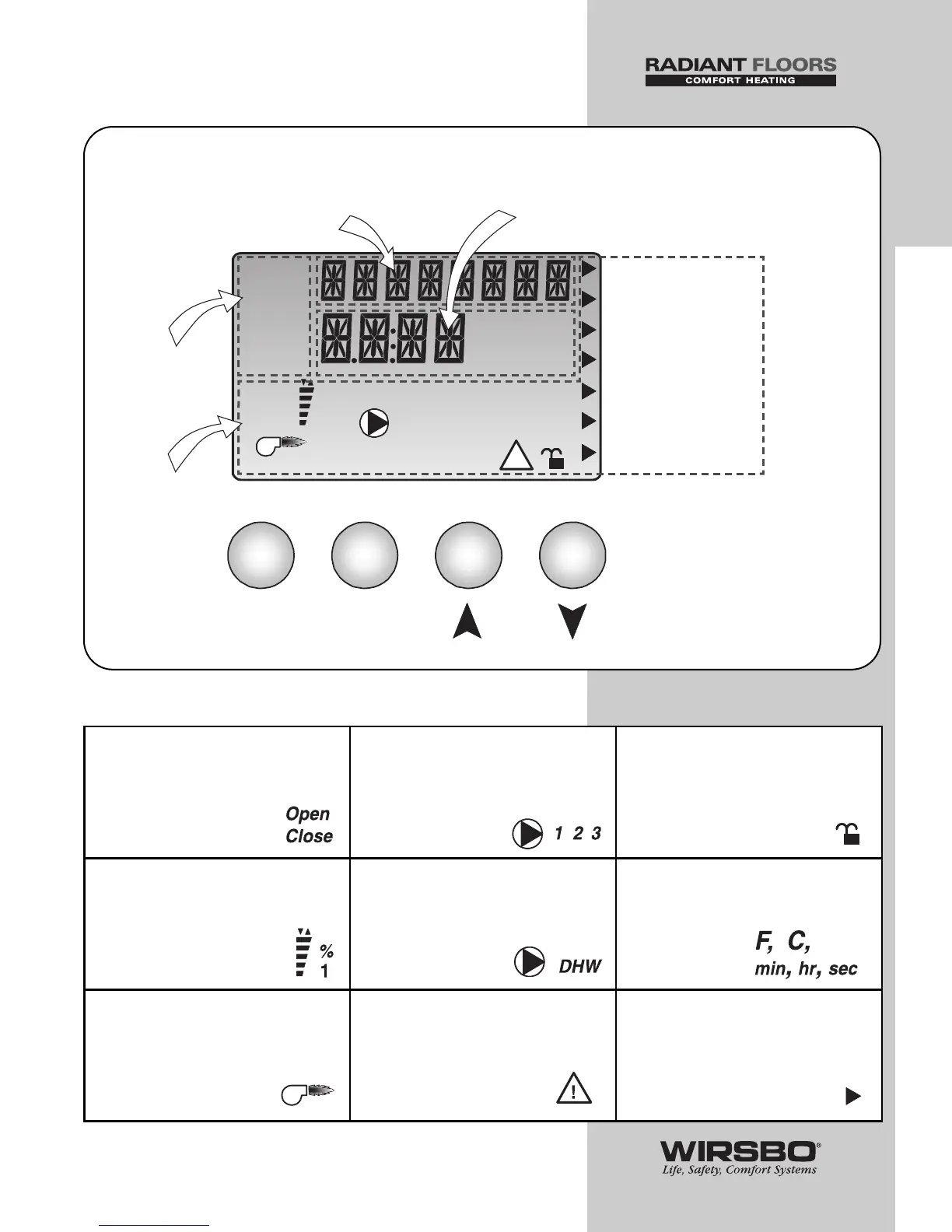Open/Close
Displays when the actuator
is opening or closing.
Mixing Device Output Scale
Shows output of injection
pump or mixing valve. Arrows
show whether the output is
increasing or decreasing.
Burner
Displays when the boiler relay
is turned on.
Pump
Indicates specific pump operation
1 - boiler pump (P3)
2 - boiler demand pump (P7)
3 - mixing pump (P1)
DHW Pump/Valve
Displays when the DHW pump
or valve is on.
Warning
Displays when an error exists or
when a limit has been reached.
Lock/Unlock
Displays when the access levels
are locked or unlocked.
Units of Measurement
Pointer
Displays the control operation
as indicated by the text.
