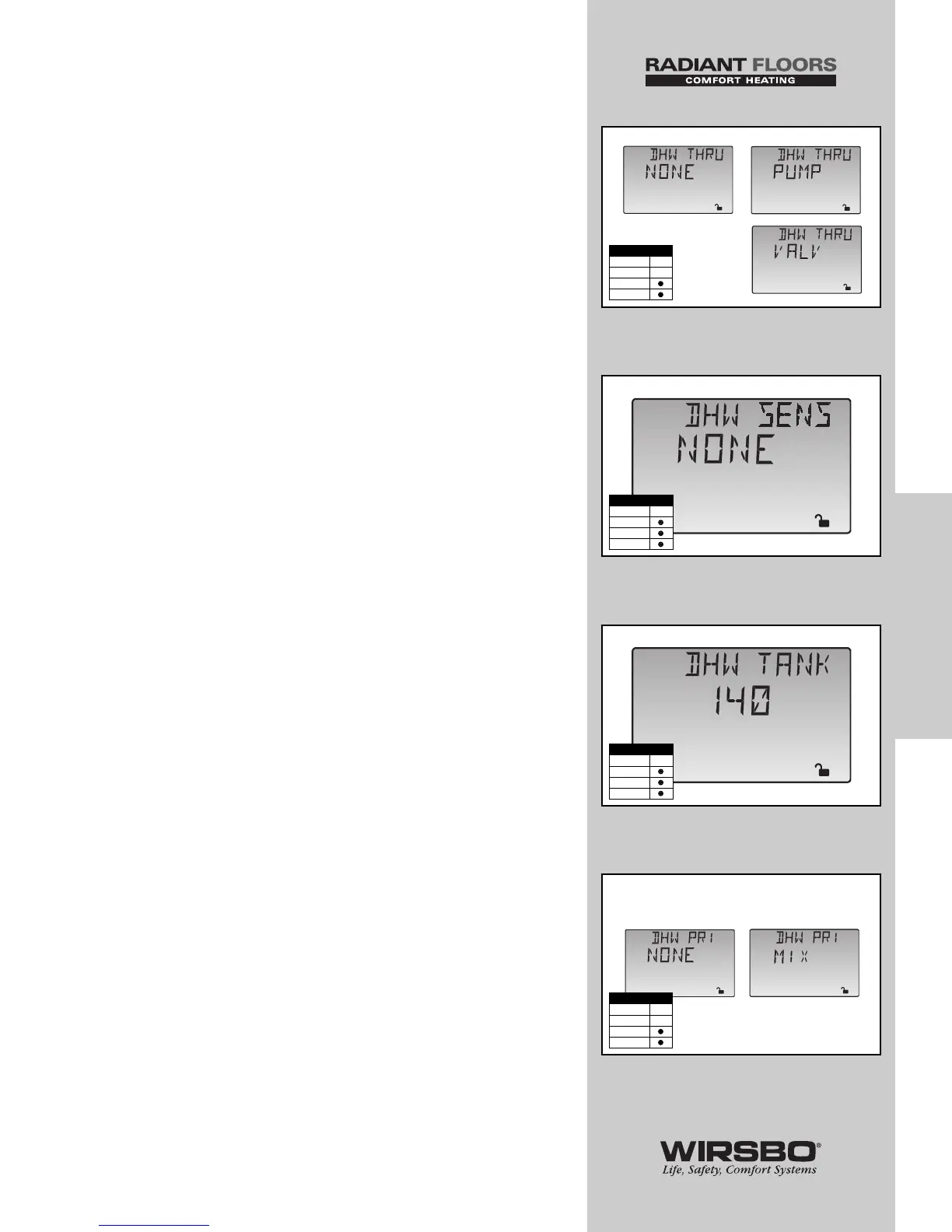DHW DEVICE (DHW THRU) (See fig. h)
1) Go to DHW THRU item field in Adjust Menu
2) Select the type of DHW device you are using to supply flow
to the heat exchange in the DHW tank
RANGE: NONE, PUMP, VALV
DEFAULT: PUMP
DHW SENSOR (DHW SENS) (See fig. i)
1) Go to DHW SENS item field in Adjust Menu
2) Select whether or not a DHW Sensor is being used to
measure the DHW TANK temperature
RANGE: NONE, DHW
DEFAULT: NONE
DHW TANK (DHW TANK) (See fig. j)
1) Go to DHW THRU item field in Adjust Menu (This needs to
be set to VALV or PUMP before DHW TANK temperature can
be selected)
2) Go to DHW SENS item field in Adjust Menu
3) Set DHW SENS to DHW
4) Go To DHW TANK item field in Adjust Menu
5) Set the desired DHW storage tank temperature
RANGE: OFF, 70 to 190°F (OFF, 21 to 88°C)
DEFAULT: 140°F (60°C)
NOTE: If DHW THRU is set to NONE,
this menu will not be available.
NOTE: DHW TANK should only be selected
if a universal sensor is used in the tank.
DHW PRIORITY (DHW PRI) (See fig. k)
1) Go to DHW THRU item field in Adjust Menu (This needs
to be set to VALV or PUMP before priority can be selected)
2) Go to DHW PRI item field in Adjust Menu
3) Select the portions of the heating system that the DHW
will have priority over. Your choices are Mixing Priority
or NONE
RANGE: NONE, MIX
DEFAULT: NONE
NOTE: If DHW THRU is set to NONE,
this menu will not be available.
43
PROGRAMMING
PROGRAMMING - Step 1 - Programming the Control