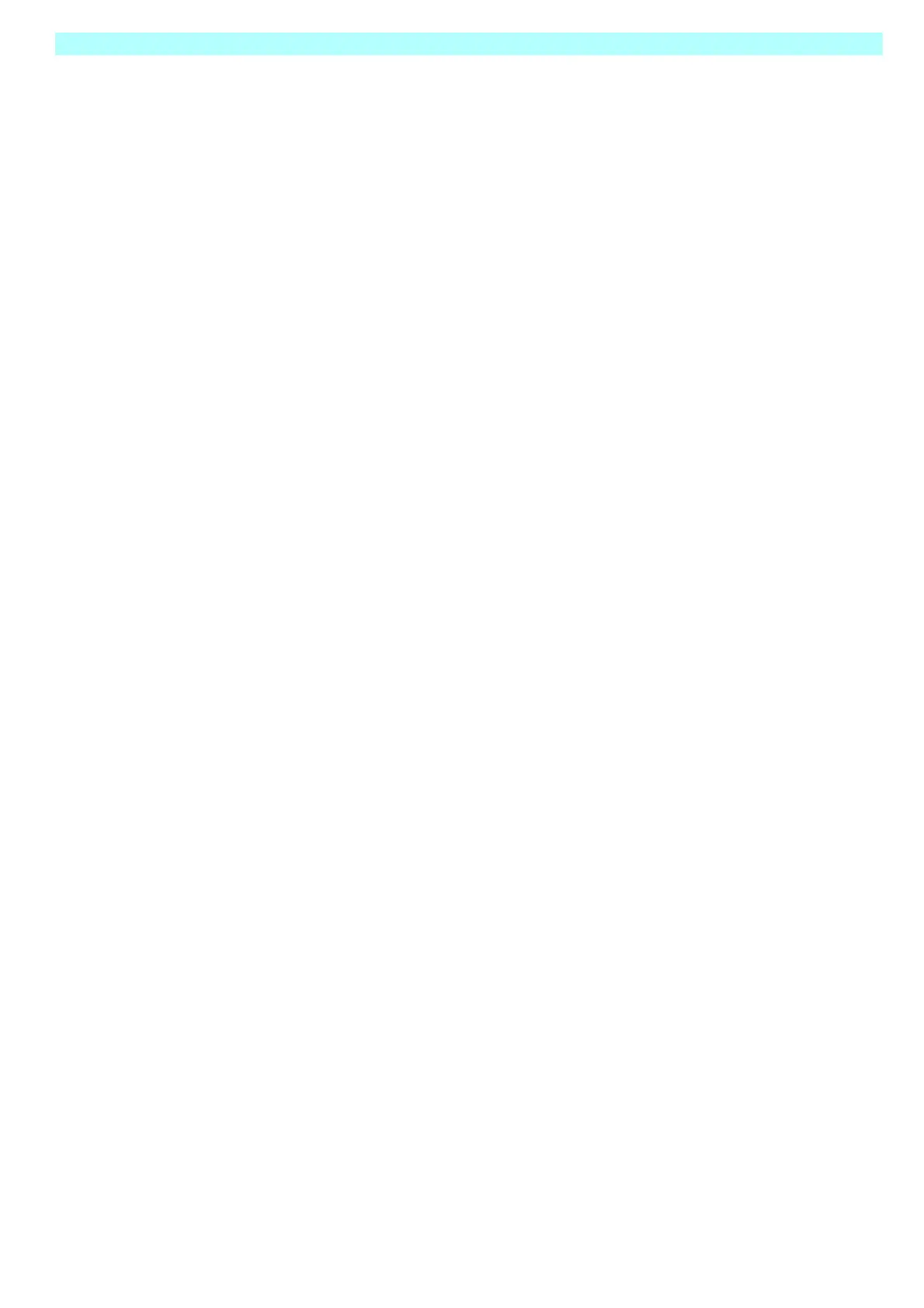Operation
2-7
8. Open the Emergency Lowering Valve (see Figure) by pulling the knob out to check for proper
operation. When the platform is lowered, release the knob.
9. Push the Chassis Emergency Stop Switch to check for proper operation. All machine
functions should be disabled. Twist the Chassis Emergency Stop Switch to resume.
10. Check that the route is clear of obstacles (persons, obstructions, holes, and drop-offs, bumps
and debris), is level, and is capable of supporting the wheel loads.
11. Mount the platform and properly close the entrance.
12. Select DRIVE mode.
NOTE: Use both HI and LOW drive (if applicable) when performing the following step.
13. While engaging the Safety Interlock Trigger, move the Joystick to FORWARD, then
REVERSE, to check for speed control.
14. Push the Steering Switch RIGHT, then LEFT, to check for steering control.
15. Select LIFT mode. Grasp the Joystick, engaging the Safety Interlock Trigger, and push it
forward to check platform lift controls. Raise the platform to full elevation.
16. Pull back on the Joystick. The platform should descend and the audible lowering alarm should
sound.
17. Push the Platform Emergency Stop Switch to check for proper operation. All machine
functions should be disabled. Pull out the Platform Emergency Stop Switch to resume.
2.6 O
PERATION
Before operating the work platform, ensure that the Pre-Operation Safety Inspection has been
completed and that any deficiencies have been corrected.
Never operate a damaged or malfunctioning machine.
The operator must be thoroughly trained on this machine.
S
TARTING
THE
E
NGINE
1. Mount the platform and properly close the entrance.
2. Depress and hold the GLOW PLUG button for approximately 5 seconds.
3. Press green START button.
T
RAVEL
W
ITH
THE
P
LATFORM
L
OWERED
1. Check that the route is clear of obstacles (persons, obstructions, holes, drop-offs, bumps, and
debris), is level, and is capable of supporting the wheel loads.
2. Verify that the Engine is started and the Chassis Emergency Stop Switch is ON (pulled out).
3. Mount the platform and properly close the entrance.
4. Check clearances above, below, and to the sides of platform.
5. Twist the Platform Emergency Stop Switch out to the ON position.
6. Select DRIVE mode.
NOTE: Choose between standard drive and extra torque depending on the gradient.
7. Engage the Safety Interlock Trigger and move the Joystick to FORWARD or REVERSE to
travel in the desired direction. The speed of the machine will vary depending on how far from
center the Joystick is moved.
