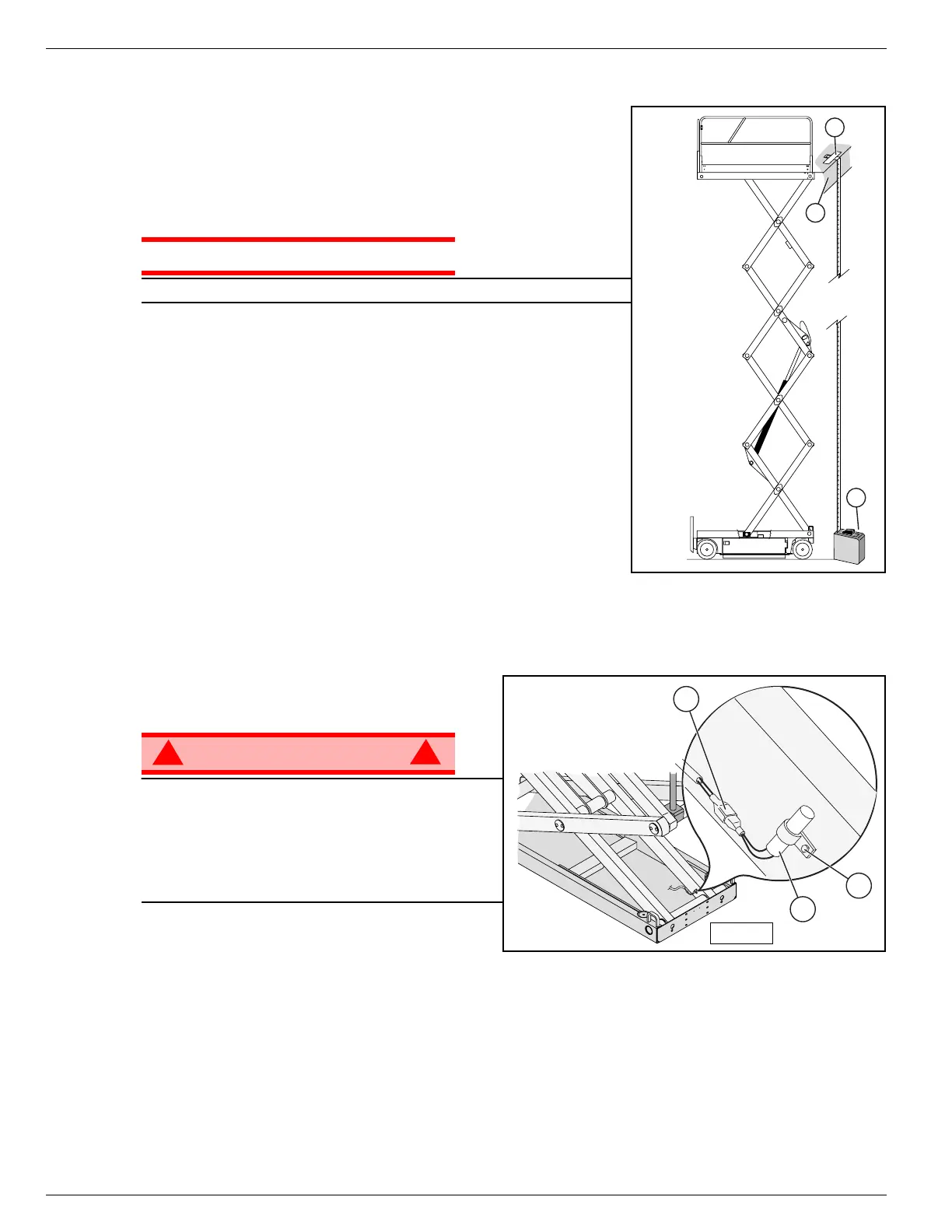Controls Section 2 - Service and Repair
Page 2-12 114101-000 X26 Ultra Narrow - Service Manual
H
EIGHT
L
IMIT
S
WITCH
Figure 2-8:
Height Limit Switch Adjustment
The Height Limit Switch is a mercury switch that prevents the lift
cylinder from reaching the end of its stroke and results in a smooth
stop at full elevation. If the Height Limit Switch is out of adjustment
or not functioning, the platform will stop abruptly when it reaches
full elevation (the end of the lift cylinder stroke).
CAUTION
To disable or bypass any control will void the warranty.
C
HECK
AND
T
EST
A tape measure at least 8 m (
26 ft.
) in length is required to check
the operation of the Height Limit Switch.
Check Operation
1. Place the machine on a firm, level surface.
2. Use adhesive tape to attach the tab of a tape measure to the
front edge of the platform. Ensure that the locking device on the
tape measure is disengaged and extend the tape measure to the
surface.
3. Fully elevate the platform. The tape measure should un-roll as
the platform elevates.
4. Measure the distance from the platform deck to the surface. The
height should be 7,86 m (
25 ft. 10 in.
).
• If the distance is more, the switch is out of adjustment or not functioning.
• If the distance is less, the switch is out of adjustment.
Figure 2-9:
Height Limit
Test the Mercury Switch
WARNING
!
!
Never perform service while the platform is
elevated without first blocking the elevating
assembly.
DO NOT stand in the elevating assembly area
while deploying or storing the maintenance
brace.
1. Deploy the maintenance brace (see “Blocking
the Elevating Assembly” on page 2-8).
2. Place a reference mark alongside the switch to establish its position.
3. Disconnect the electrical connector.
4. Install a continuity tester to the Height Limit Switch.
5. Loosen the capscrew and rotate the switch clockwise until it opens. The continuity tester light should
turn OFF when the switch opens.
• If the continuity tester light remains ON, replace the switch.
• If the continuity tester light turns OFF, adjust the switch.
7,86 m
25 ft. 10 in.
3
1
2
1. Platform
2. Adhesive Tape
3. Tape Measure
1. Height Limit Mercury
Switch
2. Capscrew
3. Electrical Connector
FRONT
