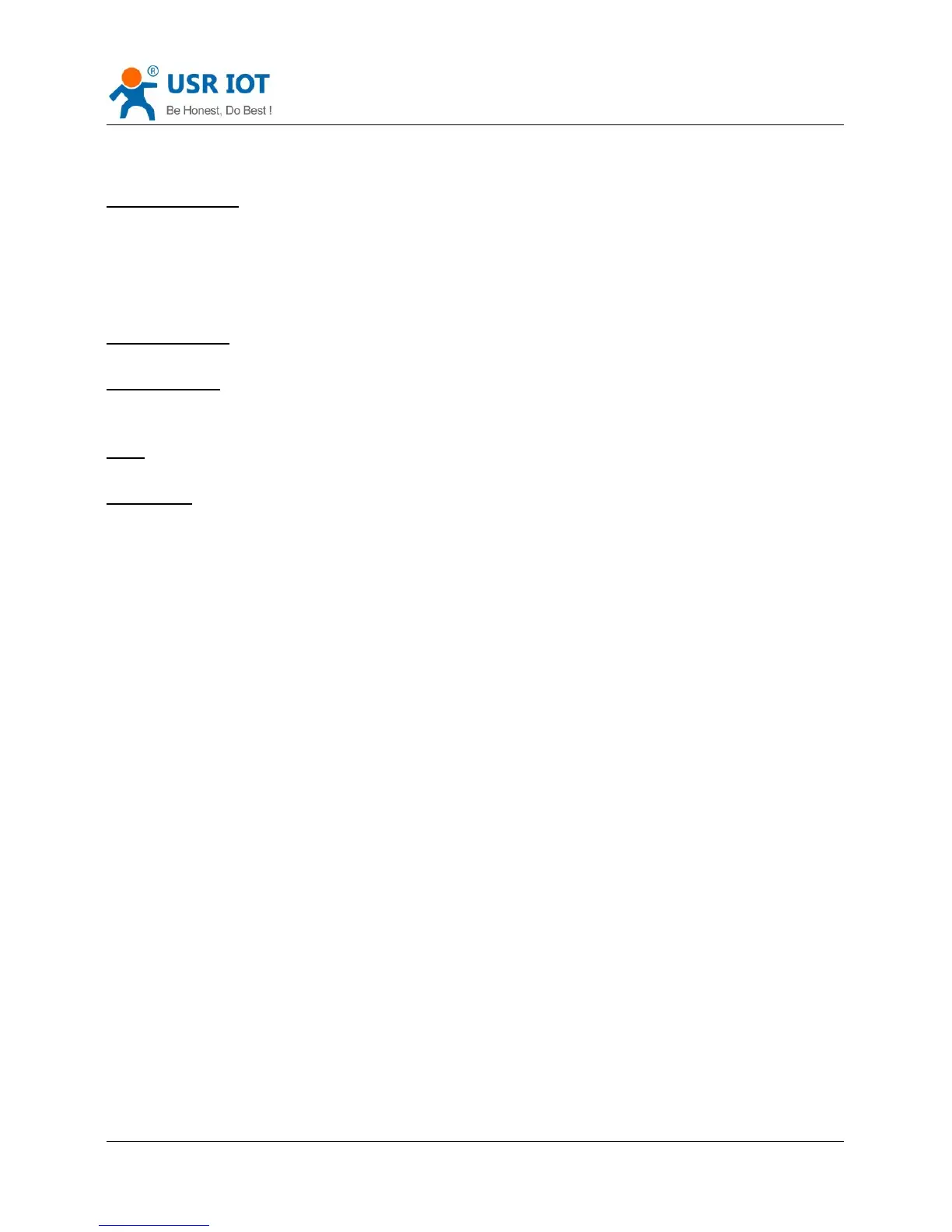Convert Server User Manual www.usriot.com
Jinan USR IOT Technology Limited 19 / 44 tec@usr.cn
Bit7:Under the cut protocol, reply frame contains only data; Under the full protocol, reply frame has
"failed to send", "waiting for", "UDP radio response equipment IP" frame data.
Backup data area:
First byte:If it is a short connection, this position is TCP waits for the timeout time (1-255), if the send
command is completed, did not receive a response, then wait a few seconds and the corresponding, if 5,
said to wait for the 5S to disconnect; if the sending command, immediately receive the returned data,
then immediately disconnected; if it is long connection, this position is 0x00.
Destination port:
Little endian, low byte in the former,such as port 23, here are 0x17 0x00
Target address:
If it is IP, is 4 bytes, for example, 192.168.0.7 said 0x07 0x00 0xA8 0xC0; if it is a domain name, then the
address of indefinite length,ending with the’\0'.
Data:
Variable length,the maximum not exceeding 1000bytes.
Sum check:
From the function word to check byte (does not contain a check byte), add Sum check.
The following is an example of a specific application:
send data:0x55 0xaa 0x00 0x0a 0x00 0x00 0x00 0x21 0x00 0x85 0x00 0xA8 0xC0 0x01 0x0f
Length:0x00 0x0a
Function byte:0x00 (UDP;Short connection;IP;cut protocol)
Destination port:0x21 0x00(33)
Target address:0x85 0x00 0xA8 0xC0 (192.168.0.133)
Data:0x01(data length :1)
Sum check:0x0f (0x00+0x00+0x00+0x21+0x00+0x85+0x00+0xA8+0xC0+0x01=0x0f)
This mode is used to send data to the HTTP server.
After setting the HTTP header format by webpage or AT command, the data sent each time by UART will add
the HTTP header automatically.Convenient for the user directly submit data or read data from the HTTP
server.
Below is the specific application, for example:
The first set HTTP parameters using AT instructions.
AT+HTTPURL=192.168.1.1,80 The serveraddress and portsettings
AT+HTTPTP=POST Set the HTTP type, GET, PUT or POST
AT+HTTPPH=/set Set the path,the mostis50 bytes
AT+HTTPCN=keep-alive Set the Connection,maximum length of 20bytes
AT+HTTPUA=lwip1.3.2 Set the User-Agent,maximum length of
20bytes
If the sending data is 1234.In the 80 port of 192.168.1.1 will receive the following data
POST /set HTTP /1.1
