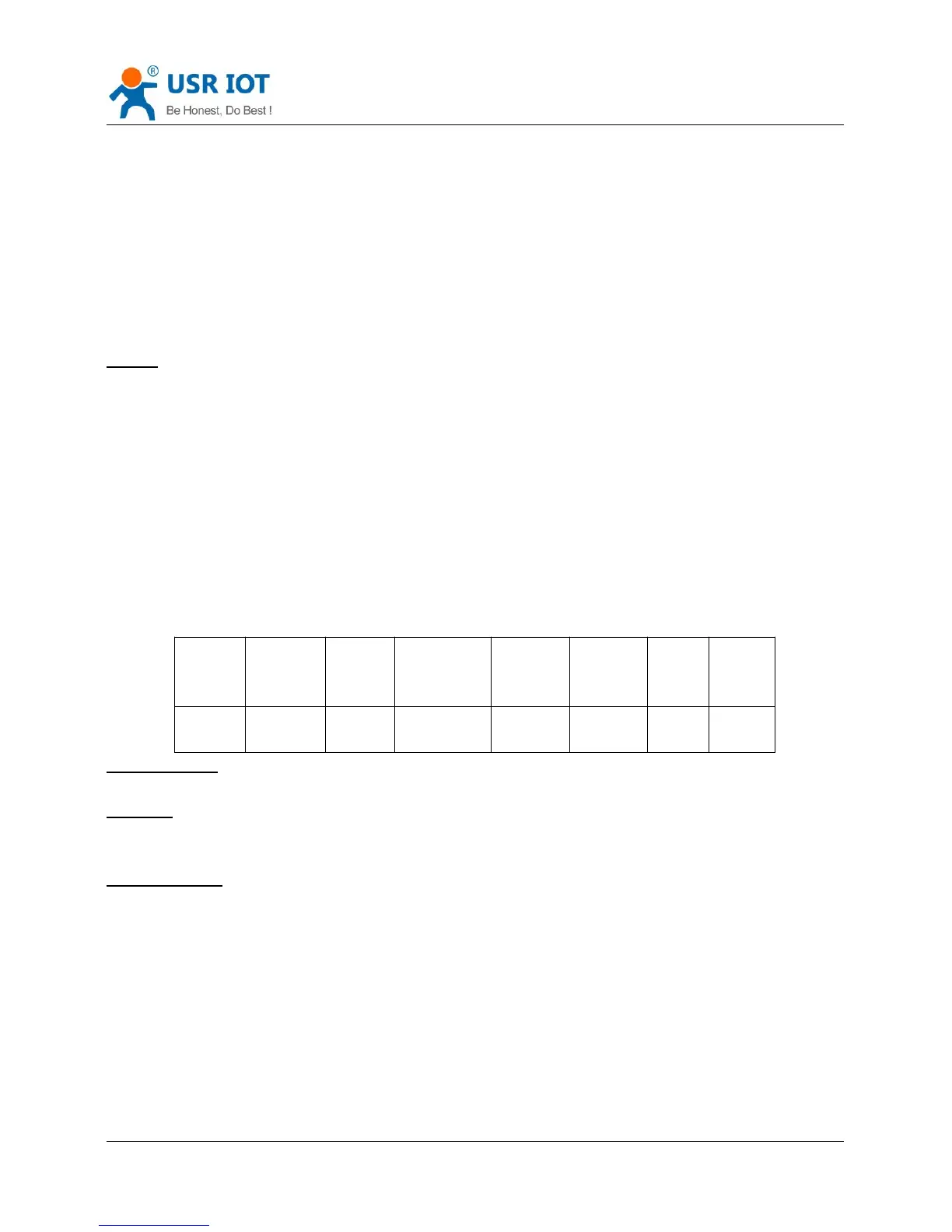Convert Server User Manual www.usriot.com
Jinan USR IOT Technology Limited 18 / 44 tec@usr.cn
As in this mode, the Convert Server's serial port always work in the transparent transmission mode, so users
only need to think of it as a virtual serial cable, and send and receive data as using a simple serial. In other
words, the serial cable of users’ original serial devices is directly replaced with the Convert Server; user
devices can be easy for wireless data transmission without any changes.
The transparent transmission mode can fully compatible with user’s original software platform and reduce the
software development effort for integrate wireless data transmission.
Notes: Users also open the serial port hardware flow control (CTS/RTS) function, so that we can make the bit
error rate to a minimum.If the user doesn't need hardware flow control function of the serial port, only need to
the corresponding pin foot (CTS/RTS) hung up.
5.2.2. Serial command mode
In this mode, the user can send the serial data to a different server address, this pattern can be use UDP or
TCP client sends data to the server.
Customer MCU send packets according to the following format, parsing Convert Server is finished, only the n
bytes of data sent to the destination address.When data is returned, not analytical data from serial port output
directly.
Table 5 Protocol table of Serial command mode
frame header:
0x55 0xAA(Constant)
Length:
Starting from the function byte, to Sum check (does not contain the sum check) all bytes. High byte at
the front
Function byte:
Bit0:(UDP:0 ;TCP:1)
Bit1:(Short connection:0;Long connection:1)
Bit2:(IP:0;Domain name:1)
Bit7:(cut protocol:0;full protocol:1)Note: currently only supports cut protocol
Notes:
Bit1:If it is a short connection, it sends data, and then will be disconnected; if it is long connection, it
sends data, connection will remain, until the re changing the target address.
Bit2:Indicates that the target address is IP or domain name. If it is IP, the target address is 4 bytes; if the
domain name, the target address length for the entire domain name string length (the last byte address is
‘\0’, that is the end of the string).
