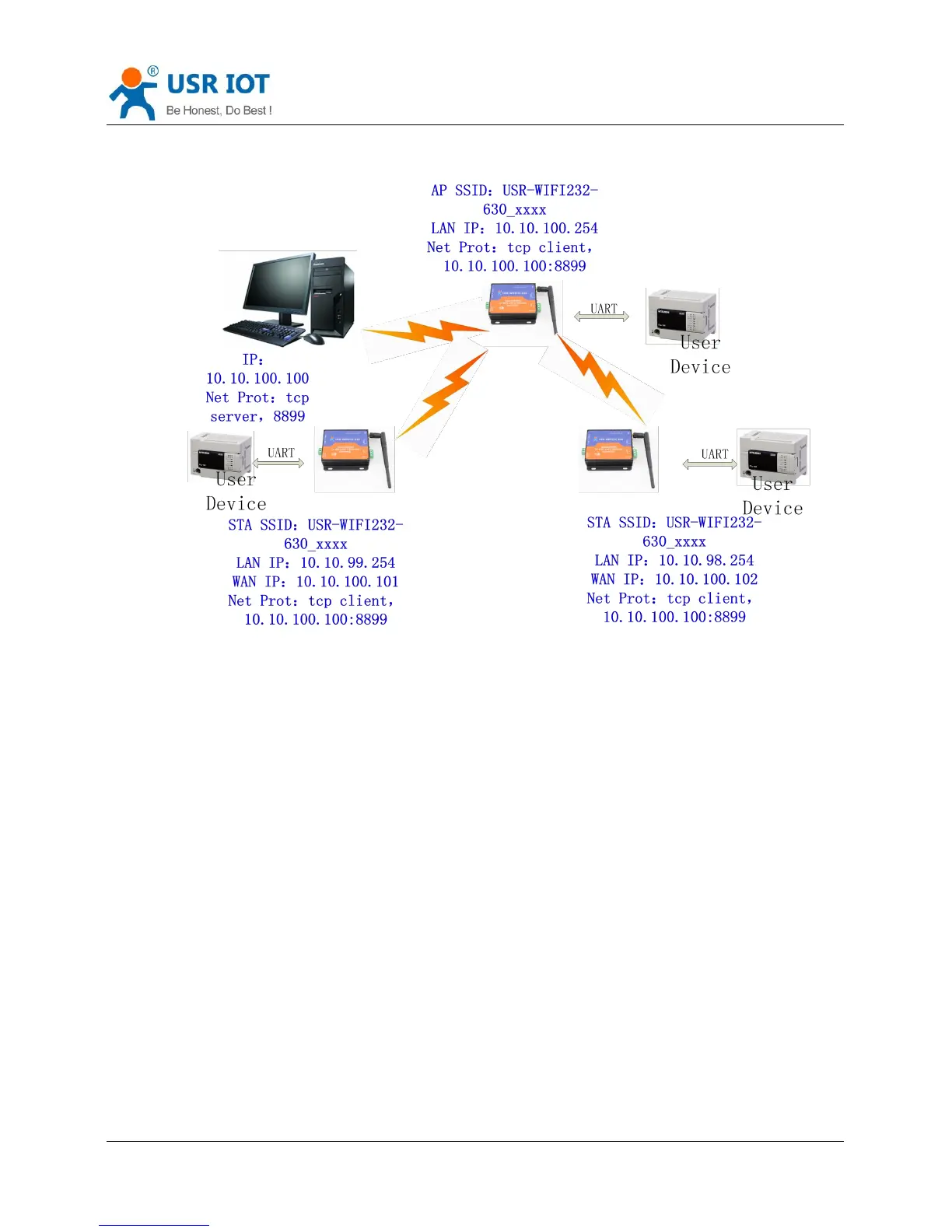Q8: Convert Server support UDP multicast?
At present, all the Convert Server does not support UDP multicast function,IP multicast address range is
"224.0.0.0~ 239.255.255.255”,When setting Convert Server, please don't set this IP section, if set, may cause
the Convert Server can't normal start.
Q9:Convert Server operates in STA mode, the PC how to get the IP
Convert Server?
All Convert Server supports UDP search,they will return to their respective IP, MAC, MID, detailed search
process is as follows:
