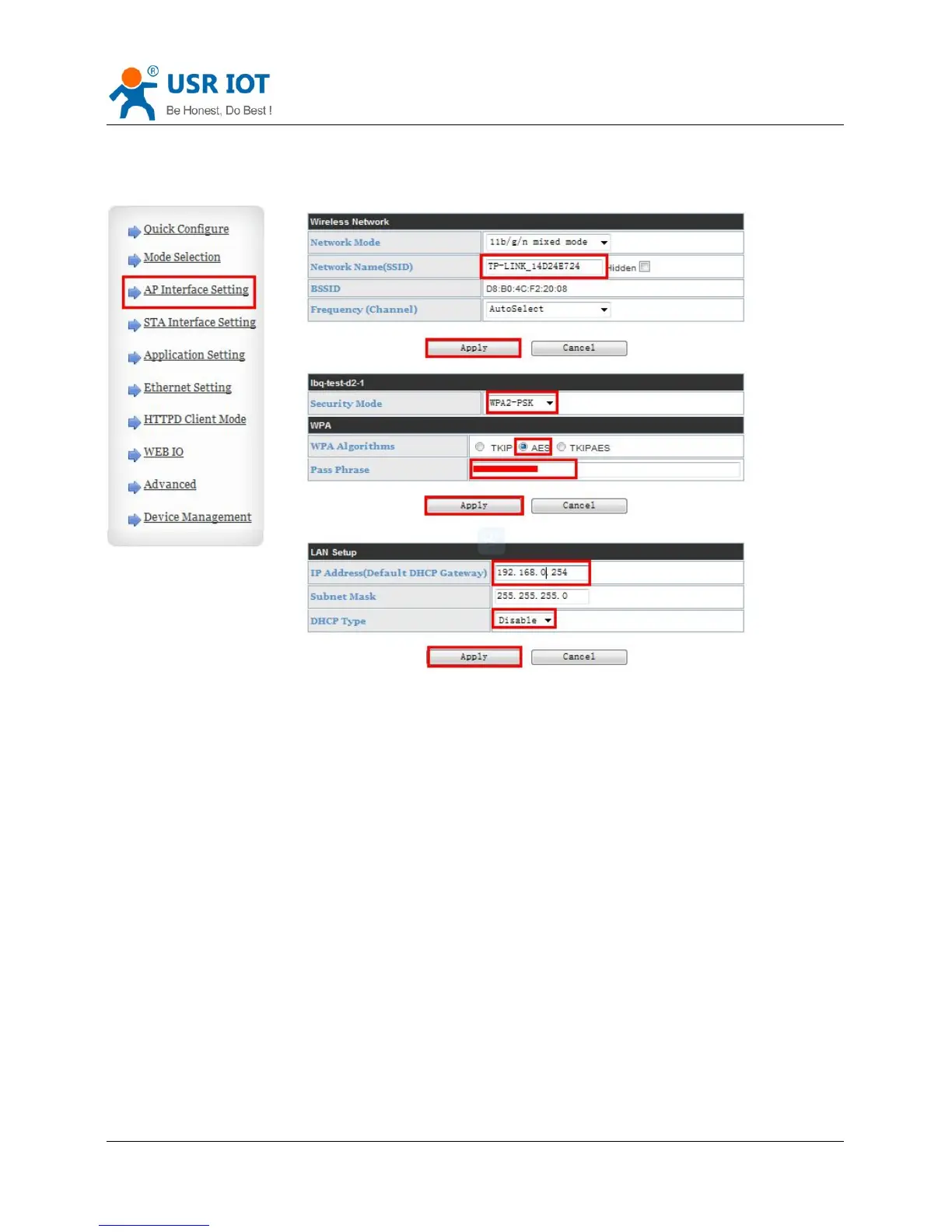Convert Server User Manual www.usriot.com
Jinan USR IOT Technology Limited 43 / 44 tec@usr.cn
3、AP's SSID and password changes into the router SSID and password, turn off the DHCP, and the LAN
address changes into the router segment specific settings page is as follows:
Note: Every click "Apply", page will jump. Customer needs to re-entered the following settings page.
Appendix B: Contact
Company: Jinan USR IOT Technology Limited
Address: 1-728, Huizhan Guoji Cheng, Gaoxin Qu, Jinan, Shandong, China
Tel: 86-531-55507297, 86-531-88826739
Web: www.usriot.com
Email: sales@usr.cn, order@usr.cn
Appendix C: Disclaimer
This document provides information about RS232/RS485 TO RJ45&WIFI CONVERT SERVER, this
document does not grant any license to intellectual property rights. Except the responsibility declared in the
product sale clause, USR does not assume any other responsibilities. In addition, USR does not make any
warranties for the sale and use of this product, including the suitability of the product for a particular purpose,
