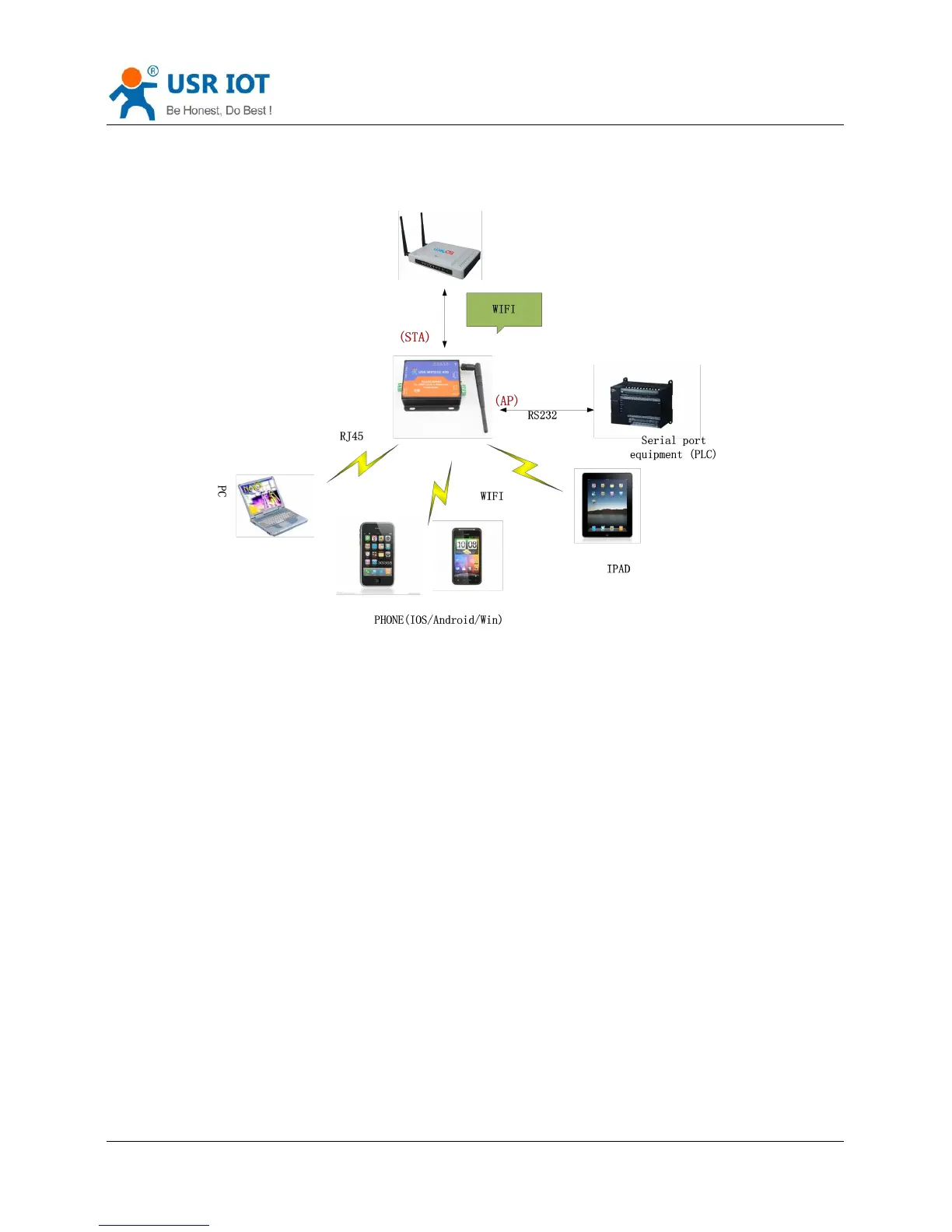Convert Server User Manual www.usriot.com
Jinan USR IOT Technology Limited 16 / 44 tec@usr.cn
4.6. Wireless bridge connection(AP+STA)
Figure 12 Wireless bridge connection
USR-WIFI232-630 wireless configured for AP+STA mode,urn off the DHCP server of module,And IP will
revise the router with a network segment (in the page of "AP Interface Setting" there is a corresponding
option)After the completion of installation.AP SSID and password to the router's,And let the module sta mode
join to the router,This server is equivalent to a wireless switch bridged to the router, achieves to extend the
coverage of the wireless router.
Which uses the AT command includes the following:
AT+FAPSTA=on Open the AP+STA function,Restore factory settings take effect
AT+FVER=z Open z mode,Restore factory settings take effect
AT+WMODE=STA Set the work mode to STA mode
AT+WSSSID Set to the router SSID for STA mode
AT+WSKEY Set to the router password for STA mode
AT+WAP Set to the router SSID for AP mode
AT+WAKEY Set to the router password for AP mode
AT+LANN Set the ip of itself with routers in the same segment IP
AT+DHCPDEN=off Turn off the serial port server DHCP function
Application and setting process with AT instructions, please refer to the specificdocument "USR-WIFI232-
D2_en" AT instruction section
