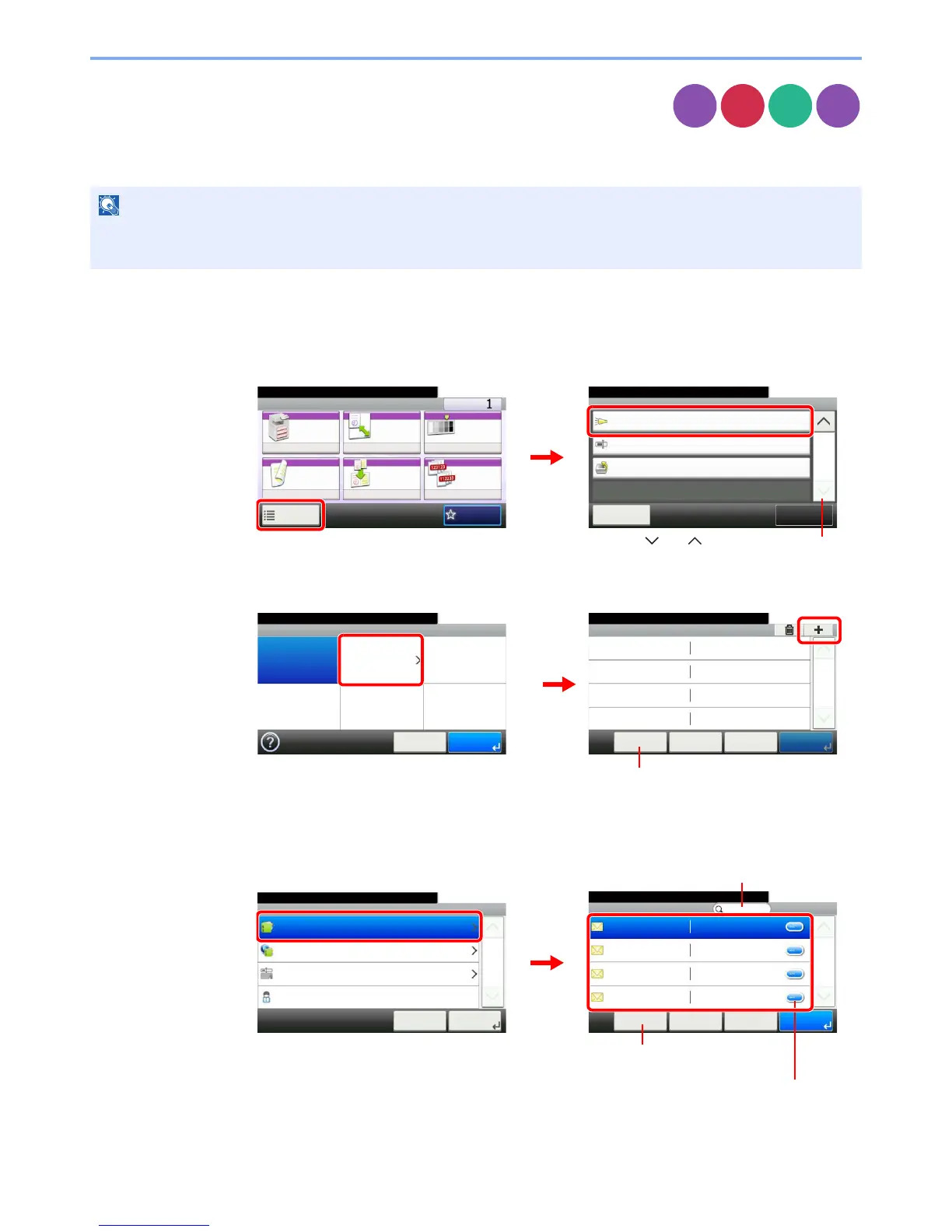3-61
Common Operations > Using Various Functions
Job Finish Notice
Send e-mail notice when a job is complete.
User can be notified of the completion of a copy job while working at a remote desk, saving the time spent waiting beside
the machine for copying to finish.
1
Display the screen.
1 Referring to Using Various Functions on page 3-30, display the screen.
2 Press [Functions] and then [Job Finish Notice].
2
Select the function.
3
Select the destination.
Select an e-mail address from the address book.
NOTE
PC should be configured in advance so that E-mail can be used.
Email can be sent to a single destination.
Copy
Send
Scan to
USB
Print from
USB
Ready to copy.
Functions
Job Finish Notice
Off
Close
10:10
File Name Entry
doc
Off
Priority Override
4/4
Add/Edit
Shortcut
Ready to copy.
Copy Copies
Paper
Selection
Zoom Density
Duplex Combine Collate/
Offset
1-sided>>1-sided
Auto 100% Normal 0
CollateOff
Functions
10:10
Favorites
GB0001_01
GB0002_03
2
1
Use [ ] or [ ] to scroll up and down.
Ready to copy.
Job Finish Notice
Off On
10:10
Cancel OK
GB0063_00
Job Finish Notice - Destination
10:10Ready to copy.
< BackCancel OK
1/1
Menu
GB0938_00
2
1
Allows you to add, edit, or delete a destination.
Job Finish ... - Address Book
10:10Ready to copy.
AAA
Menu
1/1
OK
aaa@abc.com
BBB bbb@abc.com
CCC
ccc@abc.com
DDD ddd@abc.com
Cancel < Back
Ready to copy.
Job Finish Notice - Settings
Address Book
10:10
Ext. Address Book
Address Entry
My Address
1/1
OK
Next >Cancel
GB0064_00
GB0398_00
Displays details for individual destinations.
