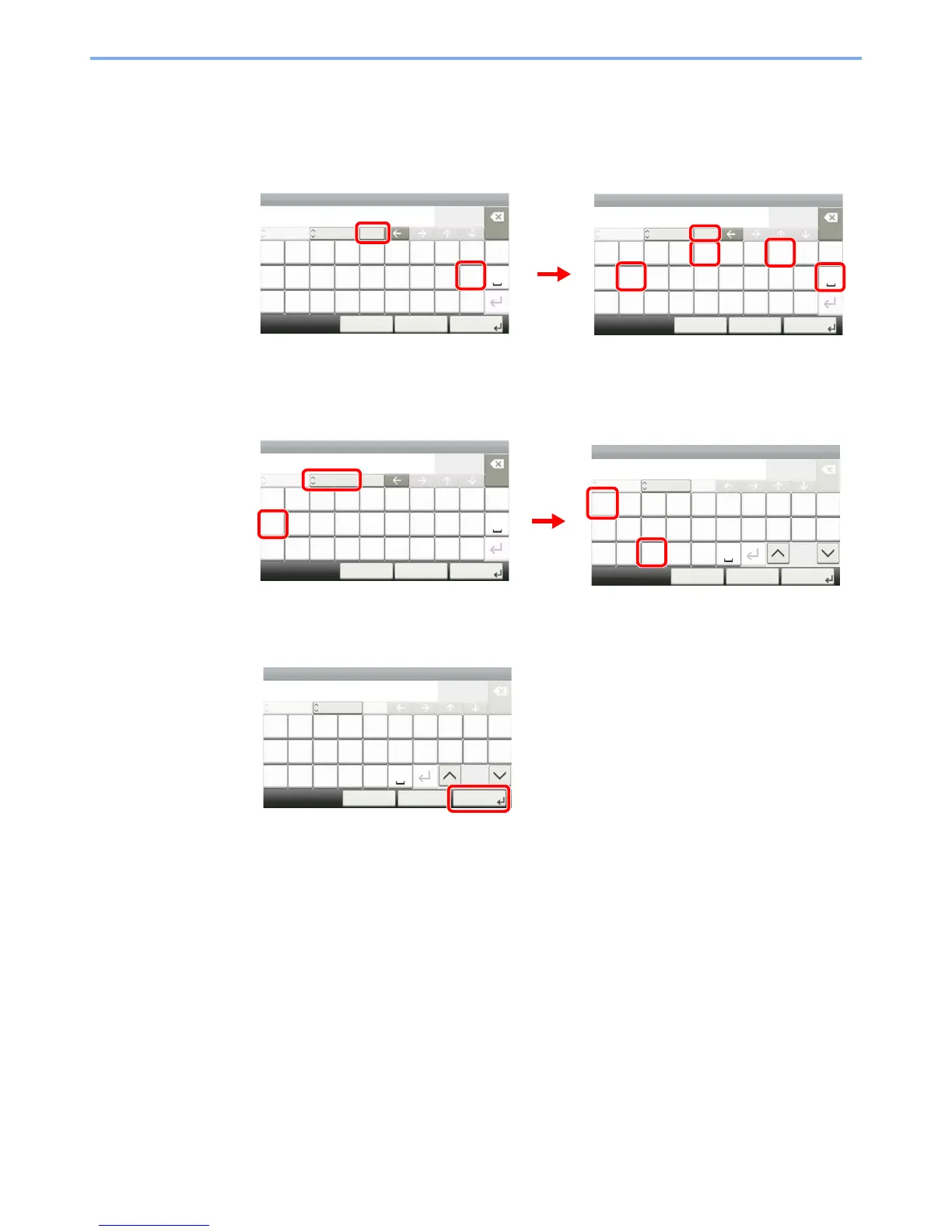11-9
Appendix > Character Entry Method
Entering Characters
Follow the steps below to enter ‘List A-1’ for an example.
1
Enter 'List', (space).
To shift from lower case to upper case letters, press [a/A]. To shift from upper case to lower
case letters, press [A/a].
2
Enter 'A-1'.
To enter numbers or symbols, press [ABC] to display [Symbol].
3
Register the characters you entered.
Press [Next>]. The entered characters are registered.
Input:
Limit:
< Back Next >Cancel
L
Del.
1
32
ABC
A/a
QWE R T Y U I O P
ASDFGHJKL
_~ZXCVBNM
Add - Name
Input:
Limit:
< Back Next >Cancel
Add - Name
poitrq
l
uyew
kgfajhds
.vc@xz
List
Del.
5
32
A/a
mnb
ABC
1, 3
2
4
5
6
8
7
GB0057_E11
GB0057_E12
Input:
Limit:
< Back Next >Cancel
List A
Del.
6
32
ABC
A/a
QWE R T Y U I O P
ASDFGHJKL
_~ZXCVBNM
Add - Name
Input:
Limit:
Symbol Del.
8
32
< Back Next >Cancel
Add - Name
1234567890
!"#$%&'()*
+, - . /
List A-1
䯹
2
1
3
4
GB0057_E13
GB0057_E14
Input:
Limit:
Symbol Del.
8
32
< Back Next >Cancel
Add - Name
1234567890
!"#$%&'()*
+, - . /
List A-1
䯹
GB0057_E14