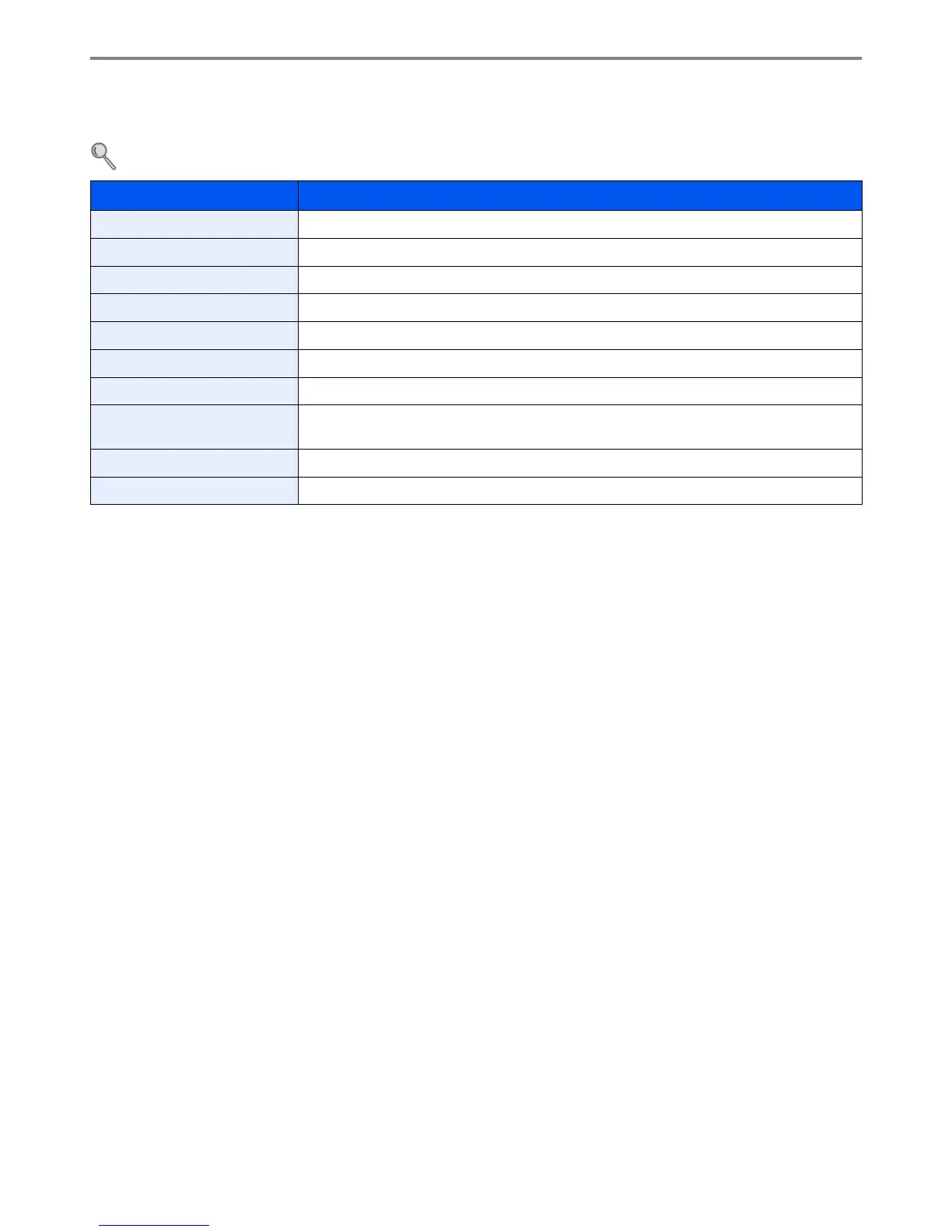9-7
Setup, Registration, and User Management > System Menu
User Property
Allows you to view information about logged in users and edit some of that information.
For details on User Login, refer to User Login Administration on page 9-28.
Item Description
User Name Changes the name shown on the user list. Up to 32 characters can be entered.
Login User Name Displays the login user name that is entered at login.
Login Password Changes the password that is entered at login. Up to 64 characters can be entered.
Access Level Displays the user's access level.
Account Name Displays the account to which the user belongs.
E-mail Address Changes the user's e-mail address. Up to 128 characters can be entered.
Simple Login When simple login is enabled, changes associated settings.
My Panel Registers settings for individual users. Settings registered here can be applied simply by
logging in. Network users are not displayed.
Group Name When group authorization is enabled, displays the name shown in the group list.
Group ID When group authorization is enabled, displays the ID shown in the group list.