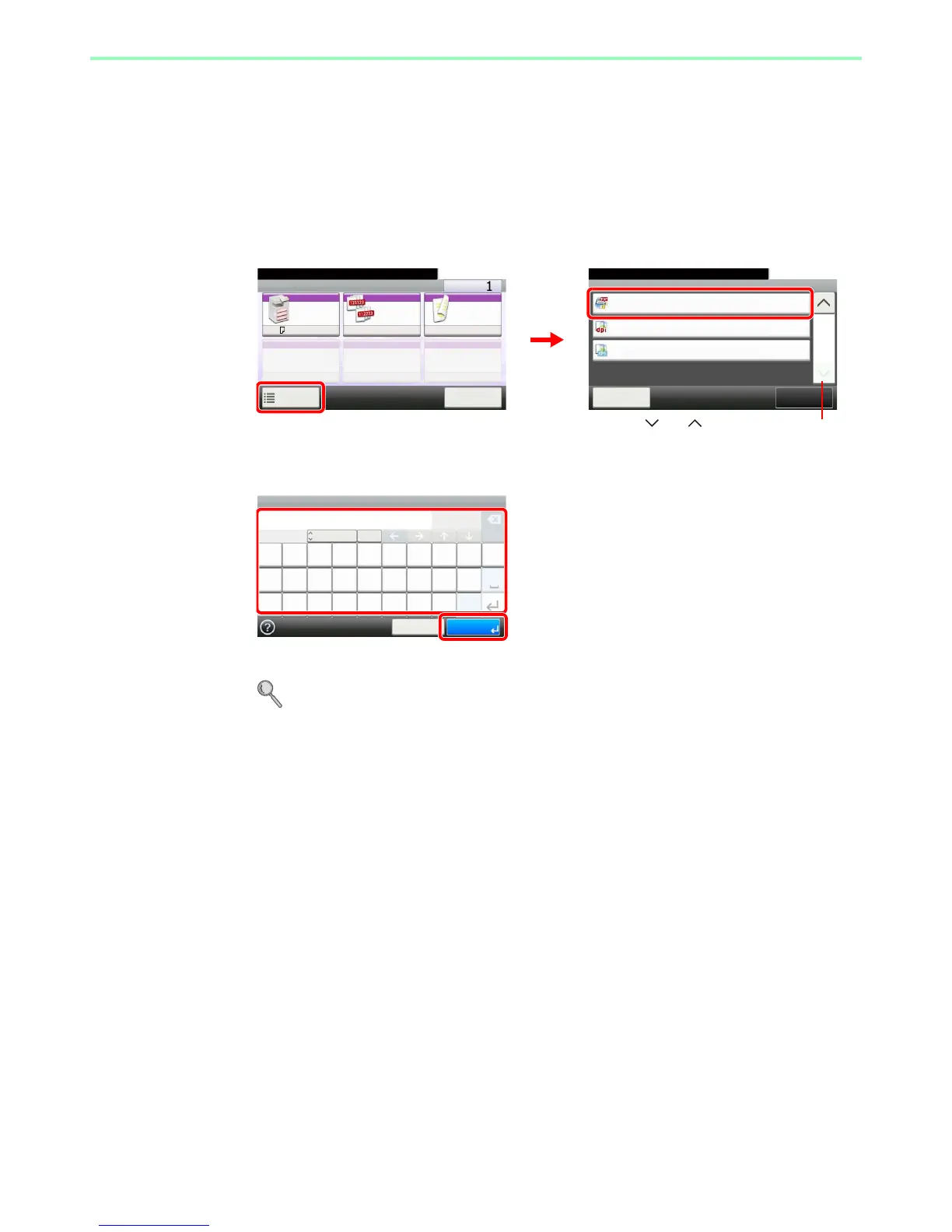7-12
Document Box > Functions for Document Box
Encrypted PDF Password
Enter the preassigned password to print the PDF data.
1
Display the screen.
1 Referring to Printing Documents Stored in Removable USB Memory on page 7-3, display
the screen.
2
2
Enter the password.
Up to 256 characters can be entered.
Refer to Character Entry Method on page 11-7 for details on entering characters.
Ready to print from Box.
Functions
Encrypted PDF Password
Off
Close
10:10
JPEG/TIFF Print
Paper Size
Off
XPS Fit to Page
2/2
Add/Edit
Shortcut
Ready to print from Box.
Print Copies
Paper
Selection
Collate/
Offset
Duplex
A4
Functions
10:10
Cancel
Collate 1-sided
GB0097_00
GB0099_01
1
Use [ ] or [ ] to scroll up and down.
2
GB0057_21
Input:
Limit:
Encrypted PDF Password
poitrq
l
uyew
kgfajhds
.vc@xz
Del.
0
256
A/a
mnb
Cancel OK
ABC
2
1