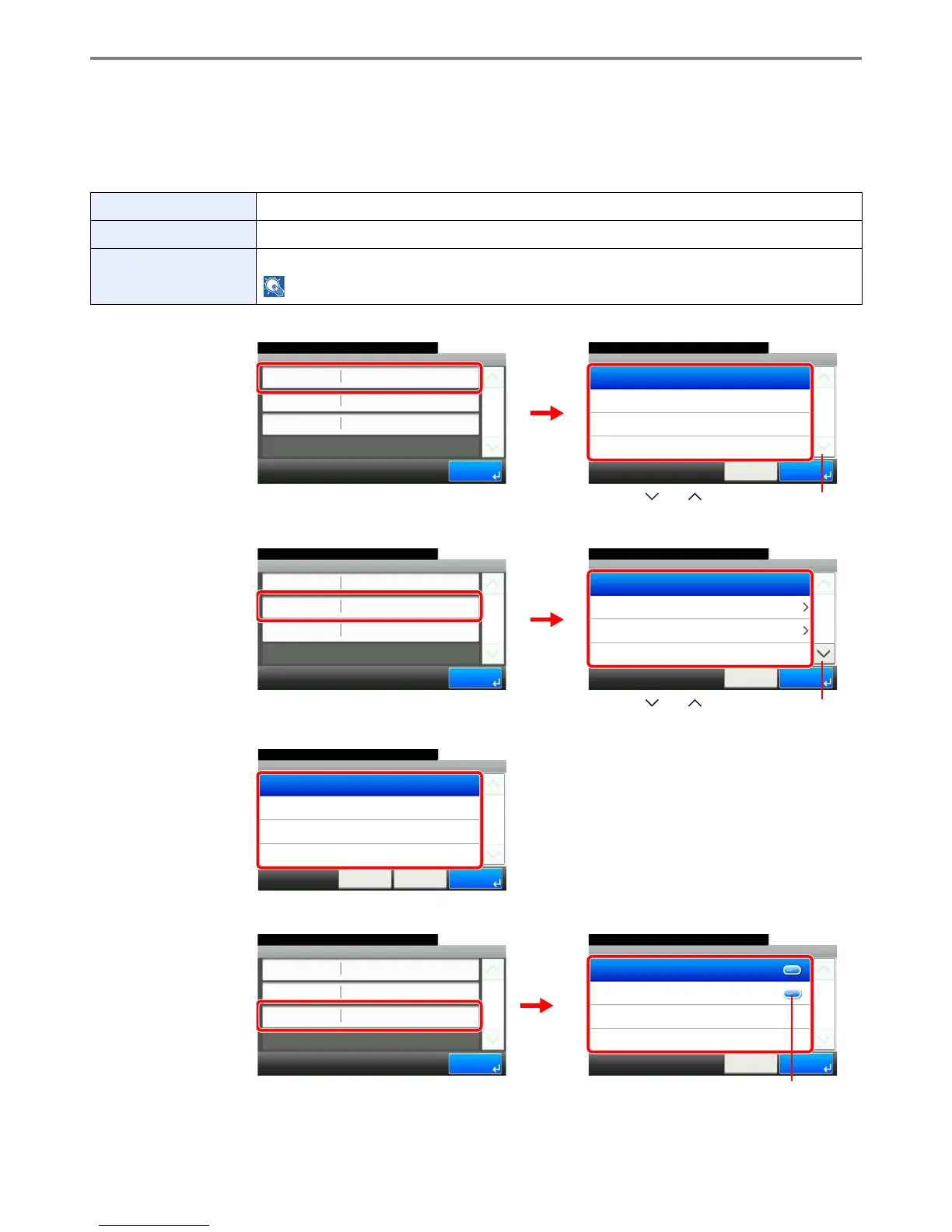9-37
Setup, Registration, and User Management > User Login Administration
My Panel
Registers settings for individual users. Settings registered here can be applied simply by logging in. Set when Adding a
User (see page 9-32) or Editing and Deleting Users (see page 9-38).
Environments in which shortcut can be configured
[Language]
[Default Screen]
When [Send] or [FAX] has been selected, sets which screen to use as the default screen.
[Shortcut]
Language Select the language displayed on the touch panel.
Default Screen Set the screen appearing right after the user logs in (default screen).
Shortcut Select either [Shared Shortcut] or [Private Shortcut].
NOTE: A shortcut must be registered ahead of time. Refer to Registering Shortcuts on page 3-22.
My Panel
Language
10:10System Menu/Counter.
Default Screen
Shortcut
1/1
End
English
Copy
Shared Shortcut
GB0749_00
GB0744_00
My Panel - Language
10:10System Menu/Counter.
Deutsch
English
Cancel
1/3
OK
Français
Español
1
2
Use [ ] or [ ] to scroll up and down.
My Panel
Language
10:10System Menu/Counter.
Default Screen
Shortcut
1/1
End
English
Copy
Shared Shortcut
GB0749_00
My Panel - Default Screen
10:10System Menu/Counter.
Send
FAX
Document Box
Copy
Cancel
1/2
OK
1
2
GB0745_00
Use [ ] or [ ] to scroll up and down.
Default Screen - Send
10:10System Menu/Counter.
Address Book
Ext. Address Book
One Touch
Destination
Cancel
1/1
OK< Back
GB0746_00
My Panel - Shortcut
10:10System Menu/Counter.
Private Shortcut
Shared Shortcut
Cancel
1/1
OK
GB0750_00
Displays details for individual shortcuts.
My Panel
Language
10:10System Menu/Counter.
Default Screen
Shortcut
1/1
End
English
Copy
Shared Shortcut
1
2
GB0749_00